macos模擬滑鼠動
- DDD原創
- 2024-08-14 15:27:23959瀏覽
本文討論了使用程式碼、AppleScript 和 Automator 在 macOS 上控制遊標移動和自動執行滑鼠操作的各種方法。它解釋瞭如何使用 CGEventCreateMouseEvent 函數進行精確的遊標控制,並提供範例
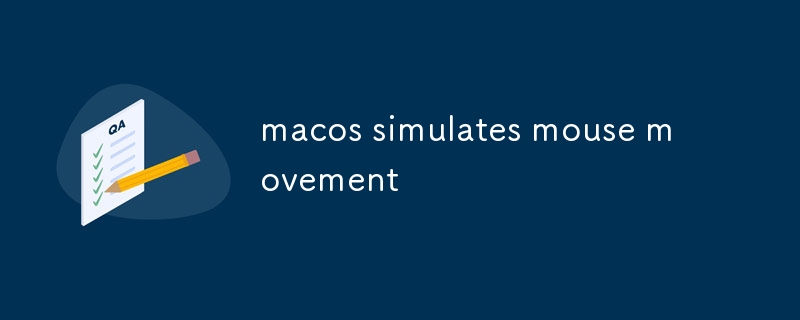
如何使用程式碼控制 macOS 上的遊標移動?
有多種方法可以使用程式碼控制 macOS 上的遊標移動。一種方法涉及使用 Core Graphics 框架中的 CGEventCreateMouseEvent 函數。此函數可讓您建立具有指定屬性的滑鼠事件,例如遊標位置、按鈕狀態和時間戳記。然後,您可以使用 CGEventPost 函數將事件傳送到系統。
以下是如何使用 CGEventCreateMouseEvent 和 CGEventPost 將遊標移到螢幕上的特定點的範例:
<code>#include <CoreGraphics/CoreGraphics.h>
int main() {
// Create a mouse event with the desired cursor position
CGPoint cursorPosition = CGPointMake(100, 100);
CGEventType eventType = kCGEventMouseMoved;
CGMouseButton button = kCGMouseButtonLeft;
CGEventRef event = CGEventCreateMouseEvent(NULL, eventType, cursorPosition, button);
// Post the event to the system
CGEventPost(kCGHIDEventTap, event);
// Release the event
CFRelease(event);
return 0;
}</code>
是否可以在 macOS 應用程式中自動執行滑鼠操作?
是的,可以使用 AppleScript 或 Automator 等工具在 macOS 應用程式中自動執行滑鼠操作。 AppleScript 是一種腳本語言,可讓您控制 macOS 的各個方面,包括滑鼠的移動和點擊。 Automator 是一個圖形工具,可讓您透過組合預先定義的操作(包括滑鼠操作)來建立工作流程。
以下範例示範如何使用 AppleScript 將遊標移到螢幕上的特定點:
<code>tell application "System Events"
set theX to 100
set theY to 100
set mousePos to {theX, theY}
set frontWindow to window 1 of process "Finder"
set mouseLoc to mouse loc of frontWindow
set mouseLoc to mousePos
end tell</code>
我可以建立腳本來在 macOS 上執行重複的滑鼠手勢嗎?
是的,您可以使用 AppleScript 或 Keyboard Maestro 等工具建立腳本來在 macOS 上執行重複的滑鼠手勢。 AppleScript 是一種腳本語言,可讓您控制 macOS 的各個方面,包括滑鼠的移動和點擊。 Keyboard Maestro 是一款商業自動化工具,提供建立和管理巨集的進階功能,包括滑鼠手勢的支援。
這裡是如何使用 AppleScript 建立腳本來重複將遊標移到特定點的範例畫面:
<code>tell application "System Events"
repeat 10 times
set theX to 100
set theY to 100
set mousePos to {theX, theY}
set frontWindow to window 1 of process "Finder"
set mouseLoc to mouse loc of frontWindow
set mouseLoc to mousePos
delay 1
end repeat
end tell</code>以上是macos模擬滑鼠動的詳細內容。更多資訊請關注PHP中文網其他相關文章!

