Lenovo laptop has system problems and needs to reinstall the system? Don't worry, PHP editor Yuzai brings you a tutorial on reinstalling the Lenovo laptop system. This article will introduce in detail the steps and precautions for reinstalling the Lenovo laptop system, guide you to easily complete the reinstallation, solve system problems, and make your laptop look brand new. Please continue reading below for detailed reinstallation instructions.

1. How to reinstall the Lenovo laptop system?
Answer: How to reinstall the system of Lenovo laptop:
1. Preparation
1. Download Lenovo win7 system
3. 4G or larger U disk, and then make a Dabaicai U disk boot disk
3. Settings BIOS boots to U disk
2. Step
1. After making the U disk boot disk, copy the downloaded Lenovo system iso file directly to the GHO directory of the U disk, insert the U disk into the Lenovo z470 laptop, and restart Then keep pressing the F12 shortcut key to open the boot menu.
If there is no response, press the Novo one-key recovery button in the shutdown state. After booting, enter the Novo menu, press the ↓ direction key to select the Boot Menu item, and press the Enter key
2 . In the startup item management window, select the USB HDD item and press Enter to boot from the U disk. Boot from the U disk to enter the main menu. Press number 2 or press the up and down arrow keys to select Enter to start the pe system. 3. New Computers generally need to be partitioned. If you need to repartition, you need to back up all files, then double-click to open it in the PE desktop, right-click the hard disk and select.
Set the number of partitions and the size of the partitions. The primary partition is 35G or above, and it is recommended to be 50G or above. If it is a solid-state drive, check "Align Partitions" to align it to 4k, and click OK to execute the hard disk partition process.
4. After partitioning, open it and select the Lenovo system iso image. The gho file will be extracted. Click the drop-down box, select gho, and then click "Restore Partition" to select the location where the system is to be installed.
Usually it is the C drive. Or select according to "Volume Label" and disk size, and click OK. A prompt box will pop up, check "Restart when complete" and "Boot Repair", and click Yes to start the computer restore.
2. Lenovo laptop system files are damaged?
If your computer system files are damaged or lost and need to be recovered, you can use (Top) File Recovery. USB flash drives, mobile hard drives, mobile phone memory cards, camera memory cards, etc. can all be recovered. Recover files emptied from the Recycle Bin, delete them directly with Shift+Delete, and recover files lost after software uninstallation. Formatted partitions, recovery of files lost by accidental ghost, etc.
3. Why can’t I download anything after reinstalling the Lenovo laptop system?
There may be several reasons:
1. The driver is not installed: After reinstalling the system, you may need to reinstall the corresponding driver to ensure that all hardware can be used normally. If the network adapter driver is not installed or configured correctly, it may result in an inability to connect to the Internet.
2. Network configuration problem: It may be a problem with network settings. For example, the IP address or DNS server address is configured incorrectly, or firewall settings restrict access.
3. Viruses or malware: When downloading files, you may be attacked by viruses or malware, causing the system to fail to work properly. If you have anti-virus or firewall software, it may block the download.
4. Browser setting problem: Maybe the browser setting blocks the download. Settings may vary between browsers, but you need to ensure that downloads are not blocked or restricted.
Solution:
1. Confirm that all necessary drivers are installed.
2. Check the network settings and configuration to ensure that the IP address and other configuration items are correct.
3. Run anti-virus software to check whether the system is attacked by viruses or malware. Or try upgrading your antivirus software to better protect your computer.
4. Check your browser settings to make sure downloads are not blocked or restricted.
4. How to recover from a Lenovo laptop system crash?
You can go to the computer store to reinstall a system.
If your laptop system crashes and you can’t use it or log in, then you can take your laptop and go directly to the computer mall and find the person who specializes in system installation and ask him to help you build a system. Now it seems like It only costs 50 yuan. You need to install a similar one according to your computer system.
5. How to solve the problem of Lenovo laptop system damage?
If the operating system of your Lenovo laptop is damaged, you can try the following solutions:
1. Restart your computer: Sometimes, a simple restart can solve temporary system problems. Try restarting your Lenovo laptop and see if the problem resolves itself.
2. Enter safe mode: Try to enter the safe mode of Windows, which will start the operating system with minimal configuration and can help you identify and solve certain system problems. Press the F8 key or Shift + F8 key combination at startup and select the Safe Mode option.
3. 使用系統還原:如果您的筆記型電腦之前建立了系統還原點,您可以使用系統還原功能將電腦還原到較早的穩定狀態。進入安全模式後,開啟系統還原工具,並選擇適當的還原點進行復原。
4. 使用復原選項:聯想筆記本通常會提供預先安裝的復原選項,例如OneKey Recovery或Lenovo Vantage。您可以按照廠商提供的說明使用這些工具進行系統修復或恢復原廠設定。
5. 使用安裝媒體進行修復:如果您擁有Windows安裝光碟或USB安裝介質,您可以使用它們進行系統修復。將安裝媒體插入電腦,按下電源鍵啟動電腦,並根據螢幕上的指示選擇修復選項。
6. 重裝作業系統:作為最後的手段,如果以上方法都無法解決問題,您可以考慮重新安裝作業系統。確保您有作業系統的安裝媒體和相關的許可證金鑰,然後按照安裝過程中的指示進行作業系統的重新安裝。
請注意,在進行任何操作之前,請備份您重要的數據,以防止數據遺失。如果您不熟悉作業系統修復和重新安裝的過程,建議尋求專業的技術支援或諮詢聯想官方支援。
六、筆記型電腦系統下載哪裡好?
筆記型電腦系統下載最好的地方是官方網站或可信賴的軟體下載平台。在官方網站上下載系統可確保使用者取得合法合規的系統軟體,並且能及時取得系統更新和安全性修補程式。
此外,一些知名的軟體下載平台如微軟官方商店、蘋果App Store等也是安全可靠的下載來源,使用者可以在這些平台上找到符合自己需求的系統軟體。值得注意的是,為了避免下載到惡意軟體或病毒,使用者應避免從未經驗證的網站或第三方軟體商店下載系統軟體。
七、聯想筆記本下載不了軟體?
查看筆記本內存是否較滿,無法進行應用安裝 並適當的進行垃圾文件清理使內存充足
八、聯想筆記本怎麼下載python?
聯想筆記本下載python方法如下
首先需要到python的官網上下載安裝包,然後點擊安裝,選擇預設安裝路徑,然後一直下一步下一步即可。
2.點選左下角的開始選單,然後右鍵點擊,選擇這個選項。
3.點選進入後選擇,然後會出現一個系統屬性的彈框,在彈框中選擇。
4.在頁面中的裡面找到Path,然後選取Path點選編輯。
九、聯想筆記本如何下載jdk?
1、到官網下載最新版本的JDK
http://www.oracle.com/technetwork/java/javase/downloads/index.html
2、安裝JDK,同安裝其他軟體一樣,這裡記住安裝路徑即可
3、環境配置
win10中為“此電腦”,選擇“屬性”,開啟“系統”對話框,點選“進階系統設定”標籤。跳出“系統屬性”對話框,選擇系統屬性下的“進階”標籤。選擇「啟動和故障復原」下的「環境變數(N)「按鈕,開啟「環境變數」對話方塊。
十、聯想筆記本怎麼下載nvidia?
1、開啟瀏覽器輸入「nvidia官網」搜尋;
2、進入nvidia官網後,點選首頁的驅動程式;
3、在清單中選擇「geforce驅動程式」並進入;
3、在清單中選擇「geforce驅動程式」並進入;4、該系統提供了兩種驅動安裝方式,一種是自動驅動程式更新;另一種是手動搜尋驅動程式;5、在「自動驅動程式更新」中,點擊下載自動驅動更新程序,系統會自動偵測你的電腦中顯示卡的配置,從而自動為你下載最新的驅動設定;6、當下載完成時,系統會提示電腦重新啟動,重新啟動完成後,電腦將自動使用新的驅動程式;7 、在手動搜尋驅動程式中,我們需要事先了解我們電腦的顯示卡類型,然後在顯示卡系列中選擇我們自己的風格;8、在作業系統中選擇Win7或Win10、32或64位元;9 、在語言清單中選擇「簡體中」;10、接下來就可以點擊「開始搜尋」;11、在結果中選擇版本最新的進行下載,成功下載到本機之後,點擊安裝即可;12、安裝程式會自動偵測系統相容性,然後點選「同意並繼續」;🎜🎜13、這樣就成功的安裝顯示卡驅動了。 🎜以上是聯想筆記型電腦系統怎麼重裝?的詳細內容。更多資訊請關注PHP中文網其他相關文章!
 Windows 11 24H2更新後,如何修復NVIDIA DSR?Apr 17, 2025 pm 10:00 PM
Windows 11 24H2更新後,如何修復NVIDIA DSR?Apr 17, 2025 pm 10:00 PMNVIDIAS動態超級分辨率(DSR)是一項複雜的功能,可在更高的分辨率下運行遊戲,然後將其縮放到您的監視器本機溶解度
 刪除特洛伊木馬的步驟:win32/etset! rfn,觀看專業指南Apr 17, 2025 pm 08:10 PM
刪除特洛伊木馬的步驟:win32/etset! rfn,觀看專業指南Apr 17, 2025 pm 08:10 PM本指南說明瞭如何刪除特洛伊木馬:win32/ettset! rfn病毒並保護您的計算機免受未來威脅。 Windows Security關於特洛伊木馬的警告:Win32/Etset! RFN表示特洛伊木馬的感染。這種惡意軟件通常會偽裝成legi
 solve result_code_missing_data錯誤或邊緣中的錯誤Apr 17, 2025 pm 08:05 PM
solve result_code_missing_data錯誤或邊緣中的錯誤Apr 17, 2025 pm 08:05 PM該Minitool指南說明瞭如何在Chrome或Edge瀏覽器中解析Result_code_missing_data錯誤。此錯誤阻止網站由於丟失或無法訪問的數據而導致加載。 可能原因是損壞的瀏覽器數據,過時的瀏覽器
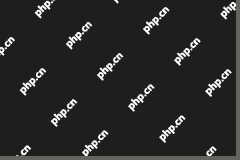 gdrv2.sys驅動程序無法在此設備上加載?這是一些修復程序Apr 17, 2025 pm 08:03 PM
gdrv2.sys驅動程序無法在此設備上加載?這是一些修復程序Apr 17, 2025 pm 08:03 PM故障排除“ gdrv2.sys驅動程序無法加載”錯誤 您是否看到錯誤消息“ gdrv2.sys驅動程序無法在此設備上加載”?本指南提供了解決此問題的解決方案,通常與千兆字節鏈接
 如何修復runescape:在Windows 11/10上崩潰的龍翼?Apr 17, 2025 pm 08:02 PM
如何修復runescape:在Windows 11/10上崩潰的龍翼?Apr 17, 2025 pm 08:02 PMRuneScape: Dragonwilds 崩潰問題解決指南 自RuneScape: Dragonwilds發布以來,玩家們遇到各種問題,其中之一就是遊戲在PC上崩潰。遊戲可能啟動時崩潰,也可能運行幾分鐘後崩潰。本文提供多種解決方案。 快速導航: 方法一:驗證遊戲文件 方法二:更改啟動選項 方法三:更新顯卡驅動程序 方法四:關閉佔用資源較多的任務 方法五:重新安裝RuneScape: Dragonwilds 總結 RuneScape: Dragonwilds是一款合作生存遊戲。如果Rune
 查找PC屏幕部分的簡單修復程序,而不是刷新窗口Apr 17, 2025 pm 08:01 PM
查找PC屏幕部分的簡單修復程序,而不是刷新窗口Apr 17, 2025 pm 08:01 PM故障排除計算機屏幕刷新問題:逐步指南 計算機用戶有時會遇到顯示問題,例如屏幕區域無法刷新或冷凍。本指南提供了解決此問題的解決方案。 解決部分
 關於如何解決鋼鐵獵人在PC上崩潰問題的聚光燈Apr 17, 2025 pm 06:01 PM
關於如何解決鋼鐵獵人在PC上崩潰問題的聚光燈Apr 17, 2025 pm 06:01 PM遇到鋼鐵獵人在您的電腦上崩潰了嗎?該Minitool指南提供了有效的解決方案,使您重返機械戰。 我們將介紹崩潰和啟動故障的修復程序。 鋼鐵獵人崩潰:一個常見的問題 鋼鐵獵人,前


熱AI工具

Undresser.AI Undress
人工智慧驅動的應用程序,用於創建逼真的裸體照片

AI Clothes Remover
用於從照片中去除衣服的線上人工智慧工具。

Undress AI Tool
免費脫衣圖片

Clothoff.io
AI脫衣器

AI Hentai Generator
免費產生 AI 無盡。

熱門文章

熱工具

VSCode Windows 64位元 下載
微軟推出的免費、功能強大的一款IDE編輯器

記事本++7.3.1
好用且免費的程式碼編輯器

MinGW - Minimalist GNU for Windows
這個專案正在遷移到osdn.net/projects/mingw的過程中,你可以繼續在那裡關注我們。 MinGW:GNU編譯器集合(GCC)的本機Windows移植版本,可自由分發的導入函式庫和用於建置本機Windows應用程式的頭檔;包括對MSVC執行時間的擴展,以支援C99功能。 MinGW的所有軟體都可以在64位元Windows平台上運作。

WebStorm Mac版
好用的JavaScript開發工具

SublimeText3 Linux新版
SublimeText3 Linux最新版







