在 Windows 10 中清除字型快取的 2 種方法
- PHPz原創
- 2024-08-02 09:16:221414瀏覽
Windows作業系統為字體建立緩存,以便每次啟動應用程式時,它載入字體的速度更快。但是,如果您在顯示或使用字體時遇到問題,例如字體出現亂碼、無法切換字體、切換字體時程式崩潰等,則可能表示您的字體快取已損壞。在這種情況下,您需要清除字體快取,以便 Windows 作業系統重建它以修復任何與字體相關的問題。現在,在此頁面上,我們將向您展示兩種方法清除 Windows 10 中的字體快取.
- 方式一:手動清除字體快取
- 方式二:使用專用工具清除字體快取
方式一:手動清除字體快取
第 1 步:停止字體快取服務。
在 Cortana 搜尋框中鍵入 services 並按 Enter 鍵,開啟服務應用程式。

找到Windows 字型快取服務。雙擊該服務以開啟其屬性對話框。按一下「服務狀態」下的「停止」以停止該服務,然後從「啟動類型」清單中選擇「停用」以完全停用該服務。最後點選應用。

找到「Windows Presentation Foundation Font Cache 3.0.0.0」服務。雙擊該服務以開啟其屬性對話框。同樣,按一下“停止”並選擇“停用”以停止並停用該服務。點選“應用”儲存變更。

第2步:清除字體快取。
按Win + E開啟檔案總管,點擊頂部的「檢視」標籤,並確保選取「隱藏項目」選項。

導覽至路徑C:WindowsServiceProfilesLocalServiceAppDataLocal。如果彈出警告對話框,提示您無權存取此資料夾,只需按一下繼續以允許存取。然後刪除所有以 FontCache 開頭的 .dat 檔案。
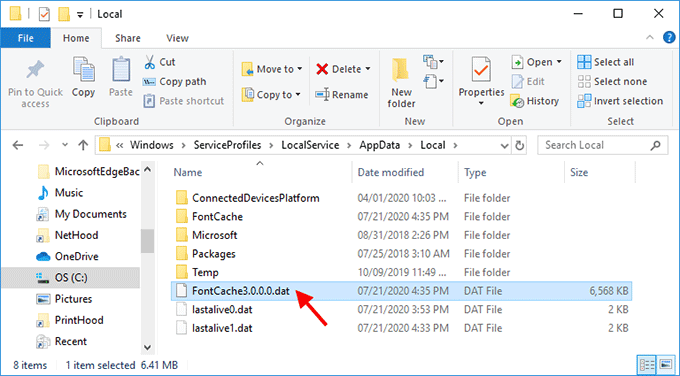
接下來,開啟 FontCache 資料夾。按 Ctrl + A 選擇該資料夾中的所有文件,然後將其全部刪除。如果 Windows 10 不允許您刪除某些文件,請重新啟動 Windows 10 並重試。

刪除所有字型快取檔案後,啟用「Windows 字型快取服務」 和「Windows Presentation Foundation Font Cache 3.0.0.0」服務。然後 Windows 10 下次啟動或重新啟動時將重建字型快取。
方式二:使用專用工具清除字體快取
如果您想要一種更簡單、更快捷的方式來清除 Windows 10 中的字體緩存,Windows 清理或最佳化工具是一個不錯的選擇。 iSumsoft System Refixer是一款簡單但實用的電腦清理與最佳化工具。它可以幫助您刪除Windows 10中的各種垃圾文件,包括字體快取。請遵循以下簡單步驟。
步驟1:免費下載iSumsoft System Refixer並安裝在您的Windows 10上。安裝後,啟動此工具。
第2步:選擇介面頂端的全部清除選項,然後按一下掃描。該工具將快速掃描Windows系統以查找所有不必要的檔案。

第3步:掃描完成後,所有不需要的文件類型都會顯示在螢幕上。向下捲動找到字體快取類別。點擊它,然後在彈出的對話框中點擊清潔。這將立即清除所有字體快取檔案。

Tips: In general, font cache does not take up a lot of disk space and has no negative effect on the Windows system, so it is not necessary to clear it frequently. Deleting it does not significantly free up hard disk space or improve system performance. Only if you have font displaying problems, you need to delete the font cache to let Windows 10 reset/rebuilt it.
以上是在 Windows 10 中清除字型快取的 2 種方法的詳細內容。更多資訊請關注PHP中文網其他相關文章!

