使用 Web Share API 與作業系統共享 UI 集成
- PHPz原創
- 2024-07-20 03:22:001220瀏覽
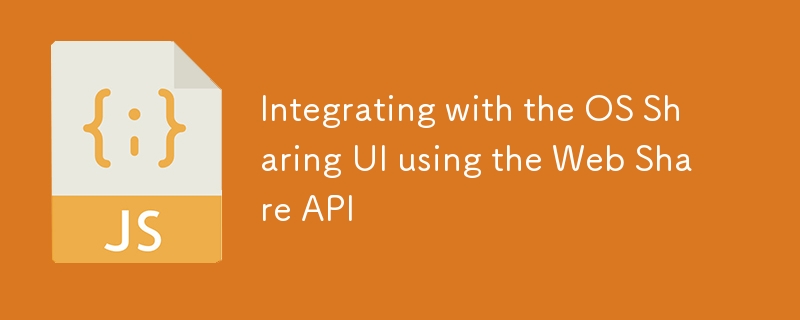
Web Share API 允許 Web 應用程式使用作業系統的本機共用功能直接與其他應用程式共用內容,例如 URL、文字和檔案。此 API 透過利用作業系統的內建共享對話方塊提供無縫且整合的使用者體驗。
什麼是網路共享 API?
Web Share API 是一種現代 JavaScript API,使 Web 應用程式能夠呼叫裝置作業系統的本機共用功能。此 API 對於使用戶能夠將您的網路應用程式中的內容直接分享到其他應用程式(例如電子郵件、訊息應用程式、社交媒體平台等)非常有用。
要求
在深入實際範例之前,請確保滿足以下條件:
- 瀏覽器支援:大多數現代瀏覽器支援 Web Share API,包括 Chrome、Edge、Safari 和 Opera。但是,Firefox 和 Internet Explorer 不支援它。
- HTTPS:您的 Web 應用程式必須透過 HTTPS 提供服務,Web Share API 才能正常運作。
- 行動裝置:此 API 主要是為行動裝置設計的,儘管某些桌面環境也可能支援它。
實際例子
在此範例中,我們將建立一個帶有「共用」按鈕的簡單網頁,該按鈕使用 Web Share API 來共用 URL、文字和檔案。
超文本標記語言
<!DOCTYPE html>
<html lang="en">
<head>
<meta charset="UTF-8">
<meta name="viewport" content="width=device-width, initial-scale=1.0">
<title>Web Share API Example</title>
<style>
body {
font-family: Arial, sans-serif;
margin: 20px;
}
button {
padding: 10px 20px;
font-size: 16px;
}
</style>
</head>
<body>
<h1>Web Share API Example</h1>
<button id="shareButton">Share This Page</button>
<script src="script.js"></script>
</body>
</html>
JavaScript
document.addEventListener('DOMContentLoaded', () => {
const shareButton = document.getElementById('shareButton');
shareButton.addEventListener('click', async () => {
if (navigator.share) {
try {
await navigator.share({
title: 'Web Share API Example',
text: 'Check out this amazing Web Share API example!',
url: 'https://example.com',
files: [new File(['Hello, World!'], 'example.txt', { type: 'text/plain' })],
});
console.log('Content shared successfully!');
} catch (error) {
console.error('Error sharing content:', error);
}
} else {
alert('Web Share API is not supported in your browser.');
}
});
});
解釋
- HTML:HTML 檔案包含一個帶有文字「共用此頁面」的簡單按鈕。點擊此按鈕將觸發共享功能。
-
JavaScript:JavaScript 程式碼偵聽 DOMContentLoaded 事件,以確保在將點擊事件偵聽器附加到共用按鈕之前完全載入 DOM。
- navigator.share 方法用於呼叫本機共用對話方塊。
- share 方法接受具有下列屬性的物件:
- title:要分享的內容的標題。
- text:內容的文字描述。
- url:要分享的URL。
- files:要共享的文件數組(可選,需要額外的瀏覽器支援)。
錯誤處理
navigator.share 方法傳回一個可用於處理成功或失敗情況的承諾。在範例中,try-catch 區塊用於記錄成功或錯誤訊息。
瀏覽器相容性
如前所述,大多數現代瀏覽器都支援 Web Share API。但是,在嘗試使用它之前,請務必確保使用 if (navigator.share) 檢查 API 支援。
結論
Web Share API 提供了一種將本機共用功能整合到 Web 應用程式中的強大方法,透過利用作業系統的內建共用對話方塊來增強使用者體驗。按照提供的範例,您可以輕鬆地在自己的專案中實現此功能。
有關 Web Share API 的更多信息,您可以參考 MDN Web 文件。
以上是使用 Web Share API 與作業系統共享 UI 集成的詳細內容。更多資訊請關注PHP中文網其他相關文章!
JavaScript firefox chrome safari html edge Array Object if for try catch Error using Event dom this promise web app https ui
陳述:
本文內容由網友自願投稿,版權歸原作者所有。本站不承擔相應的法律責任。如發現涉嫌抄襲或侵權的內容,請聯絡admin@php.cn

