JavaScript 中的事件循環:它是如何運作的以及為什麼它很重要
- 王林原創
- 2024-07-19 12:48:311029瀏覽
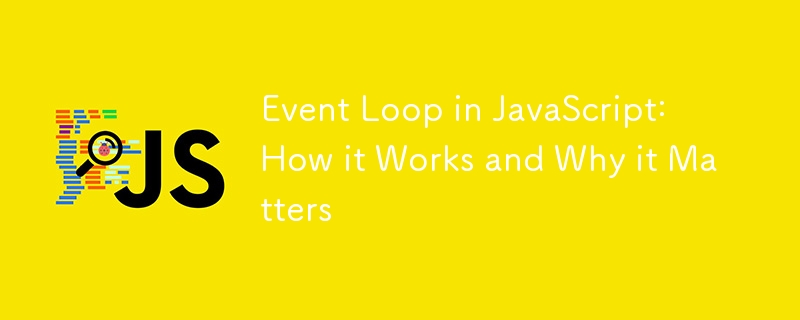
JavaScript 儘管很簡單,但背後運行著一個複雜而強大的引擎。該引擎最關鍵的方面之一是事件循環。了解事件循環對於 JavaScript 開發人員至關重要,因為它在處理非同步操作、確保程式碼順利執行和優化效能方面發揮著重要作用。在本文中,我們將深入研究 JavaScript 中的事件循環、它的工作原理、它的重要性,並提供實際範例來鞏固您的理解。
JavaScript 中的事件循環是什麼?
事件循環是 JavaScript 執行時期的基本組成部分,負責管理多段程式碼的執行、處理非同步事件並確保 JavaScript 引擎高效運作。它允許 JavaScript 成為非阻塞和單線程,從而可以在不凍結使用者介面的情況下處理多個任務。
事件循環如何運作?
要了解事件循環的工作原理,必須掌握所涉及的關鍵元件:
- 呼叫堆疊:JavaScript 引擎追蹤函數呼叫的地方。當一個函數被呼叫時,它被壓入堆疊,當它完成時,它被從堆疊中彈出。
- Web API:瀏覽器提供的 API,例如 setTimeout、DOM 事件和處理非同步任務的 fetch。
- 回呼佇列:Web API 完成任務時儲存回呼函數的佇列。
- 事件循環:一個循環,不斷檢查呼叫堆疊是否為空以及佇列中是否有任何回呼等待執行。
事件循環不斷檢查呼叫堆疊和回調佇列。當呼叫堆疊為空時,它會從佇列中取出第一個回調並將其推送到呼叫堆疊上,然後執行它。
事件循環的實際範例
這是一個簡單的例子來說明事件循環:
console.log('Start');
setTimeout(() => {
console.log('Timeout');
}, 0);
console.log('End');
預期輸出:
Start End Timeout
在此範例中,console.log('Start') 和 console.log('End') 首先執行,因為它們是同步操作並被推送到呼叫堆疊上。 setTimeout 函數是一個非同步操作,因此它的回呼會被推送到回呼佇列中,只有在呼叫堆疊為空後才會執行。
為什麼事件循環很重要?
理解事件循環至關重要,原因如下:
- 處理非同步操作:JavaScript 的非阻塞特性依賴事件循環來有效地處理非同步任務。這可確保您的程式碼可以同時執行多個操作,而無需等待每個操作完成後再開始下一個操作。
- 避免 UI 凍結:透過有效管理非同步任務,事件循環有助於防止使用者介面凍結,提供流暢的使用者體驗。
- 最佳化效能:正確利用事件循環可以提高程式碼執行效率,減少不必要的延遲並提高整體效能。
常見陷阱以及如何避免它們
- 阻塞呼叫堆疊:長時間運行的操作可能會阻塞呼叫堆疊,從而阻止事件循環執行其他任務。為了避免這種情況,請使用 setTimeout 或 requestAnimationFrame 等函數將複雜的操作分解為更小的非同步區塊。
- 回調地獄:嵌套多個非同步回調可能會導致回調地獄,使程式碼難以閱讀和維護。為了避免這種情況,請使用 Promises 或 async/await 語法來更乾淨地處理非同步操作。
實際例子
範例 1:使用 Promise 處理非同步操作
與傳統回呼相比,Promise 提供了一種更具可讀性的方式來處理非同步操作。
console.log('Start');
fetch('https://jsonplaceholder.typicode.com/posts/1')
.then(response => response.json())
.then(data => {
console.log('Data:', data);
});
console.log('End');
預期輸出:
Start
End
Data: {userId: 1, id: 1, title: '...', body: '...'}
在此範例中,fetch 函數傳回一個 Promise,該 Promise 在網路請求完成時解析。 then方法用於非同步處理回應,保證呼叫堆疊不被阻塞。
範例 2:使用 Async/Await 實作更簡潔的程式碼
Async/await 語法使非同步程式碼的外觀和行為類似於同步程式碼,從而提高了可讀性。
console.log('Start');
async function fetchData() {
const response = await fetch('https://jsonplaceholder.typicode.com/posts/1');
const data = await response.json();
console.log('Data:', data);
}
fetchData();
console.log('End');
預期輸出:
Start
End
Data: {userId: 1, id: 1, title: '...', body: '...'}
這裡,fetchData 函數使用await 來暫停執行,直到 fetch 返回的 Promise 被解析,從而使程式碼更易於閱讀和維護。
Deep Dive into the Event Loop Phases
Microtasks and Macrotasks
The Event Loop processes two types of tasks: macrotasks and microtasks. Understanding the difference between them is crucial for optimizing your code.
Macrotasks: These include events like setTimeout, setInterval, and I/O operations. They are queued in the callback queue and executed one at a time.
Microtasks: These include Promises and mutation observers. They are queued in the microtask queue and executed immediately after the current operation completes, but before any macrotasks.
Example: Microtasks vs. Macrotasks
console.log('Start');
setTimeout(() => {
console.log('Timeout');
}, 0);
Promise.resolve().then(() => {
console.log('Promise');
});
console.log('End');
Expected Output:
Start End Promise Timeout
In this example, the Promise is a microtask and is executed before the setTimeout macrotask, even though both are scheduled to run after the current stack is clear.
FAQs
How does the Event Loop handle DOM events?
The Event Loop handles DOM events through the Web APIs, which queue the event callbacks to the callback queue when the event is triggered. These callbacks are then processed by the Event Loop.
Can the Event Loop process multiple callbacks simultaneously?
No, the Event Loop processes one callback at a time. JavaScript is single-threaded, so it can only handle one operation at a time in the call stack.
What happens if a callback takes too long to execute?
If a callback takes too long, it can block the call stack, causing delays in processing other callbacks. This can lead to a sluggish user interface. To prevent this, break down long-running operations into smaller tasks using asynchronous techniques.
How do Web Workers relate to the Event Loop?
Web Workers run in separate threads from the main JavaScript execution thread, allowing you to perform background tasks without blocking the Event Loop. Communication between the main thread and Web Workers is handled via message passing.
Why is understanding the Event Loop important for performance optimization?
By understanding the Event Loop, developers can write more efficient code that handles asynchronous operations better, reduces blocking, and ensures smoother user interactions.
How do async/await and Promises fit into the Event Loop?
Async/await and Promises are abstractions over the Event Loop's asynchronous handling. Promises are microtasks that execute after the current stack is clear, and async/await syntax provides a cleaner way to write and manage these asynchronous operations.
Conclusion
The Event Loop is a core concept in JavaScript that ensures efficient execution of code, handling asynchronous operations smoothly, and maintaining a responsive user interface. Understanding how it works and leveraging its capabilities can significantly improve your coding skills and the performance of your JavaScript applications. Whether you're handling simple callbacks or complex asynchronous operations, mastering the Event Loop is essential for any JavaScript developer.
以上是JavaScript 中的事件循環:它是如何運作的以及為什麼它很重要的詳細內容。更多資訊請關注PHP中文網其他相關文章!

