google身份驗證器怎麼換手機 身份驗證器你應該知道這些
- WBOY原創
- 2024-06-28 13:10:21875瀏覽
Google 身份驗證器換手機方法隨著科技的不斷發展,手機更換變得越來越頻繁。如果您使用 Google 驗證器進行雙重驗證,換手機時會遇到困難。本教學將為您提供 Google 驗證器換手機的詳細步驟,確保您的帳戶安全無虞。請繼續閱讀以下詳細內容,以了解如何順利更換設備,並確保您的帳戶受到保護。
authenticator身份驗證器換手機怎麼辦?
在國內很多網路應用,都是用手機來作為安全驗證碼,這樣確實增加了安全性,不過在國外使用谷歌驗證就是多了,有點像國內的短信驗證一樣,起到雙重安全的作用。不過Google驗證器 (Google Authenticator)在無網路的情況下也可以使用。當使用者登陸時除了輸入帳戶和密碼外還需要谷歌身份驗證器裡的一次性6位驗證碼,這就是兩步驟驗證功能,用法和銀行用的動態令牌差不多。

為什麼需要Google 兩步驟驗證呢(也稱為雙重驗證)? Google解釋是:對有些人來說,盜取密碼比您想像的更簡單。

為了避免面臨私密密碼被盜的風險,有一種常見操作都可能讓您面臨密碼被盜的風險:在多個網站上使用相同密碼,從互聯網上下載軟體,點擊電子郵件中的鏈接,兩步驗證可以將別有用心者擋在外,即使他們知道您的密碼也無可奈何。

這樣就是多了一道安全防線,大多數用戶的帳戶只有密碼這一道安全防線。啟用兩步驟驗證後,即使有人破解了你的密碼,他們仍需要藉助你的手機或安全金鑰,才能登入您的帳號。這樣就是更安全了,你將結合使用自己知道的資訊(密碼)和實際擁有的資訊(手機上的驗證碼)登入帳號。
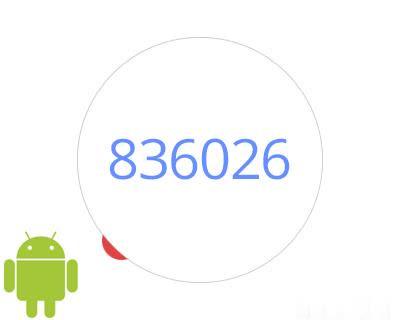
其實使用過谷歌驗證的人來說,*麻煩的就是換手機或者卸載了應用,如果你最近買了一部新手機,並希望使用該手機來接收你的Google 帳戶兩步驗證碼,怎麼做呢?
切記!如果你的Google 驗證器裡綁定很多網站,首先分別到綁定的網站停用掉兩步驟驗證(不是到谷歌網站停用谷歌兩步驗證,是到綁定身份驗證器的網站),等等換完手機再重新綁定。
下面來說一說如何轉移兩步驟驗證碼,先在電腦端搜尋引擎中搜尋:Google 兩步驟驗證,通進入官網介面,點選"開始使用"。

登入你的谷歌帳戶,

然後,檢查登入谷歌帳戶,進入介面如下。

選擇"更換手機"
在手機端從Google應用商店下載"Google 驗證器"應用程式。安裝後依照指示登入Google帳號,選擇掃描條碼。

透過手機掃一掃電腦端的二維,即可將Google驗證綁定新手機。

In this way, you can complete the two-step verification move and transfer it to a new phone. You can also re-add the binding to websites that previously disabled two-step verification.

If you still forget to deactivate the bound website, other websites will not be able to log in. This can be said to be devastating, because as long as other websites are bound to Google two-step verification, you cannot log in without the verification code.
In fact, this is the most common problem that occurs when changing mobile phones or uninstalling Google Authenticator. When encountering this problem, there are currently two ways to solve it. 1. Back up in advance, that is, when you use Google Authenticator to scan the QR code to add a new website, back up the QR code or the key provided by the website, because it will be your new phone or reinstall Google Authenticator. , just scan or enter the key to add.
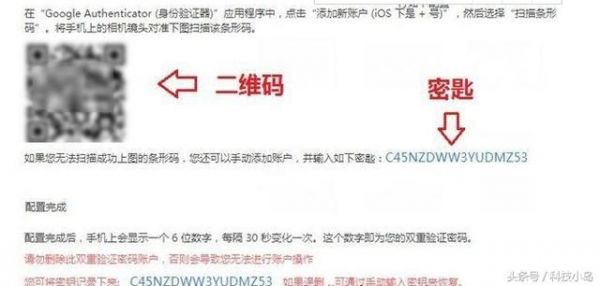
However, we often ignore this backup for convenience and directly scan the bound website to complete the two-step verification. After uninstalling the Google Authenticator and reinstalling it, it is gone and the website cannot be logged in. I felt like I was done playing in an instant. So we consider the second method to solve it. 2. To retrieve it later, the administrator of the website can actually turn off the two-step verification function for your account and rebind it. However, this kind of contact website assistance is troublesome and takes a long time.
以上是google身份驗證器怎麼換手機 身份驗證器你應該知道這些的詳細內容。更多資訊請關注PHP中文網其他相關文章!

