百度ueditor 上传图片后如何设置样式,ueditor上传图片
最近项目中遇到一个问题,UEditor上传图片后,在内容展示会修改图片样式。但是表情也是img标签,所以全局修改是有问题的,
所以只能着手修改一下插件的代码。
首先找到图片上传的服务器段文件。这里主要是php讲解
找到php目录下Uploader.class.php 337行
public function getFileInfo()
{
return array(
"state" => $this->stateInfo,
"url" => $this->fullName,
"title" => $this->fileName,
"original" => $this->oriName,
"type" => $this->fileType,
"class"=> "aaa"
"size" => $this->fileSize,
);
}
这样返回的json 多一个class 属性的值
一种是修改js
找到ueditor.all.js 中 24461 如下代码
修改js
function callback(){
try{
var link, json, loader,
body = (iframe.contentDocument || iframe.contentWindow.document).body,
result = body.innerText || body.textContent || '';
json = (new Function("return " + result))();
link = me.options.imageUrlPrefix + json.url;
if(json.state == 'SUCCESS' && json.url) {
loader = me.document.getElementById(loadingId);
loader.setAttribute('src', link);
loader.setAttribute('_src', link);
loader.setAttribute('class', json.class || ''); //添加行代码
loader.setAttribute('title', json.title || '');
loader.setAttribute('alt', json.original || '');
loader.removeAttribute('id');
domUtils.removeClasses(loader, 'loadingclass');
} else {
showErrorLoader && showErrorLoader(json.state);
}
}catch(er){
showErrorLoader && showErrorLoader(me.getLang('simpleupload.loadError'));
}
form.reset();
domUtils.un(iframe, 'load', callback);
}
这样上传下图片你就能看见上传的图片都多了个样式。
 百度开源消息中间件BifroMQ,支持高性能物联网连接和消息处理Jul 15, 2023 pm 08:33 PM
百度开源消息中间件BifroMQ,支持高性能物联网连接和消息处理Jul 15, 2023 pm 08:33 PM7月14日消息,百度昨日宣布开源其旗下的MQTTBroker消息中间件BifroMQ,该消息中间件是由Java实现,具有高性能和分布式的特点。据称,BifroMQ是百度智能云物联网核心套件IoTCore的基础技术之一。BifroMQ采用了Serverless架构,并且无缝集成了原生的多租户支持。该消息中间件源自百度物联网团队多年的技术积累,旨在支持构建大规模的物联网设备连接和消息系统。据小编了解,BifroMQ采用了负载独立子集群设计,可以高效处理连接会话、消息转发和消息存储等工作负载。各子集群
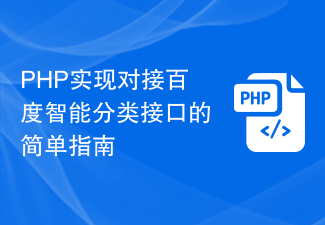 PHP实现对接百度智能分类接口的简单指南Aug 13, 2023 pm 12:13 PM
PHP实现对接百度智能分类接口的简单指南Aug 13, 2023 pm 12:13 PMPHP实现对接百度智能分类接口的简单指南近年来,随着人工智能的快速发展,智能分类技术被广泛应用于许多领域。百度智能分类接口就是其中一种应用,它可以根据传入的文本数据对其进行分类,帮助我们更好地理解文本的内容。本文将介绍如何使用PHP语言对接百度智能分类接口,并给出相应的代码示例。一、准备工作注册百度开发者账号并登录。创建一个应用并获取应用的APIKey和S
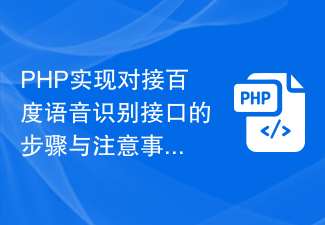 PHP实现对接百度语音识别接口的步骤与注意事项Aug 13, 2023 pm 01:57 PM
PHP实现对接百度语音识别接口的步骤与注意事项Aug 13, 2023 pm 01:57 PMPHP实现对接百度语音识别接口的步骤与注意事项前言:随着人工智能技术的快速发展,语音识别技术也逐渐成熟并被广泛应用。百度语音识别接口是一款强大的云端语音识别服务,提供丰富的功能和灵活的配置选项,方便开发者根据自己的需求进行定制化开发。本文将利用PHP语言来实现对接百度语音识别接口的操作步骤,并对注意事项进行详细介绍。步骤一:申请百度语音识别接口首先,我们需要
 百度网盘崩溃问题已解决并致歉:现已修复,请用户尝试重新登录Aug 10, 2023 pm 02:25 PM
百度网盘崩溃问题已解决并致歉:现已修复,请用户尝试重新登录Aug 10, 2023 pm 02:25 PM据本站8月9日16时许报道,百度旗下产品出现了大规模故障,例如百度网盘在使用过程中出现了视频播放失败的情况,其他业务也有用户反映无法打开或崩溃的现象。经过本站的调查,发现是由于百度CDN服务异常所致百度网盘回应称,对此问题十分抱歉并正在紧急修复中,请耐心等待,感谢您的理解五分钟后,百度网盘回复说问题已解决,请您尝试重新登录,感谢您的支持CDN(内容分发网络)通过将源站内容分发至全球各地的加速节点,使用户在请求网站资源时能够被调度至距离最近的加速节点,从而直接获得所需内容,提高用户对网站资源的访问
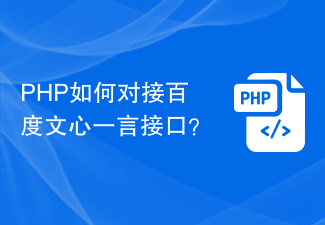 PHP如何对接百度文心一言接口?Aug 13, 2023 pm 09:27 PM
PHP如何对接百度文心一言接口?Aug 13, 2023 pm 09:27 PMPHP如何对接百度文心一言接口?百度文心一言接口是一个提供随机返回一句文心话的接口,使用起来非常简单。本文将介绍PHP如何对接百度文心一言接口,并提供代码示例。首先,我们需要申请百度文心一言接口的访问权限。在百度开放平台上创建一个应用,并获取到相应的APIKey。接下来,我们可以使用PHP中的cURL库来发送HTTP请求并获取接口返回的数据。下面是一个简单
 Python与百度AI接口对接的基础入门指南Aug 12, 2023 am 11:45 AM
Python与百度AI接口对接的基础入门指南Aug 12, 2023 am 11:45 AMPython与百度AI接口对接的基础入门指南引言:随着人工智能技术的快速发展,百度AI的接口提供了许多强大的功能和服务。Python作为一种功能强大且易于学习的编程语言,与百度AI的接口对接特别方便。本文将介绍一些常见的百度AI接口,并提供相应的Python代码示例,帮助读者快速入门。一、百度语音识别接口:百度语音识别接口可以用于将语音转换为文本,实现语音识
 Python与百度智能语音接口对接的实践经验与技巧分享Aug 13, 2023 pm 12:24 PM
Python与百度智能语音接口对接的实践经验与技巧分享Aug 13, 2023 pm 12:24 PMPython与百度智能语音接口对接的实践经验与技巧分享一、引言百度智能语音接口是一种强大的语音识别技术,可以将语音转化为对应的文字,并且支持多种场景下的语音输入,如麦克风输入、文件输入等。在实际开发中,与百度智能语音接口进行对接可以帮助我们实现语音识别、语音转写等功能。本文将分享一些Python与百度智能语音接口对接的实践经验与技巧,并提供代码示例供参考。二
 使用Python实现百度图像识别API对接教程Aug 12, 2023 pm 07:58 PM
使用Python实现百度图像识别API对接教程Aug 12, 2023 pm 07:58 PM使用Python实现百度图像识别API对接教程一、介绍随着人工智能的发展,图像识别技术已广泛应用于各个领域。而百度图像识别API是一款强大而易用的图像识别工具,可以帮助开发者快速实现图像分类、物体检测、图像搜索等功能。本文将详细介绍如何使用Python语言对接百度图像识别API,并给出代码示例。二、准备工作注册百度云账号首先,你需要在百度云官网注册一个账号,


熱AI工具

Undresser.AI Undress
人工智慧驅動的應用程序,用於創建逼真的裸體照片

AI Clothes Remover
用於從照片中去除衣服的線上人工智慧工具。

Undress AI Tool
免費脫衣圖片

Clothoff.io
AI脫衣器

AI Hentai Generator
免費產生 AI 無盡。

熱門文章

熱工具

SublimeText3 Mac版
神級程式碼編輯軟體(SublimeText3)

MinGW - Minimalist GNU for Windows
這個專案正在遷移到osdn.net/projects/mingw的過程中,你可以繼續在那裡關注我們。 MinGW:GNU編譯器集合(GCC)的本機Windows移植版本,可自由分發的導入函式庫和用於建置本機Windows應用程式的頭檔;包括對MSVC執行時間的擴展,以支援C99功能。 MinGW的所有軟體都可以在64位元Windows平台上運作。

Atom編輯器mac版下載
最受歡迎的的開源編輯器

Dreamweaver CS6
視覺化網頁開發工具

VSCode Windows 64位元 下載
微軟推出的免費、功能強大的一款IDE編輯器






