jQuery的attr與prop使用介紹_jquery
- WBOYWBOYWBOYWBOYWBOYWBOYWBOYWBOYWBOYWBOYWBOYWBOYWB原創
- 2016-05-16 17:20:251259瀏覽
attribute與property
attribute和property都可以翻譯為屬性,為了以示區別,通常把這兩個字翻譯為屬性與特性。
上面這段HTML語句中有三個節點,分別是Element “div”、attribute “id”、Text “click here”,我們最常見的attribute正式指的attribute類型節點,在JavaScript有專門處理attribute的函數.getAttribute(name) / setAttribute(name,value)。當然attribute不只是我們能夠在HTML文件上看到的這幾個,我們可以自訂attributed加到DOM節點中
property是DOM物件的字段,跟我們平常使用的一些物件一樣,包含很多字段,這些字段就是property,取值或者設定值和普通字段一樣通過」物件.字段「的方式。
看起來attribute和property應該沒什麼關係才對,怎麼會。 。 。 attribute和property容易混倄是因為很多attribute節點還有一個相對應的property屬性,比如上面div的”id“ attribute 同樣可以用t.id取到(實際上絕大部分人都是這樣獲取的),透過property更改id後,用getAttibute取得的id是更新後的id。
console .log(t.getAttribute('id'));//test1
1. 於build-in屬性,attribute和property共享數據,attribute更改了會對property造成影響,反之亦然,但是兩者的自定義屬性是獨立的數據,即使name一樣,也互不影響,看起來是下面這張圖,但是IE6、7沒有區分,依然共享自訂屬性資料
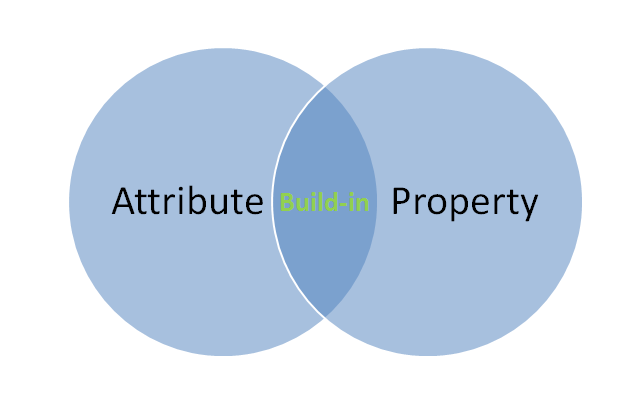 2. 並不是所有的attribute與對應的property名字都一致,例如剛才使用的attribute 的class屬性,使用property操作的時候應該是這樣className
2. 並不是所有的attribute與對應的property名字都一致,例如剛才使用的attribute 的class屬性,使用property操作的時候應該是這樣className
var t=document.getElementById('test3');
console.log(t.getAttribute('checked'));//null
console.log(t.checked);//false;
t.setAttribute('checked','checked');
console.log(t.getAttribute('checked'));//checked
console.log(t.checked);//true
t.checked=false;
console.log(t.getAttribute('checked'));//checked
console.log(t.checked);//false
4. 对于一些和路径相关的属性,两者取得值也不尽相同,但是同样attribute取得是字面量,property取得是计算后的完整路径
var t=document.getElementById('test4');
console.log(t.getAttribute('href'));//#
console.log(t.href);//file:///C:/Users/bsun/Desktop/ss/anonymous.html#
关于浏览器(IE)造成的兼容性问题可以看看IE 混淆了 DOM 对象属性(property)及 HTML 标签属性(attribute),造成了对 setAttribute、getAttribute 的不正确实现
attr和prop
相信看完上面内容,大家就明白为什么jQuery要添加prop方法了,在jQuery API中也有专门解释
Attributes VS. Properties
在一些特殊的情况下,attributes和properties的区别非常大。在jQuery1.6之前,.attr()方法在获取一些attributes的时候使用了property值,这样会导致一些不一致的行为。在jQuery1.6中,.prop()方法提供了一中明确的获取property值得方式,这样.attr()方法仅返回attributes。
比如,selectedIndex, tagName, nodeName, nodeType, ownerDocument, defaultChecked, 和defaultSelected应该使用.prop()方法获取/设置值。 在jQuery1.6之前这些不属于attribute的property需要用.attr()方法获取。这几个并没有相应的attibute,只有property。
关于布尔类型 attributes,比如一个这样的HTML标签,它在JavaScript中变量名为elem
| elem.checked |
true (Boolean) Will change with checkbox state |
| $( elem ).prop( "checked" ) |
true (Boolean) Will change with checkbox state |
| elem.getAttribute( "checked" ) |
"checked" (String) Initial state of the checkbox; does not change |
$( elem ).attr( "checked" ) (1.6)
|
"checked" (String) Initial state of the checkbox; does not change |
$( elem ).attr( "checked" ) (1.6.1+)
|
"checked" (String) Will change with checkbox state |
$( elem ).attr( "checked" ) (pre-1.6)
|
true (Boolean) Changed with checkbox state |
根據W3C forms specification,checked屬性是一個布林值,這意味著只要checked屬性在HTML中表現出來了,那麼對應的property就應該是true,即使checked沒有值,這點兒對其它布林類型的屬性一樣適用。
然而關於checked 屬性需要記住的最重要的一點是:它和checked property並不是一致的。實際上這個attribute和defaultChecked property一致,而且只應該用來設定checkbox的初始值。 checked attribute並不是隨著checkedbox的狀態而改變,但是checked property卻跟著變。因此瀏覽器相容的判斷checkebox是否被選取應該使用property
程式碼如下:
if ( elem.checked )
if ( $( elem ).prop( "checked" ) )
這對其它一些類似selected、value這樣的動態attribute也適用。
在IE9之前版本中,如果property沒有在DOM元素被移除之前刪除,使用.prop()方法設定DOM元素property(簡單型別除外:number、string、boolean)的值會導致內存洩漏。為了安全的設定DOM物件的值,避免記憶體洩露,可以使用.data()方法。
使用場景
其實明白了上面講的內容,什麼時候該使用.attr()什麼時候該使用.prop()就很清楚了,不過還是傳一張坊間很流行的圖


