使用python扫描本地音乐并下载歌词
这次这个真的是干货哦,昨晚弄了半晚上,,,,从8点吃完饭就开始写,一直到了快12点才弄好,,,新手,伤不起呀。。。。
先简单的说下吧,百度提供了一个音乐搜索的api,你想百度请求类似于
http://box.zhangmen.baidu.com/x?op=12&count=1&title=最佳损友$$陈奕迅$$$$
的地址,百度会给你返回一段xml,如下所示
This XML file does not appear to have any style information associated with it. The document tree is shown below. <result> <count>1</count> <url> <encode> <![CDATA[ http://zhangmenshiting.baidu.com/data2/music/12762845/YmRqamdua21fn6NndK6ap5WXcJlrmG1xlJhobWibmGpjk5ZtmWiZcWRjZ5lqbGyelGKWlZtubGljZ5lka2uanWSXY1qin5t1YWBmZW5ocGlhaWdnbGtqbzE$ ]]> </encode> <decode> <![CDATA[ 12762845.mp3?xcode=e6b69cf593ea22ac9d2b9314e565fc0caf85125f065ce3e0&mid=0.31929107437537 ]]> </decode> <type>8</type> <lrcid>2829</lrcid> <flag>1</flag> </url> <durl> <encode> <![CDATA[ http://zhangmenshiting2.baidu.com/data2/music/7345405/aGVnaWlmbGaeomZzrZmmnJZvmGqXbHCbl2dsZ5qXaWqSlWpsmmdrb2mXamxpbXCclGNsmW2ba25mYmxtapmZcWqTWaGemnRoX2VkbWdvaGhoZmZramluOA$$ ]]> </encode> <decode> <![CDATA[ 7345405.mp3?xcode=e6b69cf593ea22ac78e1478e78479dc19e8e4650995cb99a&mid=0.31929107437537 ]]> </decode> <type>8</type> <lrcid>2829</lrcid> <flag>1</flag> </durl> <p2p> <hash>f98b6772aa97966550ec80617879becee0233bf4</hash> <url> <![CDATA[ ]]> </url> <type>mp3</type> <size>3778335</size> <bitrate>128</bitrate> </p2p> </result>
简单的说明下,由于我们要做的只是获取到歌曲的lrc歌词地址,所以有用的只有2829这个标签。
而encode和decode里面的拼接起来就是mp3的下载地址,如本例的
http://zhangmenshiting.baidu.com/data2/music/12762845/YmRqamdua21fn6NndK6ap5WXcJlrmG1xlJhobWibmGpjk5ZtmWiZcWRjZ5lqbGyelGKWlZtubGljZ5lka2uanWSXY1qin5t1YWBmZW5ocGlhaWdnbGtqbzE$12762845.mp3?xcode=e6b69cf593ea22ac9d2b9314e565fc0caf85125f065ce3e0&mid=0.31929107437537
就是下载地址,不过音质太差,有时间在研究下这个。
继续说歌词,注意lrcid标签里面的2829
http://box.zhangmen.baidu.com/bdlrc/ 这个是百度lrc歌词存放地址,
然后本例的歌词地址是http://box.zhangmen.baidu.com/bdlrc/28/2829.lrc
看到了吧,歌词地址后面的两个数字的计算方法是在lrcid除以100所获得的整数,就是第一个数字,然后第二个数字就是lrcid,然后后面加上后缀.lrc就搞定了
获得lrc地址之后就简单了,只要请求该地址,然后将获取到的内容写入文件就ok了。
好了,大概就是这样,下面是代码
import os
import os.path
import re
import eyed3
import urllib2
import urllib
from urllib import urlencode
import sys
import os
reload(sys)
sys.setdefaultencoding('utf8')
music_path = r"E:\music"
lrc_path = r"e:\lrc"
os.remove('nolrc.txt')
os.remove('lrcxml.txt')
the_file = open('lrcxml.txt','a')
nolrc_file = open('nolrc.txt','a')
for root,dirs,files in os.walk(music_path):
for filepath in files:
the_path = os.path.join(root,filepath)
if (the_path.find("mp3") != -1):
print the_path
the_music = eyed3.load(the_path)
the_teg = the_music.tag._getAlbum()
the_artist = the_music.tag._getArtist()
the_title = the_music.tag._getTitle()
# print the_teg
# print the_title
# print the_artist
b = the_title.replace(' ','+')
# print b
a = the_artist.replace(' ','+')
#print urlencode(str(b))
if isinstance(a,unicode):
a = a.encode('utf8')
song_url = "http://box.zhangmen.baidu.com/x?op=12&count=1&title="+b+"$$"+a+"$$$$ "
the_file.write(song_url+'\n')
page = urllib2.urlopen(song_url).read()
print page
theid = 0
lrcid = re.compile('<lrcid>(.*?)</lrcid>',re.S).findall(page)
have_lrc = True
if lrcid != []:
theid = lrcid[0]
else:
nolrc_file.write(the_title+'\n')
have_lrc = False
print theid
if have_lrc:
firstid = int(theid)/100
lrcurl = "http://box.zhangmen.baidu.com/bdlrc/"+str(firstid)+"/"+theid+".lrc"
print lrcurl
lrc = urllib2.urlopen(lrcurl).read()
if(lrc.find('html')== -1):
lrcfile = open(lrc_path+"\\"+the_title+".lrc",'w')
lrcfile.writelines(lrc)
lrcfile.close()
else:
nolrc_file.write(the_title+'\n')
the_file.close()
nolrc_file.close()
print "end!"
有用第一步请求所获取到底是xml格式的,所以本来想着解析xml来获取lrcid,但是在实现过程中遇到了各种问题,别的还容易,就在这一块儿浪费的时间最长,纠结未果之后,只能改用正则表达式来获取了。。。
使用python将歌词嵌入歌曲中
以前一直用的是Google Play Music来作为手机的音乐播放器,可是现在谷歌被墙的这么厉害的,从PC上传到Google Play的音乐在手机上面同步下来的话特麻烦,索性放弃之买了大名鼎鼎的Poweramp播放器,开始使用之后瞬间就被Poweramp强大的功能所吸引住了,不愧是安卓端的音乐播放器的王者!唯美的锁屏界面,强大的均衡器功能等等。唯一美中不足的就是歌词.如果要显示歌词的话必须安装第三方软件,或者是把歌词嵌入到音乐中。所以昨天下班之后就开始研究,所幸最后终于搞定了,先上下效果图
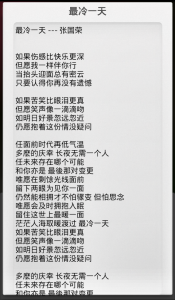
可以看到,效果还是很不错的呢。
好了,废话不多说,下面上程序
首先,必须安装eyed3模块,还有,我所有的歌词都在E:\lrc这个路径中的
import threading
import time
import datetime
import re
import os
import eyed3
import sys
reload(sys)
sys.setdefaultencoding('utf8')
def getstr(i):
if i <10:
return "0"+str(i)
else:
return str(i)
musicpath=r'I:\music'
lrcpath=r'E:\lrc'
def deallrc(str):
mystr=re.sub(r'\[\d\d:\d\d.\d\d\]','',str)
mystr.replace('\n','')
return mystr
def checklrcfile(path,timespan):
file=open(path,'r')
mylrcstr=''
#print timespan
for line in file.readlines(100):
#errorlog(line)
if line.find(timespan)>0:
return deallrc(line)
else:
continue
return ''
def getlrcstr(lrc):
mylrcstr=''
#print lrc
for i in range(00,05):
for j in range(00,59):
for k in range(00,99):
timespan=getstr(i)+":"+getstr(j)+"."+getstr(k)
mylrcstr+=checklrcfile(lrc, timespan)
#print timespan
return mylrcstr
def getlrc(musicname):
musicname=u''.join(musicname)
musicname=musicname.encode('gb2312')
for root,dirs,files in os.walk(lrcpath):
for filepath in files:
the_path = os.path.join(root,filepath)
if (the_path.find(musicname) != -1):
print the_path
return the_path
def errorlog(path):
file=open(r'e:\nolrc.txt','a')
if path is None:
path=''
path=path+'\n'
file.write(path)
file.close()
def writetag(themusic,lrcstr):
music=eyed3.load(themusic)
lrcstr=lrcstr.decode('utf8')
lrcstr=u''.join(lrcstr)
#lrcstr=unicode(lrcstr)
music.tag.lyrics.set(lrcstr)
music.tag.save()
def dealmusic(path):
print path
the_music = eyed3.load(path)
the_teg = the_music.tag._getAlbum()
the_artist = the_music.tag._getArtist()
the_title = the_music.tag._getTitle()
#print the_title
try:
lrc=getlrc(the_title)
lrcstr=getlrcstr(lrc)
writetag(path, lrcstr)
except:
errorlog(path)
class writelrc(threading.Thread):
def __init__(self,the_path):
threading.Thread.__init__(self)
self.thepath=the_path
def run(self):
dealmusic(self.thepath)
if __name__=='__main__':
count=0
threads=[]
for root,dirs,files in os.walk(musicpath):
for filepath in files:
the_path = os.path.join(root,filepath)
if (the_path.find("mp3") != -1):
count+=1
threads.append(writelrc(the_path))
if count%10==0:
for t in threads:
t.start()
for t in threads:
t.join()
threads=[]
好了,大概就是这样,大家有什么问题可以直接提出来,我会尽快回复的。
 Python vs. C:了解關鍵差異Apr 21, 2025 am 12:18 AM
Python vs. C:了解關鍵差異Apr 21, 2025 am 12:18 AMPython和C 各有優勢,選擇應基於項目需求。 1)Python適合快速開發和數據處理,因其簡潔語法和動態類型。 2)C 適用於高性能和系統編程,因其靜態類型和手動內存管理。
 Python vs.C:您的項目選擇哪種語言?Apr 21, 2025 am 12:17 AM
Python vs.C:您的項目選擇哪種語言?Apr 21, 2025 am 12:17 AM選擇Python還是C 取決於項目需求:1)如果需要快速開發、數據處理和原型設計,選擇Python;2)如果需要高性能、低延遲和接近硬件的控制,選擇C 。
 達到python目標:每天2小時的力量Apr 20, 2025 am 12:21 AM
達到python目標:每天2小時的力量Apr 20, 2025 am 12:21 AM通過每天投入2小時的Python學習,可以有效提升編程技能。 1.學習新知識:閱讀文檔或觀看教程。 2.實踐:編寫代碼和完成練習。 3.複習:鞏固所學內容。 4.項目實踐:應用所學於實際項目中。這樣的結構化學習計劃能幫助你係統掌握Python並實現職業目標。
 最大化2小時:有效的Python學習策略Apr 20, 2025 am 12:20 AM
最大化2小時:有效的Python學習策略Apr 20, 2025 am 12:20 AM在兩小時內高效學習Python的方法包括:1.回顧基礎知識,確保熟悉Python的安裝和基本語法;2.理解Python的核心概念,如變量、列表、函數等;3.通過使用示例掌握基本和高級用法;4.學習常見錯誤與調試技巧;5.應用性能優化與最佳實踐,如使用列表推導式和遵循PEP8風格指南。
 在Python和C之間進行選擇:適合您的語言Apr 20, 2025 am 12:20 AM
在Python和C之間進行選擇:適合您的語言Apr 20, 2025 am 12:20 AMPython適合初學者和數據科學,C 適用於系統編程和遊戲開發。 1.Python簡潔易用,適用於數據科學和Web開發。 2.C 提供高性能和控制力,適用於遊戲開發和系統編程。選擇應基於項目需求和個人興趣。
 Python與C:編程語言的比較分析Apr 20, 2025 am 12:14 AM
Python與C:編程語言的比較分析Apr 20, 2025 am 12:14 AMPython更適合數據科學和快速開發,C 更適合高性能和系統編程。 1.Python語法簡潔,易於學習,適用於數據處理和科學計算。 2.C 語法複雜,但性能優越,常用於遊戲開發和系統編程。
 每天2小時:Python學習的潛力Apr 20, 2025 am 12:14 AM
每天2小時:Python學習的潛力Apr 20, 2025 am 12:14 AM每天投入兩小時學習Python是可行的。 1.學習新知識:用一小時學習新概念,如列表和字典。 2.實踐和練習:用一小時進行編程練習,如編寫小程序。通過合理規劃和堅持不懈,你可以在短時間內掌握Python的核心概念。
 Python與C:學習曲線和易用性Apr 19, 2025 am 12:20 AM
Python與C:學習曲線和易用性Apr 19, 2025 am 12:20 AMPython更易學且易用,C 則更強大但複雜。 1.Python語法簡潔,適合初學者,動態類型和自動內存管理使其易用,但可能導致運行時錯誤。 2.C 提供低級控制和高級特性,適合高性能應用,但學習門檻高,需手動管理內存和類型安全。


熱AI工具

Undresser.AI Undress
人工智慧驅動的應用程序,用於創建逼真的裸體照片

AI Clothes Remover
用於從照片中去除衣服的線上人工智慧工具。

Undress AI Tool
免費脫衣圖片

Clothoff.io
AI脫衣器

Video Face Swap
使用我們完全免費的人工智慧換臉工具,輕鬆在任何影片中換臉!

熱門文章

熱工具

SublimeText3 英文版
推薦:為Win版本,支援程式碼提示!

記事本++7.3.1
好用且免費的程式碼編輯器

SublimeText3漢化版
中文版,非常好用

mPDF
mPDF是一個PHP庫,可以從UTF-8編碼的HTML產生PDF檔案。原作者Ian Back編寫mPDF以從他的網站上「即時」輸出PDF文件,並處理不同的語言。與原始腳本如HTML2FPDF相比,它的速度較慢,並且在使用Unicode字體時產生的檔案較大,但支援CSS樣式等,並進行了大量增強。支援幾乎所有語言,包括RTL(阿拉伯語和希伯來語)和CJK(中日韓)。支援嵌套的區塊級元素(如P、DIV),

禪工作室 13.0.1
強大的PHP整合開發環境





