最近在使用Testlink时,发现导入的用例是xml格式,且没有合适的工具转成excel格式,xml使用excel打开显示的东西也太多,网上也有相关工具转成csv格式的,结果也不合人意。
那求人不如尔己,自己写一个吧
需要用到的模块有:xml.dom.minidom(python自带)、xlwt
使用版本:
python:2.7.5
xlwt:1.0.0
一、先分析Testlink XML格式:
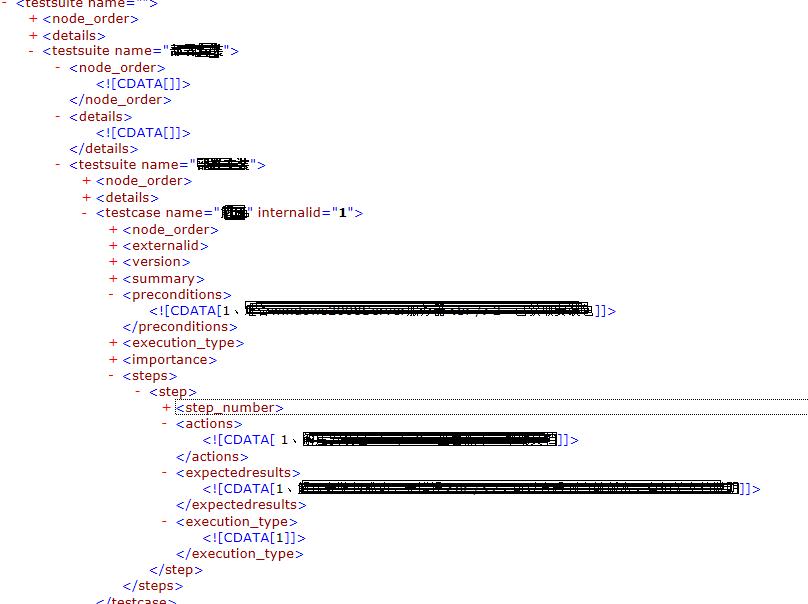
这是一个有两级testusuit的典型的testlink用例结构,我们只需要取testsuite name,testcase name,preconditions,actions,expectedresults
二、程序如下:
#coding:utf-8
'''
Created on 2015-8-20
@author: Administrator
'''
'''
'''
import xml.etree.cElementTree as ET
import xml.dom.minidom as xx
import os,xlwt,datetime
workbook=xlwt.Workbook(encoding="utf-8")
#
booksheet=workbook.add_sheet(u'sheet_1')
booksheet.col(0).width= 5120
booksheet.col(1).width= 5120
booksheet.col(2).width= 5120
booksheet.col(3).width= 5120
booksheet.col(4).width= 5120
booksheet.col(5).width= 5120
dom=xx.parse(r'D:\\Python27\test.xml')
root = dom.documentElement
row=1
col=1
borders=xlwt.Borders()
borders.left=1
borders.right=1
borders.top=1
borders.bottom=1
style = xlwt.easyxf('align: wrap on,vert centre, horiz center') #自动换行、水平居中、垂直居中
#设置标题的格式,字体方宋、加粗、背景色:菊黄
#测试项的标题
title=xlwt.easyxf(u'font:name 仿宋,height 240 ,colour_index black, bold on, italic off; align: wrap on, vert centre, horiz center;pattern: pattern solid, fore_colour light_orange;')
item='测试项'
Subitem='测试分项'
CaseTitle='测试用例标题'
Condition='预置条件'
actions='操作步骤'
Result='预期结果'
booksheet.write(0,0,item,title)
booksheet.write(0,1,Subitem,title)
booksheet.write(0,2,CaseTitle,title)
booksheet.write(0,3,Condition,title)
booksheet.write(0,4,actions,title)
booksheet.write(0,5,Result,title)
#冻结首行
booksheet.panes_frozen=True
booksheet.horz_split_pos= 1
#一级目录
for i in root.childNodes:
testsuite=i.getAttribute('name').strip()
#print testsuite
#print testsuite
'''
写测试项
'''
print "row is :",row
booksheet.write(row,col,testsuite,style)
#二级目录
for dd in i.childNodes:
print " %s" % dd.getAttribute('name')
testsuite2=dd.getAttribute('name')
if not dd.getElementsByTagName('testcase'):
print "Testcase is %s" % testsuite2
row=row+1
booksheet.write(row,2,testsuite2,style) #写测试分项
row=row+1
booksheet.write(row,1,testsuite2,style)
itemlist=dd.getElementsByTagName('testcase')
for subb in itemlist:
#print " %s" % subb.getAttribute('name')
testcase=subb.getAttribute('name')
row=row+1
booksheet.write(row,2,testcase,style)
ilist=subb.getElementsByTagName('preconditions')
for ii in ilist:
preconditions=ii.firstChild.data.replace("<br />"," ")
col=col+1
booksheet.write(row,3,preconditions,style)
steplist=subb.getElementsByTagName('actions')
#print steplist
for step in steplist:
actions=step.firstChild.data.replace("<br />"," ")
col=col+1
booksheet.write(row,4,actions,style)
#print "测试步骤:",steplist[0].firstChild.data.replace("<br />"," ")
expectlist=subb.getElementsByTagName('expectedresults')
for expect in expectlist:
result=expect.childNodes[0].nodeValue.replace("<br />","" )
booksheet.write(row,5,result,style)
row=row+1
workbook.save('demo.xls')
写入excel的效果如下:
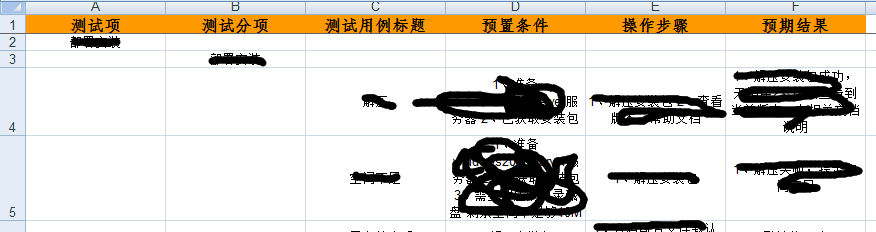
我们再来看个实例:
需要下载一个module:xlwt,如下是source code
import xml.dom.minidom
import xlwt
import sys
col = 0
row = 0
def handle_xml_report(xml_report, excel):
problems = xml_report.getElementsByTagName("problem")
handle_problems(problems, excel)
def handle_problems(problems, excel):
for problem in problems:
handle_problem(problem, excel)
def handle_problem(problem, excel):
global row
global col
code = problem.getElementsByTagName("code")
file = problem.getElementsByTagName("file")
line = problem.getElementsByTagName("line")
message = problem.getElementsByTagName("message")
for node in code:
excel.write(row, col, node.firstChild.data)
col = col + 1
for node in file:
excel.write(row, col, node.firstChild.data)
col = col + 1
for node in line:
excel.write(row, col, node.firstChild.data)
col = col + 1
for node in message:
excel.write(row, col, node.firstChild.data)
col = col + 1
row = row+1
col = 0
if __name__ == '__main__':
if(len(sys.argv) <= 1):
print ("usage: xml2xls src_file [dst_file]")
exit(0)
#the 1st argument is XML report ; the 2nd is XLS report
if(len(sys.argv) == 2):
xls_report = sys.argv[1][:-3] + 'xls'
#if there are more than 2 arguments, only the 1st & 2nd make sense
else:
xls_report = sys.argv[2]
xmldoc = xml.dom.minidom.parse(sys.argv[1])
wb = xlwt.Workbook()
ws = wb.add_sheet('MOLint')
ws.write(row, col, 'Error Code')
col = col + 1
ws.write(row, col, 'file')
col = col + 1
ws.write(row, col, 'line')
col = col + 1
ws.write(row, col, 'Description')
row = row + 1
col = 0
handle_xml_report(xmldoc, ws)
wb.save(xls_report)
 學習Python:2小時的每日學習是否足夠?Apr 18, 2025 am 12:22 AM
學習Python:2小時的每日學習是否足夠?Apr 18, 2025 am 12:22 AM每天學習Python兩個小時是否足夠?這取決於你的目標和學習方法。 1)制定清晰的學習計劃,2)選擇合適的學習資源和方法,3)動手實踐和復習鞏固,可以在這段時間內逐步掌握Python的基本知識和高級功能。
 Web開發的Python:關鍵應用程序Apr 18, 2025 am 12:20 AM
Web開發的Python:關鍵應用程序Apr 18, 2025 am 12:20 AMPython在Web開發中的關鍵應用包括使用Django和Flask框架、API開發、數據分析與可視化、機器學習與AI、以及性能優化。 1.Django和Flask框架:Django適合快速開發複雜應用,Flask適用於小型或高度自定義項目。 2.API開發:使用Flask或DjangoRESTFramework構建RESTfulAPI。 3.數據分析與可視化:利用Python處理數據並通過Web界面展示。 4.機器學習與AI:Python用於構建智能Web應用。 5.性能優化:通過異步編程、緩存和代碼優
 Python vs.C:探索性能和效率Apr 18, 2025 am 12:20 AM
Python vs.C:探索性能和效率Apr 18, 2025 am 12:20 AMPython在開發效率上優於C ,但C 在執行性能上更高。 1.Python的簡潔語法和豐富庫提高開發效率。 2.C 的編譯型特性和硬件控制提升執行性能。選擇時需根據項目需求權衡開發速度與執行效率。
 python在行動中:現實世界中的例子Apr 18, 2025 am 12:18 AM
python在行動中:現實世界中的例子Apr 18, 2025 am 12:18 AMPython在現實世界中的應用包括數據分析、Web開發、人工智能和自動化。 1)在數據分析中,Python使用Pandas和Matplotlib處理和可視化數據。 2)Web開發中,Django和Flask框架簡化了Web應用的創建。 3)人工智能領域,TensorFlow和PyTorch用於構建和訓練模型。 4)自動化方面,Python腳本可用於復製文件等任務。
 Python的主要用途:綜合概述Apr 18, 2025 am 12:18 AM
Python的主要用途:綜合概述Apr 18, 2025 am 12:18 AMPython在數據科學、Web開發和自動化腳本領域廣泛應用。 1)在數據科學中,Python通過NumPy、Pandas等庫簡化數據處理和分析。 2)在Web開發中,Django和Flask框架使開發者能快速構建應用。 3)在自動化腳本中,Python的簡潔性和標準庫使其成為理想選擇。
 Python的主要目的:靈活性和易用性Apr 17, 2025 am 12:14 AM
Python的主要目的:靈活性和易用性Apr 17, 2025 am 12:14 AMPython的靈活性體現在多範式支持和動態類型系統,易用性則源於語法簡潔和豐富的標準庫。 1.靈活性:支持面向對象、函數式和過程式編程,動態類型系統提高開發效率。 2.易用性:語法接近自然語言,標準庫涵蓋廣泛功能,簡化開發過程。
 Python:多功能編程的力量Apr 17, 2025 am 12:09 AM
Python:多功能編程的力量Apr 17, 2025 am 12:09 AMPython因其簡潔與強大而備受青睞,適用於從初學者到高級開發者的各種需求。其多功能性體現在:1)易學易用,語法簡單;2)豐富的庫和框架,如NumPy、Pandas等;3)跨平台支持,可在多種操作系統上運行;4)適合腳本和自動化任務,提升工作效率。
 每天2小時學習Python:實用指南Apr 17, 2025 am 12:05 AM
每天2小時學習Python:實用指南Apr 17, 2025 am 12:05 AM可以,在每天花費兩個小時的時間內學會Python。 1.制定合理的學習計劃,2.選擇合適的學習資源,3.通過實踐鞏固所學知識,這些步驟能幫助你在短時間內掌握Python。


熱AI工具

Undresser.AI Undress
人工智慧驅動的應用程序,用於創建逼真的裸體照片

AI Clothes Remover
用於從照片中去除衣服的線上人工智慧工具。

Undress AI Tool
免費脫衣圖片

Clothoff.io
AI脫衣器

AI Hentai Generator
免費產生 AI 無盡。

熱門文章

熱工具

MinGW - Minimalist GNU for Windows
這個專案正在遷移到osdn.net/projects/mingw的過程中,你可以繼續在那裡關注我們。 MinGW:GNU編譯器集合(GCC)的本機Windows移植版本,可自由分發的導入函式庫和用於建置本機Windows應用程式的頭檔;包括對MSVC執行時間的擴展,以支援C99功能。 MinGW的所有軟體都可以在64位元Windows平台上運作。

DVWA
Damn Vulnerable Web App (DVWA) 是一個PHP/MySQL的Web應用程序,非常容易受到攻擊。它的主要目標是成為安全專業人員在合法環境中測試自己的技能和工具的輔助工具,幫助Web開發人員更好地理解保護網路應用程式的過程,並幫助教師/學生在課堂環境中教授/學習Web應用程式安全性。 DVWA的目標是透過簡單直接的介面練習一些最常見的Web漏洞,難度各不相同。請注意,該軟體中

SecLists
SecLists是最終安全測試人員的伙伴。它是一個包含各種類型清單的集合,這些清單在安全評估過程中經常使用,而且都在一個地方。 SecLists透過方便地提供安全測試人員可能需要的所有列表,幫助提高安全測試的效率和生產力。清單類型包括使用者名稱、密碼、URL、模糊測試有效載荷、敏感資料模式、Web shell等等。測試人員只需將此儲存庫拉到新的測試機上,他就可以存取所需的每種類型的清單。

SublimeText3 Mac版
神級程式碼編輯軟體(SublimeText3)

記事本++7.3.1
好用且免費的程式碼編輯器





