php+js 实例入门教程网上很多,我们这款是边学边来看实例哦,告诉你快速入门ajax哦。
function checkfortasks (thedate, e){
//找到页面中taskbox对应
theObject = document.getElementById("taskbox");
theObject.style.visibility = "visible";
//初始化taskbox位置
var posx = 0;
var posy = 0;
//定位taskbox位置为鼠标位置
posx = e.clientX + document.body.scrollLeft;
posy = e.clientY + document.body.scrollTop;
theObject.style.left = posx + "px";
theObject.style.top = posy + "px";
//设置PHP请求页面
serverPage = "taskchecker.php?thedate=" + thedate;
//设置PHP返回数据替换位置
objID = "taskbox";
var obj = document.getElementById(objID);
//发送请求并加载返回数据
xmlhttp.open("GET", serverPage);
xmlhttp.onreadystatechange = function(){
if (xmlhttp.readyState == 4 && xmlhttp.status == 200){
obj.innerHTML = xmlhttp.responseText;
}
}
xmlhttp.send(null);
}
function autocomplete (thevalue, e){
//定位页面中autocompletediv(显示检索姓名的标签)的
theObject = document.getElementById("autocompletediv");
//设置为可见
theObject.style.visibility = "visible";
theObject.style.width = "152px";
//设置检索标签位置
var posx = 0;
var posy = 0;
posx = (findPosX (document.getElementById("yourname")) + 1);
posy = (findPosY (document.getElementById("yourname")) + 23);
theObject.style.left = posx + "px";
theObject.style.top = posy + "px";
//设定事件为键盘录入
var theextrachar = e.which;
if (theextrachar == undefined){
theextrachar = e.keyCode;
}
//设定加载检索名单位置
var objID = "autocompletediv";
//设定PHP请求页面,并将用户输入的姓名传值过去(同时考虑到Backspace作用)
if (theextrachar == 8){
if (thevalue.length == 1){
var serverPage = "autocomp.php";
}
else{
var serverPage = "autocomp.php" + "?sstring=" + thevalue.substr(0, (thevalue.length -1));
}
}
else{
var serverPage = "autocomp.php" + "?sstring=" + thevalue + String.fromCharCode(theextrachar);
}
//发送请求并加载返回数据
var obj = document.getElementById(objID);
xmlhttp.open("GET", serverPage);
xmlhttp.onreadystatechange = function() {
if (xmlhttp.readyState == 4 && xmlhttp.status == 200) {
obj.innerHTML = xmlhttp.responseText;
}
}
xmlhttp.send(null);
}
 GTA 6 document gives a detailed overview of all leaksSep 08, 2024 am 06:37 AM
GTA 6 document gives a detailed overview of all leaksSep 08, 2024 am 06:37 AMOn September 3, version 1.5 of the Grand Theft Auto VI document which provides a detailed overview of everything that is known about the game to date. The updated version of the document was announced in a trailer published on X (formerly Twitter).??
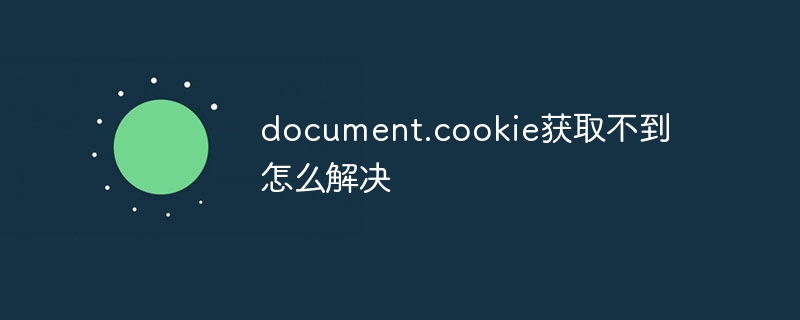 document.cookie获取不到怎么解决Nov 23, 2023 am 10:02 AM
document.cookie获取不到怎么解决Nov 23, 2023 am 10:02 AMdocument.cookie获取不到的解决办法:1、浏览器的隐私设置;2、Same-origin policy;3、HTTPOnly Cookie;4、JavaScript代码错误;5、Cookie不存在或过期;6、跨域问题;7、查看器模式;8、服务器问题;9、JavaScript执行时机;10、检查 console log等。
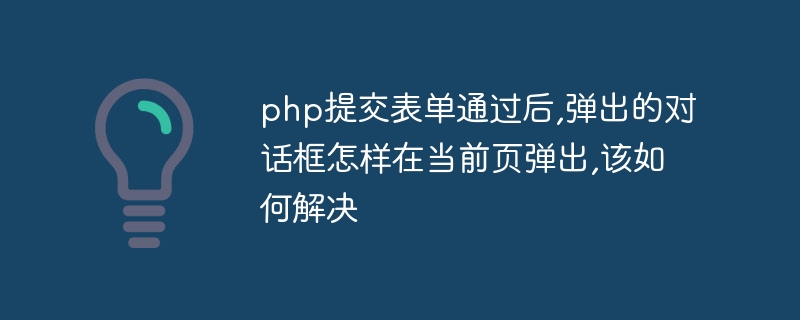 php提交表单通过后,弹出的对话框怎样在当前页弹出,该如何解决Jun 13, 2016 am 10:23 AM
php提交表单通过后,弹出的对话框怎样在当前页弹出,该如何解决Jun 13, 2016 am 10:23 AMphp提交表单通过后,弹出的对话框怎样在当前页弹出php提交表单通过后,弹出的对话框怎样在当前页弹出而不是在空白页弹出?想实现这样的效果:而不是空白页弹出:------解决方案--------------------如果你的验证用PHP在后端,那么就用Ajax;仅供参考:HTML code<form name="myform"
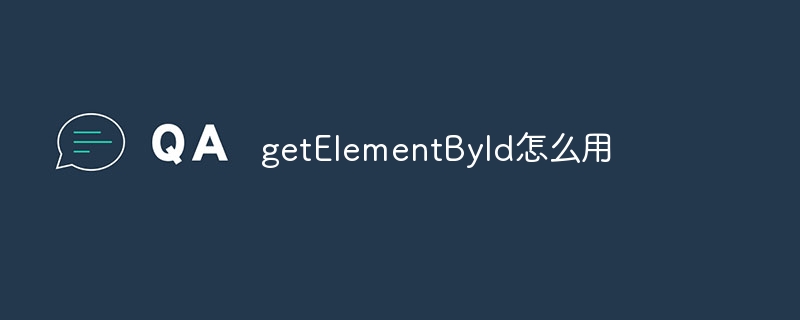 getElementById怎么用Sep 01, 2023 am 11:03 AM
getElementById怎么用Sep 01, 2023 am 11:03 AMgetElementById可以通过元素的id属性获取对应的HTML元素,进而方便地对其进行操作和修改。无论是动态地改变元素的内容、样式或者是添加事件监听器,getElementById都是一个非常常用的方法 。
 js中document对象介绍Feb 18, 2024 pm 01:06 PM
js中document对象介绍Feb 18, 2024 pm 01:06 PMJavaScript中Document对象介绍及代码示例引言:在JavaScript中,Document对象是代表整个HTML文档的接口,它提供了对HTML文档的访问和操作方法。本文将介绍Document对象的常用方法和属性,并提供一些具体的代码示例。getElementById方法getElementById是Document对象的一个重要方法,用于根据指
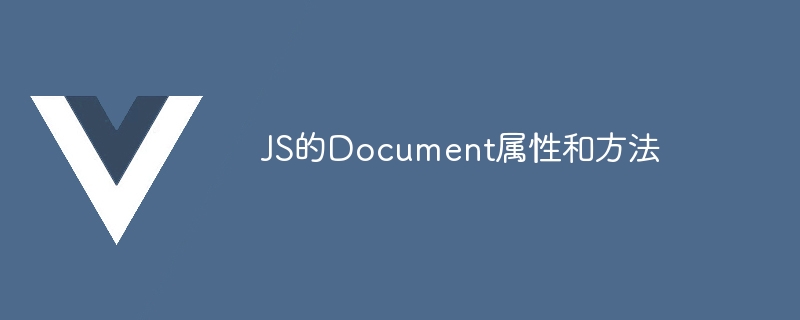 JS的Document属性和方法Mar 14, 2024 am 10:47 AM
JS的Document属性和方法Mar 14, 2024 am 10:47 AM常见的document属性和方法:属性:1、document.title:获取或设置文档的标题,通常显示在浏览器的标题栏或标签上;2、document.URL:获取文档的完整URL;3、document.documentElement:获取文档的根元素,通常是<html>元素;4、document.body:获取文档的<body>元素;5、document.head等等。
 Java爬虫怎么实现Jsoup利用dom方法遍历Document对象May 14, 2023 pm 02:19 PM
Java爬虫怎么实现Jsoup利用dom方法遍历Document对象May 14, 2023 pm 02:19 PM先给出网页地址:https://wall.alphacoders.com/featured.php?lang=Chinese主要步骤:利用Jsoup的connect方法获取Document对象Stringhtml="https://wall.alphacoders.com/featured.php?lang=Chinese";Documentdoc=Jsoup.connect(html).get();内容过长,就不再显示。我们以这部分为例:AboutUsFAQPrivacyP
 图片消失怎么解决Apr 07, 2024 pm 03:02 PM
图片消失怎么解决Apr 07, 2024 pm 03:02 PM图片消失如何解决先是图片文件上传$file=$_FILES['userfile']; if(is_uploaded_file($file['tmp_name'])){$query=mysql_query("INSERT INTO gdb_banner(image_src ) VALUES ('images/{$file['name'


熱AI工具

Undresser.AI Undress
人工智慧驅動的應用程序,用於創建逼真的裸體照片

AI Clothes Remover
用於從照片中去除衣服的線上人工智慧工具。

Undress AI Tool
免費脫衣圖片

Clothoff.io
AI脫衣器

AI Hentai Generator
免費產生 AI 無盡。

熱門文章

熱工具

VSCode Windows 64位元 下載
微軟推出的免費、功能強大的一款IDE編輯器

SublimeText3 Mac版
神級程式碼編輯軟體(SublimeText3)

MantisBT
Mantis是一個易於部署的基於Web的缺陷追蹤工具,用於幫助產品缺陷追蹤。它需要PHP、MySQL和一個Web伺服器。請查看我們的演示和託管服務。

記事本++7.3.1
好用且免費的程式碼編輯器

SAP NetWeaver Server Adapter for Eclipse
將Eclipse與SAP NetWeaver應用伺服器整合。





