在RHEL5.4上安装Grid Control 10.2.0.3时到OMS配置时,遇到错误: Configuration assistant quot;OMS Configurationquot; failed
在RHEL5.4上安装Grid Control 10.2.0.3时到OMS配置时,遇到错误:
Configuration assistant "OMS Configuration" failed
-----------------------------------------------------------------------------
The "/opt/Oracle/OracleHomes/agent10g/cfgtoollogs/configToolFailedCommands" script. contains all commands that failed, were skipped or were cancelled. This file may be used to run these configuration assistants outside of OUI. Note that you may have to update this script. with passwords (if any) before executing the same.
.
一开始以为是agnet有问题,在网上找了一圈,有人说是由于安装 Agent 时提供的 "Specify Agent Registration Password" 与实际的 OMS's "Agent Registration Passwords" 不符造成的,准备按照他的方法先重设 Agent Registration Passwords
后来发现EM打不开,一看原来HTTP_Server没有启动
[oracle@cfbgc 8430622]$ cd /opt/oracle/OracleHomes/oms10g/opmn/bin/
[oracle@cfbgc bin]$ opmnctl status
Processes in Instance: EnterpriseManager0.cfbgc.localdomain
-------------------+--------------------+---------+---------
ias-component | process-type | pid | status
-------------------+--------------------+---------+---------
DSA | DSA | N/A | Down
HTTP_Server | HTTP_Server | 31667 | Down
LogLoader | logloaderd | N/A | Down
dcm-daemon | dcm-daemon | N/A | Down
OC4J | home | 31668 | Alive
OC4J | OC4J_EM | 31669 | Alive
OC4J | OC4J_EMPROV | 31679 | Alive
WebCache | WebCache | 24721 | Alive
WebCache | WebCacheAdmin | 31681 | Alive
启动HTTP_Server
[oracle@cfbgc bin]$opmnctl startproc ias-component=HTTP_Server
Error
--> Process (pid=24140)
failed to start a managed process after the maximum retry limit
Log:
/u01/app/oracle/product/10.2.0GC/oms10g/opmn/logs/HTTP_Server~1
查看日志
[error] mod_ossl: Init: Server ysoms01:1159: SSL setup failed: call to nzos_OpenWallet returned error 28750
[error] mod_ossl: Unknown error
Configuration assistant "OMS Configuration" failed
-----------------------------------------------------------------------------
The "/opt/oracle/OracleHomes/agent10g/cfgtoollogs/configToolFailedCommands" script. contains all commands that failed, were skipped or were cancelled. This file may be used to run these configuration assistants outside of OUI. Note that you may have to update this script. with passwords (if any) before executing the same.
是由于安装 Agent 时提供的 "Specify Agent Registration Password" 与实际的 OMS's "Agent Registration Passwords" 不符造成的
先重设 Agent Registration Passwords 后再点击 "Retry" 按钮重试
opmnctl startproc ias-component=HTTP_Server
[error] mod_ossl: Init: Server ysoms01:1159: SSL setup failed: call to nzos_OpenWallet returned error 28750
[error] mod_ossl: Unknown error
最后在网上查了下发现这是个bug,需要安装patch 8430622
注意:升级的时候不要退出之前的安装画面
注意:Patch 8430622中描述的ORACLE_HOME在这里指的是$OMS_HOME
先设置$ORACLE_HOME并停止oms
[oracle@cfbgc OPatch]$ echo $ORACLE_HOME
/opt/oracle/OracleHomes/db10g/
[oracle@cfbgc OPatch]$ export ORACLE_HOME=/opt/oracle/OracleHomes/oms10g/
[oracle@cfbgc OPatch]$ echo $ORACLE_HOME
/opt/oracle/OracleHomes/oms10g/
[oracle@cfbgc OPatch]$ cd ../bin/
[oracle@cfbgc bin]$ ./emctl stop oms
Oracle Enterprise Manager 10g Release 3 Grid Control
Copyright (c) 1996, 2007 Oracle Corporation. All rights reserved.
Oracle Management Server is Down.
[oracle@cfbgc bin]$ cd /home/oracle/8430622/
[oracle@cfbgc 8430622]$ /opt/oracle/OracleHomes/oms10g/OPatch/opatch apply
Invoking OPatch 10.2.0.3.0
Oracle interim Patch Installer version 10.2.0.3.0
Copyright (c) 2005, Oracle Corporation. All rights reserved..
Oracle Home : /opt/oracle/OracleHomes/oms10g
Central Inventory : /opt/oracle/oraInventory
from : /etc/oraInst.loc
OPatch version : 10.2.0.3.0
OUI version : 10.2.0.3.0
OUI location : /opt/oracle/OracleHomes/oms10g//oui
Log file location : /opt/oracle/OracleHomes/oms10g/cfgtoollogs/opatch/opatch2011-01-02_20-24-43PM.log
ApplySession applying interim patch '8430622' to OH '/opt/oracle/OracleHomes/oms10g'
OPatch detected non-cluster Oracle Home from the inventory and will patch the local system only.
Backing up files and inventory (not for auto-rollback) for the Oracle Home
Backing up files affected by the patch '8430622' for restore. This might take a while...
Backing up files affected by the patch '8430622' for rollback. This might take a while...
Patching component oracle.sysman.top.oms, 10.2.0.3.0...
Updating jar file "/opt/oracle/OracleHomes/oms10g/sysman/jlib/emagentSDK.jar" with "/sysman/jlib/emagentSDK.jar/oracle/sysman/eml/sec/util/RootCert.class"
ApplySession adding interim patch '8430622' to inventory
Verifying the update...
Inventory check OK: Patch ID 8430622 is registered in Oracle Home inventory with proper meta-data.
Files check OK: Files from Patch ID 8430622 are present in Oracle Home.
OPatch succeeded.
[oracle@cfbgc 8430622]$
[oracle@cfbgc oms10g]$ cd opmn/
[oracle@cfbgc opmn]$ cd bin/
[oracle@cfbgc bin]$ ./opmnctl stopall
opmnctl: stopping opmn and all managed processes...
[oracle@cfbgc bin]$ cd ..
[oracle@cfbgc opmn]$ cd ..
[oracle@cfbgc oms10g]$ cd bin/
[oracle@cfbgc bin]$ ./emctl secure oms -reset
Oracle Enterprise Manager 10g Release 3 Grid Control
Copyright (c) 1996, 2007 Oracle Corporation. All rights reserved.
Enter Enterprise Manager Root Password : 输入sys密码:test123
Enter Agent Registration password : 输入agent密码:abc123
OPMN processes already stopped... Done.
Securing central oms... Started.
Checking Repository... Done.
Checking Em Key... Done.
Checking Repository for an existing Enterprise Manager Root Key...
WARNING! An Enterprise Manager Root Key already exists in
the Repository. This operation will replace your Enterprise
Manager Root Key.
All existing Agents that use HTTPS will need to be
reconfigured if you proceed. Do you wish to continue and
overwrite your Root Key
(Y/N) ?
Y
Are you sure ? Reset of the Enterprise Manager Root Key
will mean that you will need to reconfigure each Agent
that is associated with this OMS before they will be
able to upload any data to it. Monitoring of Targets
associated with these Agents will be unavailable until
after they are reconfigured.
(Y/N) ?
Y
Generating Enterprise Manager Root Key (this takes a minute)... Done.
Fetching Root Certificate from the Repository... Done.
Generating Registration Password Verifier in the Repository... Done.
Generating Oracle Wallet Password for Enterprise Manager OMS... Done.
Generating Oracle Wallet for Enterprise Manager OMS... Done.
Generating Oracle Wallet for iAS HTTP Server... Done.
Updating HTTPS port in emoms.properties file... Done.
Generating HTTPS Virtual Host for Enterprise Manager OMS... Done.
Securing central oms... Ended.
[oracle@cfbgc bin]$
[oracle@cfbgc bin]$ pwd
/opt/oracle/OracleHomes/oms10g/bin
[oracle@cfbgc bin]$ ./emctl start oms
Oracle Enterprise Manager 10g Release 3 Grid Control
Copyright (c) 1996, 2007 Oracle Corporation. All rights reserved.
opmnctl: opmn is already running
Starting HTTP Server ...
Starting Oracle Management Server ...
Checking Oracle Management Server Status ...
Oracle Management Server is Up.
[oracle@cfbgc bin]$
再次“Retry”继续,安装成功.

 如何識別和優化MySQL中的慢速查詢? (慢查詢日誌,performance_schema)Apr 10, 2025 am 09:36 AM
如何識別和優化MySQL中的慢速查詢? (慢查詢日誌,performance_schema)Apr 10, 2025 am 09:36 AM要優化MySQL慢查詢,需使用slowquerylog和performance_schema:1.啟用slowquerylog並設置閾值,記錄慢查詢;2.利用performance_schema分析查詢執行細節,找出性能瓶頸並優化。
 MySQL和SQL:開發人員的基本技能Apr 10, 2025 am 09:30 AM
MySQL和SQL:開發人員的基本技能Apr 10, 2025 am 09:30 AMMySQL和SQL是開發者必備技能。 1.MySQL是開源的關係型數據庫管理系統,SQL是用於管理和操作數據庫的標準語言。 2.MySQL通過高效的數據存儲和檢索功能支持多種存儲引擎,SQL通過簡單語句完成複雜數據操作。 3.使用示例包括基本查詢和高級查詢,如按條件過濾和排序。 4.常見錯誤包括語法錯誤和性能問題,可通過檢查SQL語句和使用EXPLAIN命令優化。 5.性能優化技巧包括使用索引、避免全表掃描、優化JOIN操作和提升代碼可讀性。
 描述MySQL異步主奴隸複製過程。Apr 10, 2025 am 09:30 AM
描述MySQL異步主奴隸複製過程。Apr 10, 2025 am 09:30 AMMySQL異步主從復制通過binlog實現數據同步,提升讀性能和高可用性。 1)主服務器記錄變更到binlog;2)從服務器通過I/O線程讀取binlog;3)從服務器的SQL線程應用binlog同步數據。
 mysql:簡單的概念,用於輕鬆學習Apr 10, 2025 am 09:29 AM
mysql:簡單的概念,用於輕鬆學習Apr 10, 2025 am 09:29 AMMySQL是一個開源的關係型數據庫管理系統。 1)創建數據庫和表:使用CREATEDATABASE和CREATETABLE命令。 2)基本操作:INSERT、UPDATE、DELETE和SELECT。 3)高級操作:JOIN、子查詢和事務處理。 4)調試技巧:檢查語法、數據類型和權限。 5)優化建議:使用索引、避免SELECT*和使用事務。
 MySQL:數據庫的用戶友好介紹Apr 10, 2025 am 09:27 AM
MySQL:數據庫的用戶友好介紹Apr 10, 2025 am 09:27 AMMySQL的安裝和基本操作包括:1.下載並安裝MySQL,設置根用戶密碼;2.使用SQL命令創建數據庫和表,如CREATEDATABASE和CREATETABLE;3.執行CRUD操作,使用INSERT,SELECT,UPDATE,DELETE命令;4.創建索引和存儲過程以優化性能和實現複雜邏輯。通過這些步驟,你可以從零開始構建和管理MySQL數據庫。
 InnoDB緩衝池如何工作,為什麼對性能至關重要?Apr 09, 2025 am 12:12 AM
InnoDB緩衝池如何工作,為什麼對性能至關重要?Apr 09, 2025 am 12:12 AMInnoDBBufferPool通過將數據和索引頁加載到內存中來提升MySQL數據庫的性能。 1)數據頁加載到BufferPool中,減少磁盤I/O。 2)臟頁被標記並定期刷新到磁盤。 3)LRU算法管理數據頁淘汰。 4)預讀機制提前加載可能需要的數據頁。
 MySQL:初學者的數據管理易用性Apr 09, 2025 am 12:07 AM
MySQL:初學者的數據管理易用性Apr 09, 2025 am 12:07 AMMySQL適合初學者使用,因為它安裝簡單、功能強大且易於管理數據。 1.安裝和配置簡單,適用於多種操作系統。 2.支持基本操作如創建數據庫和表、插入、查詢、更新和刪除數據。 3.提供高級功能如JOIN操作和子查詢。 4.可以通過索引、查詢優化和分錶分區來提升性能。 5.支持備份、恢復和安全措施,確保數據的安全和一致性。
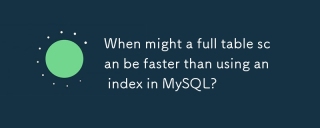 與MySQL中使用索引相比,全表掃描何時可以更快?Apr 09, 2025 am 12:05 AM
與MySQL中使用索引相比,全表掃描何時可以更快?Apr 09, 2025 am 12:05 AM全表掃描在MySQL中可能比使用索引更快,具體情況包括:1)數據量較小時;2)查詢返回大量數據時;3)索引列不具備高選擇性時;4)複雜查詢時。通過分析查詢計劃、優化索引、避免過度索引和定期維護表,可以在實際應用中做出最優選擇。


熱AI工具

Undresser.AI Undress
人工智慧驅動的應用程序,用於創建逼真的裸體照片

AI Clothes Remover
用於從照片中去除衣服的線上人工智慧工具。

Undress AI Tool
免費脫衣圖片

Clothoff.io
AI脫衣器

AI Hentai Generator
免費產生 AI 無盡。

熱門文章

熱工具

PhpStorm Mac 版本
最新(2018.2.1 )專業的PHP整合開發工具

Dreamweaver Mac版
視覺化網頁開發工具

禪工作室 13.0.1
強大的PHP整合開發環境

MantisBT
Mantis是一個易於部署的基於Web的缺陷追蹤工具,用於幫助產品缺陷追蹤。它需要PHP、MySQL和一個Web伺服器。請查看我們的演示和託管服務。

SublimeText3漢化版
中文版,非常好用





