memkeys memkeys是tumblr开源的类似top的工具,可用于实时查看memcached的key使用情况. memkeys安装 安装autoconf(要求版本2.68以上): # wget -c http://ftp.gnu.org/gnu/autoconf/autoconf-latest.tar.gz# tar zxvf autoconf-latest.tar.gz# cd autoconf-2.6
memkeys
memkeys是tumblr开源的类似top的工具,可用于实时查看memcached的key使用情况.
-
memkeys安装
安装autoconf(要求版本2.68以上):
# wget -c http://ftp.gnu.org/gnu/autoconf/autoconf-latest.tar.gz # tar zxvf autoconf-latest.tar.gz # cd autoconf-2.69 # ./configure # make && make install
安装其它依赖:
# yum install libpcap-devel pcre-devel ncurses-devel
安装memkeys:
# git clone https://github.com/tumblr/memkeys.git # cd memkeys # ./autogen.sh # ./configure # make && make install
-
memkeys使用
# memkeys -h Usage: memkeys -i NIC [options] -d, --discard=THRESH Discard keys where req/s rate is below THRESH -i, --interface=NIC Network interface to capture traffic on (required) -p, --port=PORT Network port to capture memcache traffic on (default 11211) -r, --refresh=INTERVAL Refresh the stats display every INTERVAL ms (default 500) -l, --logfile=FILE Output logs to FILE -R, --report=REPORT Output data in REPORT format (CSV or curses, default curses) -h, --help This help -v, --verbose Increase verbosity. May be used multiple times. -V, --version Show program info and exit.例子1:
# memkeys -i eth0 -l /tmp/memkeys.log
例子2:
# memkeys -i eth0 -d 10.0 -l /tmp/memkeys.log
 基于JavaScript构建实时翻译工具Aug 09, 2023 pm 07:22 PM
基于JavaScript构建实时翻译工具Aug 09, 2023 pm 07:22 PM基于JavaScript构建实时翻译工具引言随着全球化的需求日益增长,跨国交流和交流的频繁发生,实时翻译工具成为了一种非常重要的应用。我们可以利用JavaScript和一些现有的API来构建一个简单但实用的实时翻译工具。本文将会介绍如何基于JavaScript来实现这个功能,并附有代码示例。实施步骤步骤1:创建HTML结构首先,我们需要创建一个简单的HTML
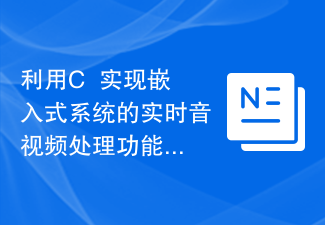 利用C++实现嵌入式系统的实时音视频处理功能Aug 27, 2023 pm 03:22 PM
利用C++实现嵌入式系统的实时音视频处理功能Aug 27, 2023 pm 03:22 PM利用C++实现嵌入式系统的实时音视频处理功能嵌入式系统的应用范围越来越广泛,尤其在音视频处理领域的需求日益增长。面对这样的需求,利用C++语言实现嵌入式系统的实时音视频处理功能成为一种常见的选择。本文将介绍如何使用C++语言开发嵌入式系统的实时音视频处理功能,并给出相应的代码示例。为了实现实时音视频处理功能,首先需要理解音视频处理的基本流程。一般来说,音视频
 如何在iPhone上的苹果电视应用程序上禁用实时活动Jun 29, 2023 pm 01:50 PM
如何在iPhone上的苹果电视应用程序上禁用实时活动Jun 29, 2023 pm 01:50 PM现场活动是跟上即将到来的订单、体育比赛等的好方法。这种新的通知方式是在iOS16发布时首次引入的,它旨在改进通知传递到iPhone的方式。任何提供实时数据的应用程序都可以利用实时活动,许多流行的用途是跟踪挂单、正在进行的比赛的分数、天气数据、即将到来的直播等等。实时活动始终显示在您的通知中心,甚至在待机模式下(如果您已启用待机模式并且您的iPhone已插接)。但是,您可能希望在使用AppleTV时停用“实时活动”,以获得不间断的体验。以下是您在iPhone上执行此操作的方法。如何禁用苹果电视的实
 基于JavaScript构建实时股票行情展示Aug 08, 2023 am 08:03 AM
基于JavaScript构建实时股票行情展示Aug 08, 2023 am 08:03 AM基于JavaScript构建实时股票行情展示导言:随着金融市场的不断发展,实时股票行情的展示对于投资者和交易员来说变得愈发重要。在现代化交易平台中,提供一个实时股票行情展示的功能是必不可少的。本文将介绍如何使用JavaScript和一些相关的技术构建一个简单的实时股票行情展示的应用。准备工作在开始之前,需要准备以下工作:一个基于HTML和CSS的网页框架一个
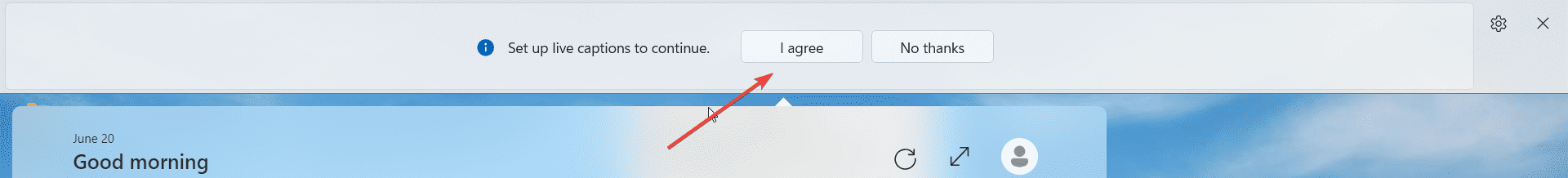 如何在 Windows 11 中立即打开实时字幕Jun 27, 2023 am 08:33 AM
如何在 Windows 11 中立即打开实时字幕Jun 27, 2023 am 08:33 AM如何在Windows11中立即打开实时字幕1.在键盘上预赢+按Ctrl+L2.点击同意3.将显示一个弹出窗口,显示准备以英语(美国)添加字幕(取决于您的首选语言)4.此外,您还可以通过单击齿轮按钮来过滤亵渎?偏好?过滤脏话相关文章如何修复Windows服务器中的激活错误代码0xc004f069Windows上的激活过程有时会突然转向显示包含此错误代码0xc004f069的错误消息。虽然激活过程已经联机,但一些运行WindowsServer的旧系统可能会遇到此问题。通过这些初步检查,如果这些检查不
 基于JavaScript构建实时聊天室Aug 10, 2023 pm 11:18 PM
基于JavaScript构建实时聊天室Aug 10, 2023 pm 11:18 PM基于JavaScript构建实时聊天室随着互联网的快速发展,人们越来越注重即时通讯和实时互动体验。而实时聊天室作为一种常见的即时通讯工具,对于个人和企业来说都非常重要。本文将介绍如何使用JavaScript构建一个简单的实时聊天室,并提供相应的代码示例。我们首先需要一个前端页面作为聊天室的UI界面。以下是一个简单的HTML结构示例:<!DOCTYPE
 PHP实时图表生成技术详解Jun 28, 2023 am 08:55 AM
PHP实时图表生成技术详解Jun 28, 2023 am 08:55 AM在今天的Web应用开发中,实时的数据展示是非常重要的一部分,很多应用需要实时地可视化呈现数据。在如今的大数据时代,数据分析和可视化已经成为必不可少的工具。从日常生活中的股票行情、气象预报、网络流量监控到工业生产质量、人口普查、客户增长率等,实时可视化都有重要的应用场景。本文将会详细介绍一种PHP实时图表生成技术。一、实时图表生成技术介绍实时图表生成是指当数据
 如何通过Vue实现实时双向服务器端通信的刨析Aug 10, 2023 am 08:17 AM
如何通过Vue实现实时双向服务器端通信的刨析Aug 10, 2023 am 08:17 AM如何通过Vue实现实时双向服务器端通信的剖析引言:现代Web应用程序中,实时双向服务器端通信变得越来越重要。它可以实现实时的数据更新、实时聊天和协同编辑等功能。Vue是一个流行的前端框架,它提供了一种简洁的方式来构建用户界面。本文将介绍如何使用Vue和Socket.io来实现实时双向服务器端通信。一、了解Socket.ioSocket.io是一个面向Web浏


熱AI工具

Undresser.AI Undress
人工智慧驅動的應用程序,用於創建逼真的裸體照片

AI Clothes Remover
用於從照片中去除衣服的線上人工智慧工具。

Undress AI Tool
免費脫衣圖片

Clothoff.io
AI脫衣器

AI Hentai Generator
免費產生 AI 無盡。

熱門文章

熱工具

EditPlus 中文破解版
體積小,語法高亮,不支援程式碼提示功能

MantisBT
Mantis是一個易於部署的基於Web的缺陷追蹤工具,用於幫助產品缺陷追蹤。它需要PHP、MySQL和一個Web伺服器。請查看我們的演示和託管服務。

Safe Exam Browser
Safe Exam Browser是一個安全的瀏覽器環境,安全地進行線上考試。該軟體將任何電腦變成一個安全的工作站。它控制對任何實用工具的訪問,並防止學生使用未經授權的資源。

Dreamweaver CS6
視覺化網頁開發工具

PhpStorm Mac 版本
最新(2018.2.1 )專業的PHP整合開發工具






