About The MongoDB Web Shell is a web application designed to emulate some of the features of the mongo terminal shell. This project has three main uses: try.mongodb.org, 10gen Education online classes, and the MongoDB API documentation. In
About
The MongoDB Web Shell is a web application designed to emulate some of the features of the mongo terminal shell. This project has three main uses: try.mongodb.org, 10gen Education online classes, and the MongoDB API documentation.
In these three different contexts, users will be able to familiarize themselves with the MongoDB interface and basic commands available both independently and as part of a 10gen education homework assignment in the education program.
See a screenshot of the state of the browser shell prior to this summer below:

Architecture
The user interfaces with the new MongoDB Web Shell through any web browser. A majority of the codebase for the project is written in Javascript executed in the browser. It provides a responsive command line interface similar to the MongoDB desktop shell. Because the MongoDB console is also implemented in Javascript, it is convenient to evaluate user-written code locally.
The browser-based shell interacts with a backing mongod instance through a RESTful interface implemented on top of Flask, a Python web application microframework. The backend provides
1) sandboxing capability to manage sessions and access to resources on the backing database 2) a framework for preloading data into a given resource 3) ability to verify data state for use in the online classes.
One interesting problem we ran into is allowing the blocking paradigm of code used by the mongo shells without actually blocking in the web browser. Browser tabs run on a single thread, so if Javascript code blocks on that thread, you can’t scroll or select things or interact with the tab at all. However, running code such as length = db.foo.aggregate(pipeline).results.length traditionally requires that the aggregate call is a blocking request so that it can fetch the remote data and return it in a single function call. Normally, we should just rewrite out function calls to take callbacks, but since this is a web shell, we don’t have control over the code being written. Our solution was to write a Javascript evaluator that could pause execution at any time, similar to coroutines. This solution manifested itself in a library called suspend.js evaluates Javascript program strings and can pause execution, perform some arbitrary, possibly asynchronous actions, then resume execution with the result of those actions. Thus users can still write code in the blocking paradigm that the mongo shell uses without locking up the browser.
1) try.mongodb.org
One of the primary goals of the project is to replace the existing browser shell on try.mongodb.org. The newer version provides better support for javascript syntax and mongoDB features in a cleaner UI. Among the features that will be present in the shell are syntax highlighting (replacing the green on black styling), fully-featured Javascript, and a new tutorial system that integrates beyond the shell window in the containing page.
A screenshot of the new shell:

One of the challenges in developing a fully featured shell was the ability to execute user-written code in a sandboxed environment within the browser. Originally, the shell relied on parsing the code into an abstract syntax tree (AST) and mutating the source to namespace variables in a manner where var x would become mongo.shells[index].vars['x']. We quickly realized that this implementation would be difficult to maintain given potential feature growth and the number of edge case scenarios. Instead, the latest version of the shell delegates the scoping of variables to the browser by executing in an iframe element that intrinsically provides many sandboxing features.
2) 10gen Education

The MongoDB Web Shell will also make its debut on the 10gen Education platform where users learn to develop for and administer MongoDB quickly and efficiently. Currently, the assignments for the online classes must be downloaded and solved locally on an individual installation of MongoDB. With the web shell, students will be able to complete and submit assignments entirely within the education platform without needing to download and install their own copy of MongoDB or sample data. This online solution makes it more convenient for users to take courses wherever they may be and makes it easier to validate the correct completion of an assignment. Furthermore, users will no longer be required to load their own datasets using mongorestore since it is handled directly by the shell. Finally, since all the work is stored on their online account, students will be able to continue their work from where they left off from any computer.
3) MongoDB Documentation
Finally, the MongoDB Web Shell will be embedded into the API reference pages as part of the database’s documentation. This will allow a user to immediately test the commands detailed on the page and to evaluate its effects against provided sample data sets.
Resources
This project is Apache licensed open source software and is freely available through this Github repository. We have provided documentation using the Github wiki and welcome any feedback or contributions through issues and pull requests. The mentioned suspend.js library can be found at this Github repository.
About Us
The MongoDB Web Shell driver was developed by Ryan Chan and Danny Weinberg, who are currently interns at 10gen.
Acknowledgements
Special thanks to 10gen for hosting us as interns, Stacy Ferranti and Ian Whalen for managing the internship program, and our mentors Ian Bentley and Emily Stolfo for their help and support throughout the project.
原文地址:The MongoDB Web Shell, 感谢原作者分享。
 如何識別和優化MySQL中的慢速查詢? (慢查詢日誌,performance_schema)Apr 10, 2025 am 09:36 AM
如何識別和優化MySQL中的慢速查詢? (慢查詢日誌,performance_schema)Apr 10, 2025 am 09:36 AM要優化MySQL慢查詢,需使用slowquerylog和performance_schema:1.啟用slowquerylog並設置閾值,記錄慢查詢;2.利用performance_schema分析查詢執行細節,找出性能瓶頸並優化。
 MySQL和SQL:開發人員的基本技能Apr 10, 2025 am 09:30 AM
MySQL和SQL:開發人員的基本技能Apr 10, 2025 am 09:30 AMMySQL和SQL是開發者必備技能。 1.MySQL是開源的關係型數據庫管理系統,SQL是用於管理和操作數據庫的標準語言。 2.MySQL通過高效的數據存儲和檢索功能支持多種存儲引擎,SQL通過簡單語句完成複雜數據操作。 3.使用示例包括基本查詢和高級查詢,如按條件過濾和排序。 4.常見錯誤包括語法錯誤和性能問題,可通過檢查SQL語句和使用EXPLAIN命令優化。 5.性能優化技巧包括使用索引、避免全表掃描、優化JOIN操作和提升代碼可讀性。
 描述MySQL異步主奴隸複製過程。Apr 10, 2025 am 09:30 AM
描述MySQL異步主奴隸複製過程。Apr 10, 2025 am 09:30 AMMySQL異步主從復制通過binlog實現數據同步,提升讀性能和高可用性。 1)主服務器記錄變更到binlog;2)從服務器通過I/O線程讀取binlog;3)從服務器的SQL線程應用binlog同步數據。
 mysql:簡單的概念,用於輕鬆學習Apr 10, 2025 am 09:29 AM
mysql:簡單的概念,用於輕鬆學習Apr 10, 2025 am 09:29 AMMySQL是一個開源的關係型數據庫管理系統。 1)創建數據庫和表:使用CREATEDATABASE和CREATETABLE命令。 2)基本操作:INSERT、UPDATE、DELETE和SELECT。 3)高級操作:JOIN、子查詢和事務處理。 4)調試技巧:檢查語法、數據類型和權限。 5)優化建議:使用索引、避免SELECT*和使用事務。
 MySQL:數據庫的用戶友好介紹Apr 10, 2025 am 09:27 AM
MySQL:數據庫的用戶友好介紹Apr 10, 2025 am 09:27 AMMySQL的安裝和基本操作包括:1.下載並安裝MySQL,設置根用戶密碼;2.使用SQL命令創建數據庫和表,如CREATEDATABASE和CREATETABLE;3.執行CRUD操作,使用INSERT,SELECT,UPDATE,DELETE命令;4.創建索引和存儲過程以優化性能和實現複雜邏輯。通過這些步驟,你可以從零開始構建和管理MySQL數據庫。
 InnoDB緩衝池如何工作,為什麼對性能至關重要?Apr 09, 2025 am 12:12 AM
InnoDB緩衝池如何工作,為什麼對性能至關重要?Apr 09, 2025 am 12:12 AMInnoDBBufferPool通過將數據和索引頁加載到內存中來提升MySQL數據庫的性能。 1)數據頁加載到BufferPool中,減少磁盤I/O。 2)臟頁被標記並定期刷新到磁盤。 3)LRU算法管理數據頁淘汰。 4)預讀機制提前加載可能需要的數據頁。
 MySQL:初學者的數據管理易用性Apr 09, 2025 am 12:07 AM
MySQL:初學者的數據管理易用性Apr 09, 2025 am 12:07 AMMySQL適合初學者使用,因為它安裝簡單、功能強大且易於管理數據。 1.安裝和配置簡單,適用於多種操作系統。 2.支持基本操作如創建數據庫和表、插入、查詢、更新和刪除數據。 3.提供高級功能如JOIN操作和子查詢。 4.可以通過索引、查詢優化和分錶分區來提升性能。 5.支持備份、恢復和安全措施,確保數據的安全和一致性。
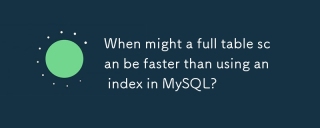 與MySQL中使用索引相比,全表掃描何時可以更快?Apr 09, 2025 am 12:05 AM
與MySQL中使用索引相比,全表掃描何時可以更快?Apr 09, 2025 am 12:05 AM全表掃描在MySQL中可能比使用索引更快,具體情況包括:1)數據量較小時;2)查詢返回大量數據時;3)索引列不具備高選擇性時;4)複雜查詢時。通過分析查詢計劃、優化索引、避免過度索引和定期維護表,可以在實際應用中做出最優選擇。


熱AI工具

Undresser.AI Undress
人工智慧驅動的應用程序,用於創建逼真的裸體照片

AI Clothes Remover
用於從照片中去除衣服的線上人工智慧工具。

Undress AI Tool
免費脫衣圖片

Clothoff.io
AI脫衣器

AI Hentai Generator
免費產生 AI 無盡。

熱門文章

熱工具

WebStorm Mac版
好用的JavaScript開發工具

禪工作室 13.0.1
強大的PHP整合開發環境

SublimeText3 英文版
推薦:為Win版本,支援程式碼提示!

SublimeText3 Mac版
神級程式碼編輯軟體(SublimeText3)

DVWA
Damn Vulnerable Web App (DVWA) 是一個PHP/MySQL的Web應用程序,非常容易受到攻擊。它的主要目標是成為安全專業人員在合法環境中測試自己的技能和工具的輔助工具,幫助Web開發人員更好地理解保護網路應用程式的過程,並幫助教師/學生在課堂環境中教授/學習Web應用程式安全性。 DVWA的目標是透過簡單直接的介面練習一些最常見的Web漏洞,難度各不相同。請注意,該軟體中






