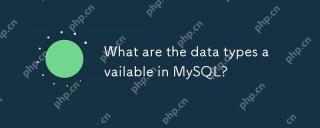以下的文章主要介绍的是MySQL Table is read only的具体解决方案,前几天我们遇到了这样的一个提示,即repair数据表运行的时候MySQL Table is read only的出现,在MySQL中,Select之类的都正常,但在网页程序中提示:Table '********' is read only。 SQL代
以下的文章主要介绍的是MySQL Table is read only的具体解决方案,前几天我们遇到了这样的一个提示,即repair数据表运行的时候“MySQL Table is read only”的出现,在MySQL中,Select之类的都正常,但在网页程序中提示:Table '********' is read only。
SQL代码
<ol class="dp-xml"><li class="alt"><span>chmod -R 0777 /var/lib/MySQL/taoniu2007/ </span></li></ol>
给数据库目录的所属用户和组改为MySQL,并加上777的权限,还是一样提示。
程序中使用root连接,也是一样的提示。
想用myisamchk来检查一下,也提示read only。
最终在这里找到了解决方法
引用一下
SQL代码
<ol class="dp-xml"> <li class="alt"><span><span>Hi, </span></span></li> <li><span>I just encountered a similar problem on one of my production servers </span></li> <li class="alt"><span>this morning. (I'm still investigating the cause.) After doing a </span></li> <li><span>quick bit of Google-searching, this solved my problem: </span></li> <li class="alt">MySQL<span>admin -u </span><span class="tag"><span class="tag-name">username</span><span class="tag">></span><span> -p flush-tables </span></span> </li> <li> <span>By the way: All directories in /var/lib/</span>MySQL<span> should have 700 </span> </li> <li class="alt"> <span>permissions (owned my the </span>MySQL<span> user) and everything within those </span> </li> <li> <span>directories should be 660 (owned by the </span>MySQL<span> user and </span>MySQL<span> group). </span> </li> <li class="alt"><span>(This was </span></li> </ol>
以上的相关内容就是对MySQL Table is read only的解决的介绍,望你能有所收获。
 與其他RDBM相比,MySQL如何處理並發?Apr 29, 2025 am 12:44 AM
與其他RDBM相比,MySQL如何處理並發?Apr 29, 2025 am 12:44 AMMySQLhandlesconcurrencyusingamixofrow-levelandtable-levellocking,primarilythroughInnoDB'srow-levellocking.ComparedtootherRDBMS,MySQL'sapproachisefficientformanyusecasesbutmayfacechallengeswithdeadlocksandlacksadvancedfeatureslikePostgreSQL'sSerializa
 MySQL與其他關係數據庫相比如何處理交易?Apr 29, 2025 am 12:37 AM
MySQL與其他關係數據庫相比如何處理交易?Apr 29, 2025 am 12:37 AMmySqlHandLestActionSefectefectionalytheinnodbengine,supportingAcidPropertiessimilartopostgresqlesqlandoracle.1)mySqluessRepeTableReadAbereadasTheDefaultIsolationLeleleteLevel,whatcanBeadJustEdToreDtoreDtoreDtoreadCommittedCommittenCommententCommittedForHigh-TrafficsCenarios.2)
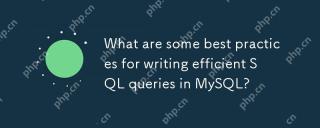 在MySQL中編寫有效的SQL查詢的最佳實踐是什麼?Apr 29, 2025 am 12:24 AM
在MySQL中編寫有效的SQL查詢的最佳實踐是什麼?Apr 29, 2025 am 12:24 AM最佳實踐包括:1)理解數據結構和MySQL處理方式,2)適當索引,3)避免SELECT*,4)使用合適的JOIN類型,5)謹慎使用子查詢,6)使用EXPLAIN分析查詢,7)考慮查詢對服務器資源的影響,8)定期維護數據庫。這些做法能使MySQL查詢不僅快速,還具備可維護性、可擴展性和資源效率。
 MySQL與PostgreSQL有何不同?Apr 29, 2025 am 12:23 AM
MySQL與PostgreSQL有何不同?Apr 29, 2025 am 12:23 AMMySQLisbetterforspeedandsimplicity,suitableforwebapplications;PostgreSQLexcelsincomplexdatascenarioswithrobustfeatures.MySQLisidealforquickprojectsandread-heavytasks,whilePostgreSQLispreferredforapplicationsrequiringstrictdataintegrityandadvancedSQLf
 MySQL如何處理數據複製?Apr 28, 2025 am 12:25 AM
MySQL如何處理數據複製?Apr 28, 2025 am 12:25 AMMySQL通過異步、半同步和組複製三種模式處理數據複製。 1)異步複製性能高但可能丟失數據。 2)半同步複製提高數據安全性但增加延遲。 3)組複製支持多主複製和故障轉移,適用於高可用性需求。
 您如何使用解釋性語句分析查詢性能?Apr 28, 2025 am 12:24 AM
您如何使用解釋性語句分析查詢性能?Apr 28, 2025 am 12:24 AMEXPLAIN語句可用於分析和提升SQL查詢性能。 1.執行EXPLAIN語句查看查詢計劃。 2.分析輸出結果,關注訪問類型、索引使用情況和JOIN順序。 3.根據分析結果,創建或調整索引,優化JOIN操作,避免全表掃描,以提升查詢效率。
 您如何備份並還原MySQL數據庫?Apr 28, 2025 am 12:23 AM
您如何備份並還原MySQL數據庫?Apr 28, 2025 am 12:23 AM使用mysqldump進行邏輯備份和MySQLEnterpriseBackup進行熱備份是備份MySQL數據庫的有效方法。 1.使用mysqldump備份數據庫:mysqldump-uroot-pmydatabase>mydatabase_backup.sql。 2.使用MySQLEnterpriseBackup進行熱備份:mysqlbackup--user=root--password=password--backup-dir=/path/to/backupbackup。恢復時,使用相應的命


熱AI工具

Undresser.AI Undress
人工智慧驅動的應用程序,用於創建逼真的裸體照片

AI Clothes Remover
用於從照片中去除衣服的線上人工智慧工具。

Undress AI Tool
免費脫衣圖片

Clothoff.io
AI脫衣器

Video Face Swap
使用我們完全免費的人工智慧換臉工具,輕鬆在任何影片中換臉!

熱門文章

熱工具

SecLists
SecLists是最終安全測試人員的伙伴。它是一個包含各種類型清單的集合,這些清單在安全評估過程中經常使用,而且都在一個地方。 SecLists透過方便地提供安全測試人員可能需要的所有列表,幫助提高安全測試的效率和生產力。清單類型包括使用者名稱、密碼、URL、模糊測試有效載荷、敏感資料模式、Web shell等等。測試人員只需將此儲存庫拉到新的測試機上,他就可以存取所需的每種類型的清單。

WebStorm Mac版
好用的JavaScript開發工具

SublimeText3 Mac版
神級程式碼編輯軟體(SublimeText3)

Dreamweaver Mac版
視覺化網頁開發工具

Atom編輯器mac版下載
最受歡迎的的開源編輯器