package tk.dong.connection.util;import java.io.IOException;import java.io.InputStream;import java.io.PrintWriter;import java.sql.Array;import java.sql.Blob;import java.sql.CallableStatement;import java.sql.Clob;import java.sql.Connection;i
package tk.dong.connection.util;
import java.io.IOException;
import java.io.InputStream;
import java.io.PrintWriter;
import java.sql.Array;
import java.sql.Blob;
import java.sql.CallableStatement;
import java.sql.Clob;
import java.sql.Connection;
import java.sql.DatabaseMetaData;
import java.sql.DriverManager;
import java.sql.NClob;
import java.sql.PreparedStatement;
import java.sql.SQLClientInfoException;
import java.sql.SQLException;
import java.sql.SQLFeatureNotSupportedException;
import java.sql.SQLWarning;
import java.sql.SQLXML;
import java.sql.Savepoint;
import java.sql.Statement;
import java.sql.Struct;
import java.util.LinkedList;
import java.util.Map;
import java.util.Properties;
import java.util.concurrent.Executor;
import java.util.logging.Logger;
import javax.sql.DataSource;
//这是同过增强Connection类[重写了close的方法]实现的从连接池取出连接并放回连接
public class JdbcPool implements DataSource {
// 创建连接池,用的是LinkList,
private static LinkedList<Connection> connections = new LinkedList<Connection>();
// 通过静态初始化块创建,当程序进行初始化的时候就会触发
static {
// 将连接数据库的配置文件读入到流中
InputStream inStream = JdbcPool.class.getClassLoader().getResourceAsStream(
"jdbc.properties");
Properties properties = new Properties();
try {
properties.load(inStream);
// 获取连接数据库的驱动(根据property属性文件中的属性获取驱动)
Class.forName(properties.getProperty("driverClassName"));
for (int i = 0; i < 10; i++) {
// 获取conn连接连接对象
Connection conn = DriverManager.getConnection(
properties.getProperty("url"),
properties.getProperty("user"),
properties.getProperty("pass"));
// 这是在装入连接池的时候进行的操作处理,将connection中的close进行改写
MyConnection myConnection = new MyConnection(conn, connections);
// 将处理后的连接对象存入连接池
connections.add(myConnection);
System.out.println("连接池已经加入了::::::::::" + connections.size()
+ "::::::::::个链接对象");
}
} catch (IOException e) {
// TODO Auto-generated catch block
e.printStackTrace();
} catch (ClassNotFoundException e) {
// TODO Auto-generated catch block
e.printStackTrace();
} catch (SQLException e) {
// TODO Auto-generated catch block
e.printStackTrace();
}
}
// 这两个是从连接池中获取连接的方法
@Override
public Connection getConnection() throws SQLException {
//生命连接对象
Connection conn=null;
if(connections.size()>0){
//取出链表中的第一个对象赋值给临时的连接对象
conn=connections.removeFirst();
System.out.println("又一个连接对象被拿走:::::::连接池还有"+connections.size()+"个连接对象");
}
return conn;
}
@Override
public Connection getConnection(String username, String password)
throws SQLException {
// TODO Auto-generated method stub
return null;
}
@Override
public PrintWriter getLogWriter() throws SQLException {
// TODO Auto-generated method stub
return null;
}
@Override
public void setLogWriter(PrintWriter out) throws SQLException {
// TODO Auto-generated method stub
}
@Override
public void setLoginTimeout(int seconds) throws SQLException {
// TODO Auto-generated method stub
}
@Override
public int getLoginTimeout() throws SQLException {
// TODO Auto-generated method stub
return 0;
}
@Override
public Logger getParentLogger() throws SQLFeatureNotSupportedException {
// TODO Auto-generated method stub
return null;
}
@Override
public <T> T unwrap(Class<T> iface) throws SQLException {
// TODO Auto-generated method stub
return null;
}
@Override
public boolean isWrapperFor(Class<?> iface) throws SQLException {
// TODO Auto-generated method stub
return false;
}
}
// 增强的Connection 连接对类
// 装饰器模式
// 1.首先看需要被增强对象继承了什么接口或父类,编写一个类也去继承这些接口或父类。
class MyConnection implements Connection {
// 2.在类中定义一个变量,变量类型即需增强对象的类型。
// 用来接收连接池
private LinkedList<Connection> connections;
// 用来接收连接对象
private Connection conn;
// 构造器为
public MyConnection(Connection conn, LinkedList<Connection> connections) {
this.conn = conn;
this.connections = connections;
}
// 我只用到这个方法所以我只写这个方法
@Override
public void close() throws SQLException {
// 将不用的连接再次放入连接池
connections.add(conn);
System.out.println("有一个连接对象用完了,已经返回连接池,现在连接池中还有==="+connections.size());
}
// 下面的方法用不到,所以就不写内容了
@Override
public <T> T unwrap(Class<T> iface) throws SQLException {
// TODO Auto-generated method stub
return null;
}
@Override
public boolean isWrapperFor(Class<?> iface) throws SQLException {
// TODO Auto-generated method stub
return false;
}
@Override
public Statement createStatement() throws SQLException {
// TODO Auto-generated method stub
return null;
}
@Override
public PreparedStatement prepareStatement(String sql) throws SQLException {
// TODO Auto-generated method stub
return null;
}
@Override
public CallableStatement prepareCall(String sql) throws SQLException {
// TODO Auto-generated method stub
return null;
}
@Override
public String nativeSQL(String sql) throws SQLException {
// TODO Auto-generated method stub
return null;
}
@Override
public void setAutoCommit(boolean autoCommit) throws SQLException {
// TODO Auto-generated method stub
}
@Override
public boolean getAutoCommit() throws SQLException {
// TODO Auto-generated method stub
return false;
}
@Override
public void commit() throws SQLException {
// TODO Auto-generated method stub
}
@Override
public void rollback() throws SQLException {
// TODO Auto-generated method stub
}
@Override
public boolean isClosed() throws SQLException {
// TODO Auto-generated method stub
return false;
}
@Override
public DatabaseMetaData getMetaData() throws SQLException {
// TODO Auto-generated method stub
return null;
}
@Override
public void setReadOnly(boolean readOnly) throws SQLException {
// TODO Auto-generated method stub
}
@Override
public boolean isReadOnly() throws SQLException {
// TODO Auto-generated method stub
return false;
}
@Override
public void setCatalog(String catalog) throws SQLException {
// TODO Auto-generated method stub
}
@Override
public String getCatalog() throws SQLException {
// TODO Auto-generated method stub
return null;
}
@Override
public void setTransactionIsolation(int level) throws SQLException {
// TODO Auto-generated method stub
}
@Override
public int getTransactionIsolation() throws SQLException {
// TODO Auto-generated method stub
return 0;
}
@Override
public SQLWarning getWarnings() throws SQLException {
// TODO Auto-generated method stub
return null;
}
@Override
public void clearWarnings() throws SQLException {
// TODO Auto-generated method stub
}
@Override
public Statement createStatement(int resultSetType, int resultSetConcurrency)
throws SQLException {
// TODO Auto-generated method stub
return null;
}
@Override
public PreparedStatement prepareStatement(String sql, int resultSetType,
int resultSetConcurrency) throws SQLException {
// TODO Auto-generated method stub
return null;
}
@Override
public CallableStatement prepareCall(String sql, int resultSetType,
int resultSetConcurrency) throws SQLException {
// TODO Auto-generated method stub
return null;
}
@Override
public Map<String, Class<?>> getTypeMap() throws SQLException {
// TODO Auto-generated method stub
return null;
}
@Override
public void setTypeMap(Map<String, Class<?>> map) throws SQLException {
// TODO Auto-generated method stub
}
@Override
public void setHoldability(int holdability) throws SQLException {
// TODO Auto-generated method stub
}
@Override
public int getHoldability() throws SQLException {
// TODO Auto-generated method stub
return 0;
}
@Override
public Savepoint setSavepoint() throws SQLException {
// TODO Auto-generated method stub
return null;
}
@Override
public Savepoint setSavepoint(String name) throws SQLException {
// TODO Auto-generated method stub
return null;
}
@Override
public void rollback(Savepoint savepoint) throws SQLException {
// TODO Auto-generated method stub
}
@Override
public void releaseSavepoint(Savepoint savepoint) throws SQLException {
// TODO Auto-generated method stub
}
@Override
public Statement createStatement(int resultSetType,
int resultSetConcurrency, int resultSetHoldability)
throws SQLException {
// TODO Auto-generated method stub
return null;
}
@Override
public PreparedStatement prepareStatement(String sql, int resultSetType,
int resultSetConcurrency, int resultSetHoldability)
throws SQLException {
// TODO Auto-generated method stub
return null;
}
@Override
public CallableStatement prepareCall(String sql, int resultSetType,
int resultSetConcurrency, int resultSetHoldability)
throws SQLException {
// TODO Auto-generated method stub
return null;
}
@Override
public PreparedStatement prepareStatement(String sql, int autoGeneratedKeys)
throws SQLException {
// TODO Auto-generated method stub
return null;
}
@Override
public PreparedStatement prepareStatement(String sql, int[] columnIndexes)
throws SQLException {
// TODO Auto-generated method stub
return null;
}
@Override
public PreparedStatement prepareStatement(String sql, String[] columnNames)
throws SQLException {
// TODO Auto-generated method stub
return null;
}
@Override
public Clob createClob() throws SQLException {
// TODO Auto-generated method stub
return null;
}
@Override
public Blob createBlob() throws SQLException {
// TODO Auto-generated method stub
return null;
}
@Override
public NClob createNClob() throws SQLException {
// TODO Auto-generated method stub
return null;
}
@Override
public SQLXML createSQLXML() throws SQLException {
// TODO Auto-generated method stub
return null;
}
@Override
public boolean isValid(int timeout) throws SQLException {
// TODO Auto-generated method stub
return false;
}
@Override
public void setClientInfo(String name, String value)
throws SQLClientInfoException {
// TODO Auto-generated method stub
}
@Override
public void setClientInfo(Properties properties)
throws SQLClientInfoException {
// TODO Auto-generated method stub
}
@Override
public String getClientInfo(String name) throws SQLException {
// TODO Auto-generated method stub
return null;
}
@Override
public Properties getClientInfo() throws SQLException {
// TODO Auto-generated method stub
return null;
}
@Override
public Array createArrayOf(String typeName, Object[] elements)
throws SQLException {
// TODO Auto-generated method stub
return null;
}
@Override
public Struct createStruct(String typeName, Object[] attributes)
throws SQLException {
// TODO Auto-generated method stub
return null;
}
@Override
public void setSchema(String schema) throws SQLException {
// TODO Auto-generated method stub
}
@Override
public String getSchema() throws SQLException {
// TODO Auto-generated method stub
return null;
}
@Override
public void abort(Executor executor) throws SQLException {
// TODO Auto-generated method stub
}
@Override
public void setNetworkTimeout(Executor executor, int milliseconds)
throws SQLException {
// TODO Auto-generated method stub
}
@Override
public int getNetworkTimeout() throws SQLException {
// TODO Auto-generated method stub
return 0;
}
}
测试代码
package tk.dong.connectionPool.test;
import java.sql.Connection;
import java.sql.SQLException;
import org.junit.Test;
import tk.dong.connection.util.JdbcPool;
public class TestJdbcPool {
@Test
public void jdbcPool() throws SQLException {
// 创建连接池对象
JdbcPool jdbcPool = new JdbcPool();
// 从连接池中获取连接对象
jdbcPool.getConnection();
// 多次获取连接对象
jdbcPool.getConnection();
jdbcPool.getConnection();
Connection conn = jdbcPool.getConnection();
// 归还用完的连接对象
conn.close();
// 再次获取连接对象
jdbcPool.getConnection();
jdbcPool.getConnection();
jdbcPool.getConnection();
jdbcPool.getConnection();
}
}
测试输出结果
连接池已经加入了::::::::::1::::::::::个链接对象 连接池已经加入了::::::::::2::::::::::个链接对象 连接池已经加入了::::::::::3::::::::::个链接对象 连接池已经加入了::::::::::4::::::::::个链接对象 连接池已经加入了::::::::::5::::::::::个链接对象 连接池已经加入了::::::::::6::::::::::个链接对象 连接池已经加入了::::::::::7::::::::::个链接对象 连接池已经加入了::::::::::8::::::::::个链接对象 连接池已经加入了::::::::::9::::::::::个链接对象 连接池已经加入了::::::::::10::::::::::个链接对象 又一个连接对象被拿走:::::::连接池还有9个连接对象 又一个连接对象被拿走:::::::连接池还有8个连接对象 又一个连接对象被拿走:::::::连接池还有7个连接对象 又一个连接对象被拿走:::::::连接池还有6个连接对象 有一个连接对象用完了,已经返回连接池,现在连接池中还有===7 又一个连接对象被拿走:::::::连接池还有6个连接对象 又一个连接对象被拿走:::::::连接池还有5个连接对象 又一个连接对象被拿走:::::::连接池还有4个连接对象 又一个连接对象被拿走:::::::连接池还有3个连接对象
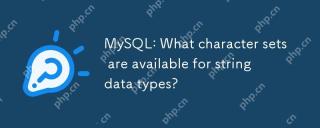 MySQL:字符串數據類型可用哪些字符集?May 10, 2025 am 12:07 AM
MySQL:字符串數據類型可用哪些字符集?May 10, 2025 am 12:07 AMmysqloffersvariouscharactersetsforstringdatatypes:1)latin1 forwesterneuropeanlanguages,2)utf8 formultingualsupport,3)utf8mb4f OREXTEDENDENDENENICODECLUDINGEMOJIS,4)UCS2FORIXED-WIDTHENCODING,5)assiiforbasiclatin.ChoosideStherightStetSetensensersdaintegrity
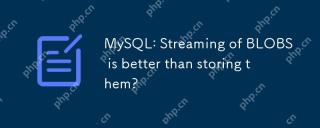 mysql:斑點流比存儲它們更好嗎?May 10, 2025 am 12:06 AM
mysql:斑點流比存儲它們更好嗎?May 10, 2025 am 12:06 AM流式傳輸BLOB確實比直接存儲更好,因為它能減少內存使用和提高性能。 1)通過逐步讀取和處理文件,避免了數據庫膨脹和性能下降。 2)流式傳輸需要更複雜的代碼邏輯,且可能增加I/O操作次數。
 MySQL字符串類型:存儲,性能和最佳實踐May 10, 2025 am 12:02 AM
MySQL字符串類型:存儲,性能和最佳實踐May 10, 2025 am 12:02 AMmySqlStringTypesimpactStorageAndPerformanCeaseAsfollows:1)長度,始終使用theSamestoragespace,whatcanbefasterbutlessspace-felfficity.2)varCharisvariable varcharisvariable length,morespace-morespace-morespace-effficitybuteftife buteftife butfority butfority textifforlyslower.3)
 了解MySQL字符串類型:VARCHAR,文本,char等May 10, 2025 am 12:02 AM
了解MySQL字符串類型:VARCHAR,文本,char等May 10, 2025 am 12:02 AMmysqlStringTypesIncludeVarChar,文本,char,Enum和set.1)varCharisVersAtileForvariable-lengthStringStringSuptoPuptOuptoPepePecifiedLimit.2)textisidealforlargetStortStorStoverStoverStorageWithoutAutAdefinedLength.3)charlisfixed-lenftenge,for forConsistentDatalikeCodes.4)
 MySQL中的字符串數據類型是什麼?May 10, 2025 am 12:01 AM
MySQL中的字符串數據類型是什麼?May 10, 2025 am 12:01 AMMySQLoffersvariousstringdatatypes:1)CHARforfixed-lengthstrings,2)VARCHARforvariable-lengthtext,3)BINARYandVARBINARYforbinarydata,4)BLOBandTEXTforlargedata,and5)ENUMandSETforcontrolledinput.Eachtypehasspecificusesandperformancecharacteristics,sochoose
 如何向新的MySQL用戶授予權限May 09, 2025 am 12:16 AM
如何向新的MySQL用戶授予權限May 09, 2025 am 12:16 AMTograntpermissionstonewMySQLusers,followthesesteps:1)AccessMySQLasauserwithsufficientprivileges,2)CreateanewuserwiththeCREATEUSERcommand,3)UsetheGRANTcommandtospecifypermissionslikeSELECT,INSERT,UPDATE,orALLPRIVILEGESonspecificdatabasesortables,and4)
 如何在MySQL中添加用戶:逐步指南May 09, 2025 am 12:14 AM
如何在MySQL中添加用戶:逐步指南May 09, 2025 am 12:14 AMtoadduserInmysqleffect和securly,跟隨台詞:1)USEtheCreateUserStattoDaneWuser,指定thehostandastrongpassword.2)GrantNecterAryAryaryPrivilegesSustherthing privilegesgeStatement,usifementStatement,adheringtotheprinciplelastprefilegege.3)
 mysql:添加具有復雜權限的新用戶May 09, 2025 am 12:09 AM
mysql:添加具有復雜權限的新用戶May 09, 2025 am 12:09 AMtoaddanewuserwithcomplexpermissionsinmysql,loldtheSesteps:1)創建eTheEserWithCreateuser'newuser'newuser'@''localhost'Indedify'pa ssword';。 2)GrantreadAccesstoalltablesin'mydatabase'withGrantSelectOnMyDatabase.to'newuser'@'localhost';。 3)GrantWriteAccessto'


熱AI工具

Undresser.AI Undress
人工智慧驅動的應用程序,用於創建逼真的裸體照片

AI Clothes Remover
用於從照片中去除衣服的線上人工智慧工具。

Undress AI Tool
免費脫衣圖片

Clothoff.io
AI脫衣器

Video Face Swap
使用我們完全免費的人工智慧換臉工具,輕鬆在任何影片中換臉!

熱門文章

熱工具

SAP NetWeaver Server Adapter for Eclipse
將Eclipse與SAP NetWeaver應用伺服器整合。

記事本++7.3.1
好用且免費的程式碼編輯器

EditPlus 中文破解版
體積小,語法高亮,不支援程式碼提示功能

MinGW - Minimalist GNU for Windows
這個專案正在遷移到osdn.net/projects/mingw的過程中,你可以繼續在那裡關注我們。 MinGW:GNU編譯器集合(GCC)的本機Windows移植版本,可自由分發的導入函式庫和用於建置本機Windows應用程式的頭檔;包括對MSVC執行時間的擴展,以支援C99功能。 MinGW的所有軟體都可以在64位元Windows平台上運作。

ZendStudio 13.5.1 Mac
強大的PHP整合開發環境





