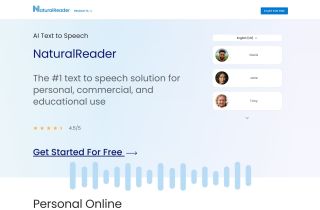產品資訊
什麼是語音筆記本AI Chrome擴展名?
語音筆記本是一種工具,允許用戶使用語音命令輸入和編輯文本。它還可以將音頻文件轉換為書面文本,並通過將口頭語言轉錄為所選語言的文本來提供實時翻譯服務。此外,安裝擴展程序時可以與剪貼板進行交互,並通過集成模塊在Windows應用程序中提供語音輸入。
如何使用語音筆記本AI Chrome擴展名?
要使用語音筆記本電腦,請安裝應用程序並遵循設置說明,以啟用語音識別和輸入功能。利用語音命令進行文本編輯並享受音頻到文本轉換功能。
語音筆記本AI Chrome擴展的核心功能
文本編輯的語音輸入
音頻文件到文本轉換
實時語音翻譯
剪貼板互動與擴展
Windows應用程序中的語音集成
語音筆記本AI Chrome Extension的用例
使用語音到文本轉錄講座或會議
免費編輯文件
談話期間的實時翻譯
相關資源

熱門文章
Windsurf AI代理代碼編輯器:功能,設置和用例
1 個月前By尊渡假赌尊渡假赌尊渡假赌
補充代理:帶有實際示例的指南
1 個月前By尊渡假赌尊渡假赌尊渡假赌
什麼是模型上下文協議(MCP)?
1 個月前By尊渡假赌尊渡假赌尊渡假赌
如何使用DALL-E 3:技巧,示例和功能
1 個月前By尊渡假赌尊渡假赌尊渡假赌
我嘗試了使用光標AI編碼的Vibe編碼,這太神奇了!
1 個月前By尊渡假赌尊渡假赌尊渡假赌