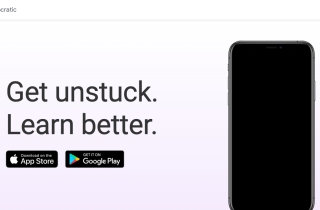Vidscriber
立即使用





產品資訊
Vidscriber是什麼?
Vidscriber是一個AI聊天平台,可以將多媒體內容快速轉換為簡潔的見解、總結和答案,讓用戶更高效地學習。
如何使用Vidscriber?
將任何媒體鏈接上傳到Vidscriber,它將自動提供摘要和見解。
Vidscriber的核心功能
快速、高質量的轉錄
與媒體內容的互動聊天
摘要和關鍵見解提取
Vidscriber 的用例
總結 YouTube 視頻以便快速學習
轉錄 Twitter Spaces 討論中的要點
增強自己的媒體內容以提高受眾參與度
Vidscriber 支持電子郵件和客戶服務聯係方式以及退款聯係方式等
這裏是Vidscriber 客戶服務支持電子郵件:[email protected] 。
Vidscriber 登錄
Vidscriber 登錄鏈接:https://vidscriber.ai/sign-in
Vidscriber 定價
Vidscriber 定價鏈接: https://vidscriber.ai/?utm_source=toolify#pricing
Vidscriber Twitter
Vidscriber Twitter 鏈接:https://twitter.com/https://twitter.com/VidscriberAppApp
相關資源