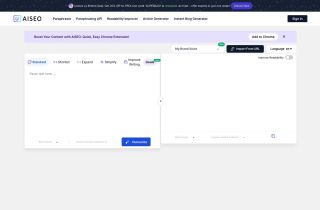Professional Email Rephraser
立即使用




介紹:添加於:每月訪客數:
Enhance email professionalism instantlyDec-12,2024 1000
1000
 1000
1000
產品資訊
What is Professional Email Rephraser ai chrome extension?
Automatically rephrases emails in Gmail for a more professional tone.
How to use Professional Email Rephraser ai chrome extension?
Simply install the browser extension and enable it in Gmail settings.