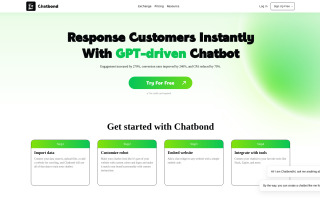產品資訊
什麼是IDB Crud助手AI Chrome Extension?
IDB Crud助理是一個鍍鉻擴展,可增強索引管理DB管理。它提供了一個易於使用的抽屜界面,用於在任何網站的索引eddb上執行創建,讀取,更新和刪除操作。
如何使用IDB Crud Assistant AI Chrome擴展名?
要使用IDB CRUD助手,只需安裝Chrome擴展名並打開抽屜接口即可。從那裡,您可以輕鬆地在任何網站的索引EDB上執行CRUD操作。
IDB CRUD助理AI Chrome Extension的核心功能
查看indexeddb>易於使用的抽屜接口
創建,讀取,更新和刪除indexedDB記錄
簡單優雅的UI
每列對記錄進行分類和過濾記錄
過濾列
下載> IDB Crud Assistant AI Chrome Extension的用例
管理和操縱>快速在索引db上執行CRUD操作
簡化>
IDB Crud Assistant AI Chrome Extension的用例
管理和操縱>快速在索引db上執行CRUD操作
簡化>
相關資源

熱門文章
如何使用DALL-E 3:技巧,示例和功能
2 個月前By尊渡假赌尊渡假赌尊渡假赌
開始使用Meta Llama 3.2 -Analytics Vidhya
4 週前By尊渡假赌尊渡假赌尊渡假赌
最佳AI藝術生成器(免費付款)創意項目
1 個月前By百草
2025年2月的Genai推出前5名:GPT-4.5,Grok-3等!
1 個月前By尊渡假赌尊渡假赌尊渡假赌
我嘗試了使用光標AI編碼的Vibe編碼,這太神奇了!
1 個月前By尊渡假赌尊渡假赌尊渡假赌