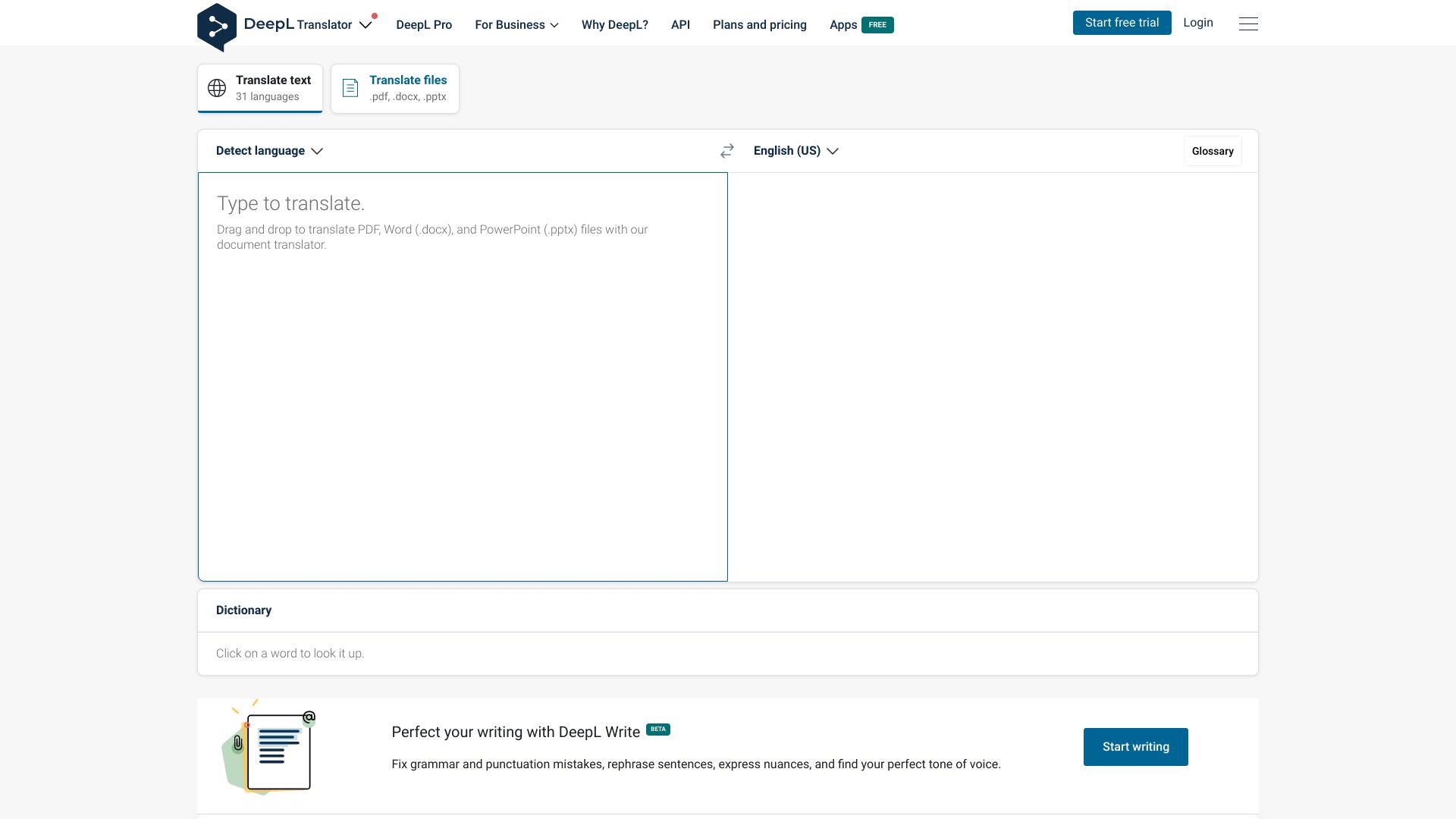產品資訊
什麼是deepl?
DEEPL是世界上最準確的翻譯人員,為個人和團隊提供即時,準確的翻譯。它提供了在支持各種語言的支持下翻譯文本和完整文檔文件的能力。
如何使用DEEPL?
要使用DEEPL,只需選擇源語言並鍵入或粘貼要翻譯的文本即可。您還可以拖放Word(.docx)和PowerPoint(.pptx)文件以進行翻譯。 DeepL支持流行的語言對,例如西班牙語至英語,英語和日語對英語。此外,它支持其他語言,例如保加利亞語,中國,捷克,丹麥,荷蘭,愛沙尼亞人,芬蘭語,德語,希臘,希臘,匈牙利語,意大利語,拉特維亞語,波蘭語,波蘭語,葡萄牙,羅馬尼亞語,俄羅斯,俄羅斯,斯洛伐克,斯洛伐克,斯洛文尼亞人和瑞典語。輸入文本後,選擇目標語言,DEEPL將立即提供準確的翻譯結果。
Deepl的核心功能
DEEPL提供了幾個核心功能,包括: - 個人和團隊的準確翻譯 - 文本和文檔文件的即時翻譯 - 支持各種源和目標語言 - 拖動文檔轉換功能 - 每天都有數百萬用戶使用DEEPL的用戶 - deepl Pro版本具有其他功能 - 適用於Windows和Mac可用的應用程序 -
Deepl的用例
DEEPL可用於各種用例,例如: - 翻譯個人文檔,電子郵件或消息 - 支持團隊或公司內的多種語言交流 - 翻譯教育或研究材料 - 通過提供準確的翻譯來協助語言學習 - 通過提供準確的翻譯 - 能夠通過翻譯客戶諮詢或產品描述來啟用全球客戶支持
DEEPL支持電子郵件和客戶服務聯繫人和退款聯繫人等。
更多聯繫,請訪問“聯繫我們”頁面(https://www.deepl.com/contact-us?cta=pagefooter)
深度定價
DEEPL定價鏈接:https://www.deepl.com/pro?cta=footer-pro
Deepl Facebook
Deepl Facebook鏈接:https://www.facebook.com/deeplcom/
deepl LinkedIn
Deepl LinkedIn鏈接:https://www.linkedin.com/company/linkedin-com-company-deepl/
Deepl Twitter
Deepl Twitter鏈接:https://twitter.com/deeplcom
Deepl Instagram
Deepl Instagram鏈接:https://www.instagram.com/deeplhq/
deepl github
deepl github鏈接:https://github.com/deeplcom
相關資源

TikTok Symphony Creative Studio 11.6M
11.6M 13.89%添加於 : Dec-12 2024
13.89%添加於 : Dec-12 2024
 11.6M
11.6M 13.89%
13.89%
WonderShare Virbo 1.2M
1.2M 16.35%添加於 : Dec-12 2024
16.35%添加於 : Dec-12 2024
 1.2M
1.2M 16.35%
16.35%
熱門文章
補充代理:帶有實際示例的指南
1 個月前By尊渡假赌尊渡假赌尊渡假赌
如何使用DALL-E 3:技巧,示例和功能
1 個月前By尊渡假赌尊渡假赌尊渡假赌
什麼是模型上下文協議(MCP)?
1 個月前By尊渡假赌尊渡假赌尊渡假赌
跑道Act-One指南:我拍攝了自己的測試
1 個月前By尊渡假赌尊渡假赌尊渡假赌
我嘗試了使用光標AI編碼的Vibe編碼,這太神奇了!
1 個月前By尊渡假赌尊渡假赌尊渡假赌