ChatGPT Chat Capture Chrome Extension
立即使用



介紹:添加於:每月訪客數:
輕鬆地將GPT聊天對話作為圖像。Dec-12,2024 207
207
 207
207Browser Extension其他
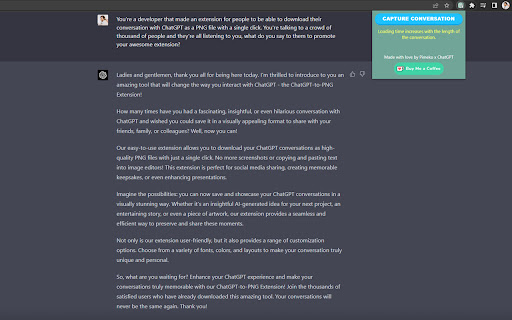
產品資訊
什麼是chatgpt聊天捕獲Chrome Extension AI Chrome Extension?
鍍鉻擴展名,允許用戶一鍵單擊將GPT聊天對話作為單個垂直圖像保存。
如何使用Chatgpt聊天捕獲Chrome Extension AI Chrome擴展名?
1。安裝Chatgpt聊天捕獲Chrome Extension。 2。打開GPT聊天對話。 3。單擊“捕獲對話”按鈕。 4。擴展將對話轉換為垂直PNG圖像。 5。保存或共享圖像。
chatgpt聊天捕獲Chrome擴展AI Chrome Extension的核心功能
捕獲整個GPT聊天對話
將對話保存為高質量的PNG圖像
一單擊功能
chatgpt聊天捕獲Chrome擴展AI Chrome Extension的用例
保存並分享令人難忘的GPT聊天對話
相關資源

熱門文章
培訓大語言模型:從TRPO到GRPO
1 個月前By王林
AI驅動的信息提取和對接
1 個月前By王林
如何使用Verifai輕鬆部署本地生成搜索引擎
1 個月前ByPHPz
2024年編碼的LLM:價格,性能和爭取最佳的戰鬥
1 個月前ByWBOYWBOYWBOYWBOYWBOYWBOYWBOYWBOYWBOYWBOYWBOYWBOYWB
LLM的工作方式:培訓前訓練,神經網絡,幻覺和推理
1 個月前ByWBOYWBOYWBOYWBOYWBOYWBOYWBOYWBOYWBOYWBOYWBOYWBOYWB












