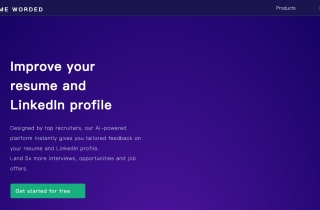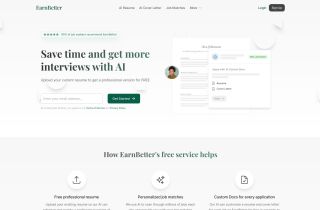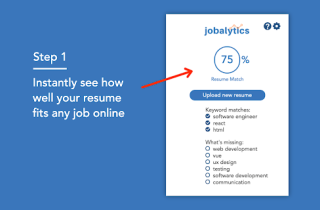產品資訊
What is Whoz Extension ai chrome extension?
Capture LinkedIn profiles and automatically feed your Whoz CV library.
How to use Whoz Extension ai chrome extension?
1. Install the extension. 2. Log in to Whoz and go to your Whoz workspace: any page starting with https://www.whoz.com/workspace/... 3. Click the extension icon; a configuration acknowledgment message will appear. 4. Visit LinkedIn, open a profile, and click the extension icon. A confirmation message will notify you that the profile is loaded into your CV library.
Whoz Extension ai chrome extension's Core Features
AI-driven expertise and skill detection
AI-powered profile relevance identification
Recruitment process monitoring
Profile annotation after recruitment interviews
Whoz Extension ai chrome extension's Use Cases
Automatically adding profiles to the CV library
Efficient sourcing and profile evaluation
相關資源

熱門文章
GPT-4、GPT-4o 與 GPT-4o Mini:有什麼不同?
2 個月前By尊渡假赌尊渡假赌尊渡假赌
人工智慧產品整合正在加速:這些是我所熱衷的
2 個月前By尊渡假赌尊渡假赌尊渡假赌