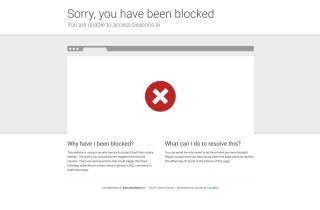TestChimp
立即使用



介紹:添加於:每月訪客數:
No code platform for full stack automation testsDec-12,2024 57
57
 57
57Browser ExtensionAI分析助手

產品資訊
What is TestChimp ai chrome extension?
TestChimp is a powerful no code platform for building full stack automation tests from manual test sessions. This chrome extension captures UI + API activity during manual tests, which are automatically exported to your TestChimp account. Users can easily build automation tests from these recordings, collaborate with other team members, and scale up test automation efficiently.
How to use TestChimp ai chrome extension?
Using TestChimp is straightforward. Simply run manual tests while the chrome extension captures UI + API activities. These recordings are then automatically exported to your TestChimp account, where you can build automation tests, collaborate, and scale up test automation.