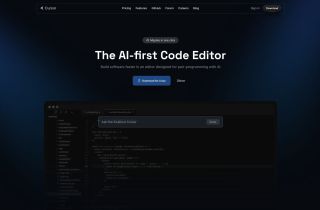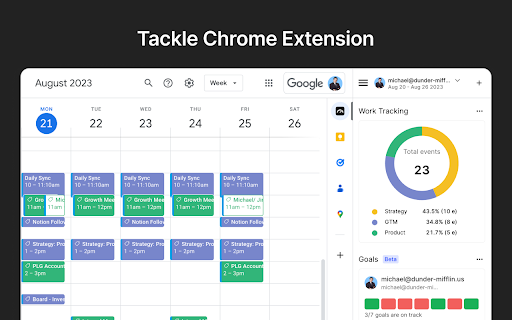
產品資訊
What is Tackle ai chrome extension?
Tackle helps you automatically track time, gain productivity insights, and generate customized reports from Google Calendar and other tools.
How to use Tackle ai chrome extension?
1. Install the add-on on Google Calendar. 2. Sign up via Tackle’s Google Calendar sidebar. 3. Create tags and properties. 4. Add tags to events. 5. Analyze>
Tackle ai chrome extension's Core Features
Automated time tracking
Customized reports
Intuitive workflows
Team time tracking
Dynamic dashboards
Export timesheets
Tackle ai chrome extension's Use Cases
Agencies managing resources
Coaching and consultancy time tracking
Revenue ops for sales efficiency
Customer-facing teams activities tracking
Automated calendar audits for executives
Tracking projects for product and engineering teams
相關資源

熱門文章
人工智慧產品整合正在加速:這些是我所熱衷的
1 個月前By尊渡假赌尊渡假赌尊渡假赌
Llama 3 與 GPT-4:哪個比較好?
1 個月前By尊渡假赌尊渡假赌尊渡假赌
Apple 在 WWDC 24 上展示人工智慧的每一點
1 個月前By尊渡假赌尊渡假赌尊渡假赌