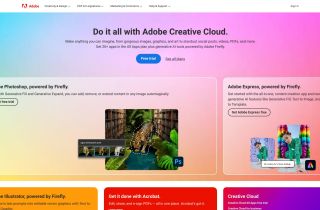Spatial Media Toolkit
立即使用




介紹:添加於:每月訪客數:
Convert 2D photos to Spatial using AI on deviceDec-12,2024 0
0
 0
0App

產品資訊
What is Spatial Media Toolkit?
Convert 2D to Spatial Photos and Videos
How to use Spatial Media Toolkit?
Download the Spatial Media Toolkit app from the App Store. Open the app and select a photo from your library. Use the cutting-edge AI to convert the photo to a Spatial Photo with true depth. Save the Spatial Photo to your library and share with other VisionOS users. Soon, you will be able to edit Spatial Videos, combine Spatial videos, apply filters, effects, and more!
Spatial Media Toolkit's Core Features
Convert 2D photos to Spatial Photos
Step into photos with true depth
Change the depth of Spatial Photos
Spatial Media Toolkit's Use Cases
Experience old photos like you're there
Share Spatial Photos with other VisionOS users
相關資源

熱門文章
GPT-4、GPT-4o 與 GPT-4o Mini:有什麼不同?
2 個月前By尊渡假赌尊渡假赌尊渡假赌
人工智慧產品整合正在加速:這些是我所熱衷的
2 個月前By尊渡假赌尊渡假赌尊渡假赌