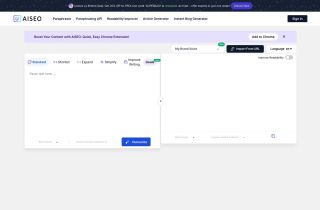產品資訊
What is Rosie ai chrome extension?
A Chrome extension that detects undermining language and suggests confident phrasing for professionals.
How to use Rosie ai chrome extension?
1) Type your message on supported websites. 2) Click the Rosie icon in your browser. 3) Hover over underlined words for suggestions. 4) Double click to accept changes or use 'Accept All Changes.' 5) Copy text with 'Copy to Clipboard.' 6) Paste and feel empowered!
Rosie ai chrome extension's Core Features
Language correction
Suggestions for confident phrasing
Rosie ai chrome extension's Use Cases
Enhancing workplace communication
Building credibility in professional interactions
相關資源

熱門文章
GPT-4、GPT-4o 與 GPT-4o Mini:有什麼不同?
2 個月前By尊渡假赌尊渡假赌尊渡假赌
人工智慧產品整合正在加速:這些是我所熱衷的
2 個月前By尊渡假赌尊渡假赌尊渡假赌