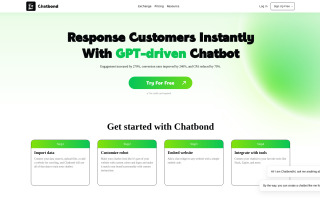Nestornotes Chrome Extension
立即使用



介紹:添加於:每月訪客數:
Effortlessly save webpages and articles for easy accessDec-12,2024 16
16
 16
16
產品資訊
What is Nestornotes Chrome Extension ai chrome extension?
The Nestornotes Chrome Extension is a tool that enhances your browsing experience by allowing you to save webpages and articles effortlessly to your personalized knowledge base.
How to use Nestornotes Chrome Extension ai chrome extension?
To use the Nestornotes Chrome Extension, simply click on the extension icon while browsing a webpage or article to save it to your Nestornotes knowledge base. You can access your saved content through your Nestornotes account at https://nestornotes.com.