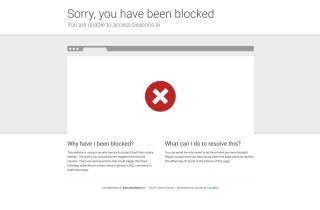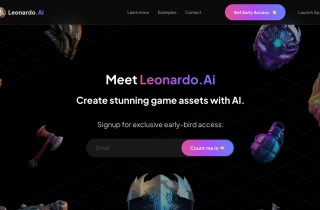Motionscribe
立即使用





產品資訊
Motionscribe是什麼?
Motionscribe 是一款 macOS 應用程序,用於快速創建音樂同步的宣傳視頻。它允許用戶選擇一種風格,添加文本疊加,然後按播放鍵實時生成與任何歌曲同步的視頻。
如何使用Motionscribe?
要使用Motionscribe,請按照下列步驟操作: 1. 為您的視頻選擇一種風格。 2. 添加文本疊加來傳達您的信息或宣傳您的內容。 3. 按播放,Motionscribe 將自動檢測您選擇的歌曲中的節拍,確保您的視頻保持同步。 4. 導出並分享生成的視頻。
Motionscribe的核心功能
實時節拍檢測,可與任何歌曲同步
快速創建音樂同步的宣傳視頻
為您的視頻選擇各種風格
添加文本疊加層傳達您的信息
一次性購買,無需訂閱
14天退款保證
Motionscribe 的用例
為產品或服務創建迷人的宣傳視頻
為社交媒體生成引人入勝的音樂視頻
為演示或活動製作動態視覺效果
設計獨特的視頻廣告
Motionscribe 支持電子郵件和客戶服務聯係方式以及退款聯係方式等
這裏是Motionscribe 客戶服務支持電子郵件:[email protected] 。
Motionscribe 公司
Motionscribe 公司名稱:Motionscribe 。
Motionscribe 定價
Motionscribe 定價鏈接:https://motionscribe.com/#pricing
Motionscribe Twitter
Motionscribe 推特鏈接: https://twitter.com/hakimel