start game button material
All resources on this site are contributed by netizens or reprinted by major download sites. Please check the integrity of the software yourself! All resources on this site are for learning reference only. Please do not use them for commercial purposes. Otherwise, you will be responsible for all consequences! If there is any infringement, please contact us to delete it. Contact information: admin@php.cn
Related Article
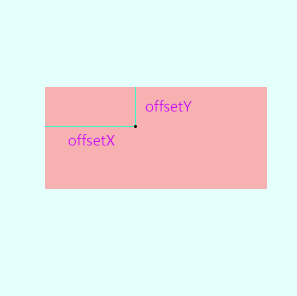 Pure css js implementation method to realize material design water drop animation button effect
Pure css js implementation method to realize material design water drop animation button effect22Oct2018
What this article brings to you is about the js implementation method of realizing the material design water drop animation button effect using pure css. It has certain reference value. Friends in need can refer to it. I hope it will be helpful to you.
 Recommended 10 button material png pictures (including psd files) that must be used in shopping mall websites
Recommended 10 button material png pictures (including psd files) that must be used in shopping mall websites03Jun2017
Shopping mall websites often use some button materials. Commonly used button materials include buy now, add to shopping cart, buy now, click to follow, receive coupons immediately, etc. The following php Chinese website selects 10 buttons that must be used on shopping mall websites. Material png pictures, including psd files, welcome to download!
 Combining PHP and coreseek to develop a high-performance game material search tool
Combining PHP and coreseek to develop a high-performance game material search tool06Aug2023
PHP and coreseek are combined to develop a high-performance game material search tool. With the continuous development of the game industry, game developers often need to search for various game materials, such as pictures, audios, videos, etc., in order to better add rich content to the game. content. However, in the face of a huge material library, how to quickly and accurately search for the desired material has always been a problem worth solving. In this article, we will introduce how to use PHP and coreseek to develop a high-performance game material search tool. corese
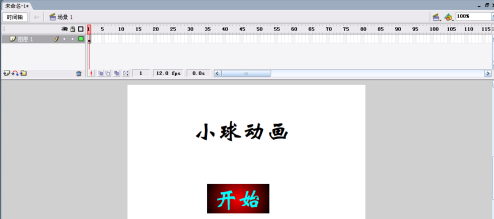 How to create a start button in Flash 8 - How to create a start button in Flash 8
How to create a start button in Flash 8 - How to create a start button in Flash 804Mar2024
The tutorial brought to you today is about the Flash8 software. Do you know how to make a start button in Flash8 when using it? The following is the method of making a start button in Flash8 brought by the editor. Interested users can come to the following Let's see. Start by creating a start button image on your start page. Then use the selection tool to select it, click Modify → Convert to Component, or press the shortcut key F8 to change it into a button component. Next, click on the action bar below. Remember to select the button component just now, and then enter the command as shown in the blank bar. The "2" in the picture refers to the number of frames to jump to, which can be modified by yourself. Then click on the first frame, then click on the action bar below, click on Global Function → Timeline Control → st
 How to solve the problem of missing start button in win11
How to solve the problem of missing start button in win1123Dec2023
After upgrading the win11 system, many friends found that their win11 did not have a start button. In fact, win11 does not completely delete the start button, but changes it to the Windows button icon. We can move the taskbar to the left to return to the operation mode of win10. What to do if there is no start button in win11 1. There is no text on the start button of win11. Use a separate Windows icon instead, as shown in the figure. 2. We can right-click on the blank space of the taskbar and open "Taskbar Settings" 3. Then expand the taskbar behavior, and then change the "Taskbar Alignment" to left.
 When opening the start menu, can you click the start button, or what can you use
When opening the start menu, can you click the start button, or what can you use16May2020
When opening the [Start] menu, you can click the Start button or use the shortcut key [Ctrl+Esc] to open the [Start] menu; the [Start] menu is the basic part of the graphical user interface in the Windows operating system and can be called The central control area of the operating system. By default, the [Start] button is located at the bottom left of the screen.
 Why won't my laptop start up after pressing the power button?
Why won't my laptop start up after pressing the power button?10Mar2024
There could be several reasons why your Windows laptop won't boot. Memory failure, dead battery, faulty power button, or hardware issues are all common causes. Here are some solutions to help you resolve this issue. Laptop won't turn on after pressing the power button If your Windows laptop still won't turn on after pressing the power button, here are some steps you can take to resolve the issue: Is your laptop fully charged? Perform a hard reset to clean your laptop Reseat the memory Transparent CMOS type battery Take your laptop for repair. 1] Is your laptop fully charged? The first thing to do is to check if your laptop is fully charged. Laptop won't start if battery is drained
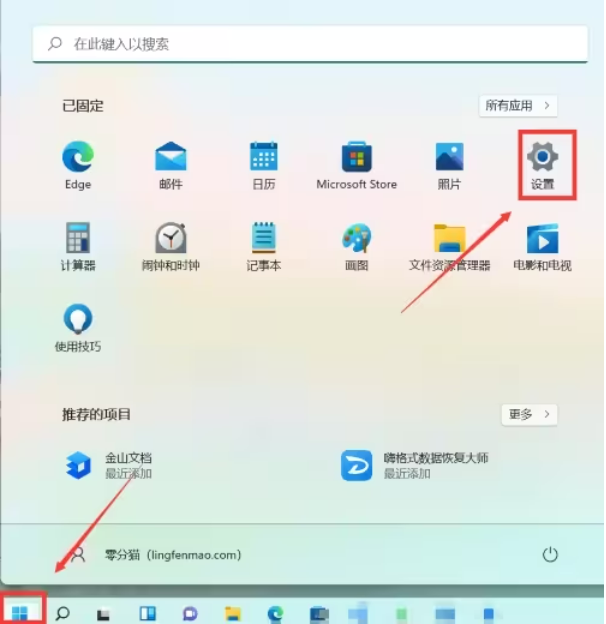 How to put the start button on the left in win11 How to put the start button on the left in win11 Analysis
How to put the start button on the left in win11 How to put the start button on the left in win11 Analysis13Sep2024
Hello everyone, today I will teach you how to move the start button of win11 to the left. First, we need to open settings, find the taskbar, then click "Personalization" on the left, then click "Taskbar" on the right, and finally click "Taskbar Behavior" to operate. Next I will explain it to you in detail. How to put the win11 start button on the left analysis 1. Click "Settings" in the start menu, click the start menu in the lower left corner of the desktop, and select "Settings". 2. Click "Taskbar" in Personalization, click "Personalization" on the left, and then click "Taskbar" on the right. 3. Click "Taskbar Behavior" on the taskbar page, select "Taskbar Alignment" and click "Left" on the right side.











