Home logo button
All resources on this site are contributed by netizens or reprinted by major download sites. Please check the integrity of the software yourself! All resources on this site are for learning reference only. Please do not use them for commercial purposes. Otherwise, you will be responsible for all consequences! If there is any infringement, please contact us to delete it. Contact information: admin@php.cn
Related Article
 How to configure the home button
How to configure the home button25Feb2024
The Home button is an important function key on smartphones, usually used to return to the phone's main interface or activate the phone's virtual navigation bar. However, sometimes you may find that the Home button cannot be pressed or cannot be displayed on the screen when using your phone. This article will introduce some common problems and solutions to help users set up the Home button. First, if the Home button cannot be pressed or is unresponsive, one possible reason is that the keyboard has become dim or dusty. At this time, we can use a soft-bristled brush to gently brush away the gray eyes or dirt around the keyboard.
 How to fix a broken home button
How to fix a broken home button25Feb2024
The home button is an important button on a mobile phone. It is usually used to return to the home screen or directly launch some commonly used applications. However, sometimes we may encounter the problem of home button failure, which may bother us. So, when our home button fails, how should we solve it? First, we can try software solutions. Sometimes, the home button not working may be due to some problems with the phone system. We can try restarting the phone, which can sometimes resolve some common
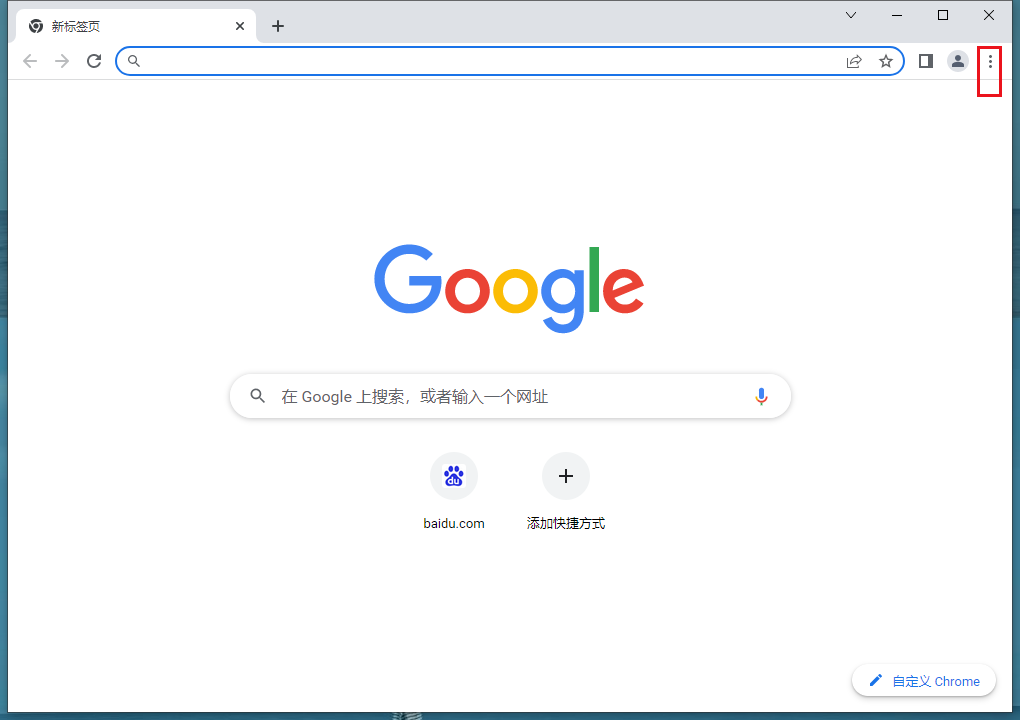 What to do if the Google Chrome home button disappears? Recover the Google Chrome home button
What to do if the Google Chrome home button disappears? Recover the Google Chrome home button27Aug2024
Some friends reported that they found that the button was missing when they entered the home page of Google Chrome? This home button, the user clicks this button to return directly to the home page, but the home button suddenly disappears. Is there any way to restore it? Below, the editor will share with you the solution to the problem that the home button of Google Chrome is missing. I hope it can help users in need. Solution 1. First open Google Chrome, find and click the menu icon in the upper right corner of the browser. 2. At this time, a menu window will be displayed below. You can see the setting item in the list of the window. Click this option to enter the setting page. 3. After entering the Google Chrome settings page, click Appearance in the menu bar on the left side of the page to locate the appearance settings module. 4. Then in the appearance settings on the right, you can
 How to enable the home button in Google Chrome How to enable the home button in Google Chrome
How to enable the home button in Google Chrome How to enable the home button in Google Chrome19Sep2024
Google Chrome is loved by many users. Many users here also enable the home button, but many users are asking how to enable the home button in Google Chrome? Let this site carefully introduce to users how to enable the home button on Google Chrome. How to enable the home button in Google Chrome 1. Open Google Chrome and click the menu button in the upper right corner. 2. Click Settings Options. 3. Find Start and click to open a specific web page or network page. 4. Select Add New Page 5. Enter a commonly used URL, such as Baidu URL, and click Add.
 How Can I Make My Android App's Back Button Act Like the Home Button?
How Can I Make My Android App's Back Button Act Like the Home Button?17Dec2024
Handle Back Button Like Home Button: Exploring Three OptionsThe back button typically exits an application. However, it's possible to override...
 360 Browser How to not display the home button on Mac-How to not display the home button
360 Browser How to not display the home button on Mac-How to not display the home button19Mar2024
Friends, do you know how to prevent the home button from being displayed on 360 Browser Mac? Today I will explain how to prevent the home button from being displayed on 360 Browser Mac. If you are interested, please come and take a look with me. I hope it can help you. . Step 1: On the 360 browser settings page, click Interface Settings. Step 2: In the toolbar settings bar, uncheck the Show home button option. Step 3: Return to the URL bar, as shown in the figure, the home button will no longer be displayed.
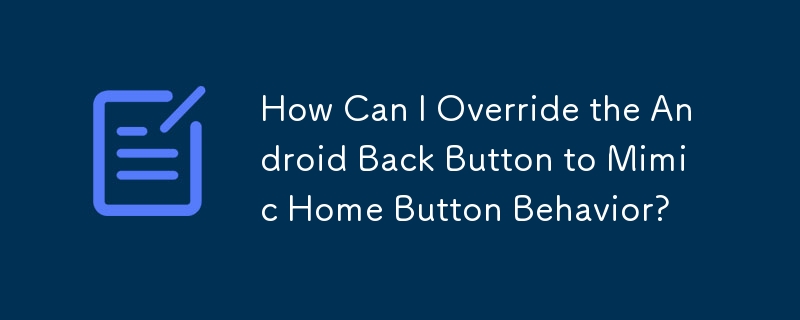 How Can I Override the Android Back Button to Mimic Home Button Behavior?
How Can I Override the Android Back Button to Mimic Home Button Behavior?03Dec2024
Override Back Button Behavior: Emulating Home Button FunctionalityAndroid applications typically transition to the destroyed state when the user...
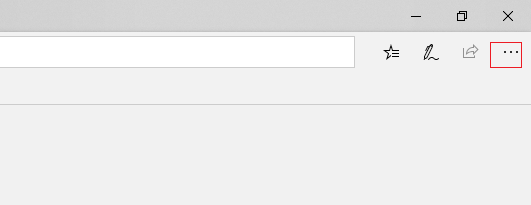 How to delete the home button in the Edge browser Tutorial on closing the home button in the Edge toolbar
How to delete the home button in the Edge browser Tutorial on closing the home button in the Edge toolbar30Aug2024
Edge browser is now used by more and more people. There is a homepage button in the toolbar. Many people sometimes click this button when entering the URL, causing the page to jump. They want to delete the close homepage button, but I don’t know how to operate it. Regarding this problem, today’s software tutorial will share the solution with you. Let’s learn about it together. How to delete the Edge home button: 1. Double-click to enter the software and click the... button in the upper right corner. 2. Then click Settings in the option list below. 3. After entering the new interface, click the Appearance option in the left menu bar. 4. Then find the Show Home button on the right and turn off its switch button.











