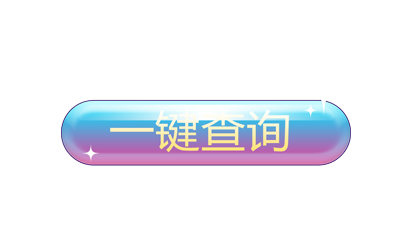Colorful one-click query button
All resources on this site are contributed by netizens or reprinted by major download sites. Please check the integrity of the software yourself! All resources on this site are for learning reference only. Please do not use them for commercial purposes. Otherwise, you will be responsible for all consequences! If there is any infringement, please contact us to delete it. Contact information: admin@php.cn
Related Article
 One-click translation iPhone 15 Pro Action button function will support translation apps
One-click translation iPhone 15 Pro Action button function will support translation apps23Sep2023
The new iPhone 15 Pro and iPhone 15 Pro Max use a customizable Action button to replace the traditional silent switch on previous iPhones. This button defaults to toggle ringer/silent mode, but can be reassigned to other functions for quick access to the camera, flashlight, voice memos, and more. One of the options for the Action button will be the "Translate" app, allowing you to quickly start translating between two languages without opening the app. However, the details on Apple’s official website state that the translation function will only be available through the Action button later this year, which implies that the function will be enabled in a future iOS17 update. The function of the Action button in the first stage
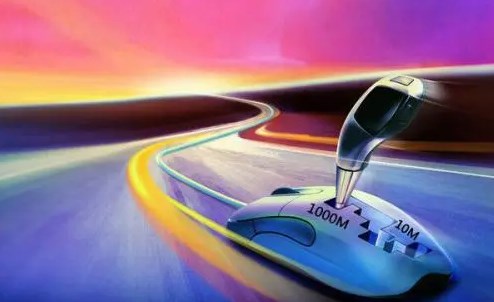 Why does one click of my left mouse button cause the program to open twice?
Why does one click of my left mouse button cause the program to open twice?16Jan2024
1. Regarding the problem of double-clicking the left mouse button: Two clicks are triggered when clicking. If your left mouse button triggers the effect twice when you click it once, it may be because the double-click speed of the mouse is set too fast. Here is a workaround for Windows operating systems: Adjust double-click speed: Right-click an empty area on the desktop and select "Personalize". Go to "Mouse pointer and touchpad settings". In the "Double-click speed" section, adjust the speed to a moderate setting. Check for mouse hardware issues: Sometimes, mouse hardware issues can also lead to similar situations. Try replacing the mouse or using a mouse test tool to check if the hardware is OK. 2. Questions about the double-click setting of the left mouse button. If you want to change the double-click setting of the left mouse button, you can adjust it according to the following steps: W
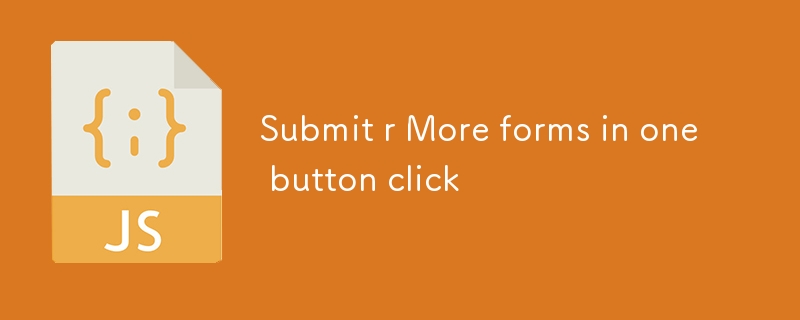 Submit r More forms in one button click
Submit r More forms in one button click31Jul2024
Suppose you have two from on your web page in different places. but you want to submit two forms in one click. Then use - Your HTML:
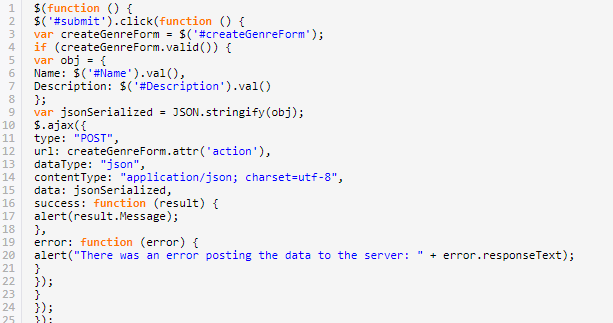 A solution to the problem of two submissions on one click when making an Ajax request for a button
A solution to the problem of two submissions on one click when making an Ajax request for a button30Dec2017
The reason why the ajax request is submitted twice is that after the ajax request is executed, the submit behavior is not blocked. The following editor will bring you a solution to the two-button ajax request by clicking once and submitting twice. Feelings about ajax Friends who are interested, let’s take a look together.
 Blogger angrily praises Smartisan phone: Double-click the power button to open the camera by default, the only one made in China
Blogger angrily praises Smartisan phone: Double-click the power button to open the camera by default, the only one made in China11Aug2024
According to news on August 10, blogger fenibook said that although the camera of the Smartisan mobile phone is very poor, it does not prevent the Smartisan from being the only domestic mobile phone that defaults to double-clicking the power button to open the camera. Zhu Haizhou, former product manager of Smartisan Technology, said that double-clicking the power button can quickly call up the camera, which is very convenient. Brother Luo also thought it was useful, so he did it. Now that the next generation iPhone will have an independent camera button, the good era of quick-shooting parties is coming. According to the public information of Smartisan System, Smartisan OS is called SmartisanOS and was born in June 2013. At that time, SmartisanOS was a third-party ROM, and the compatible models included: Samsung Galaxy SIII, Xiaomi mobile phone 2/2S standard version OPPO Find 5 HTC One
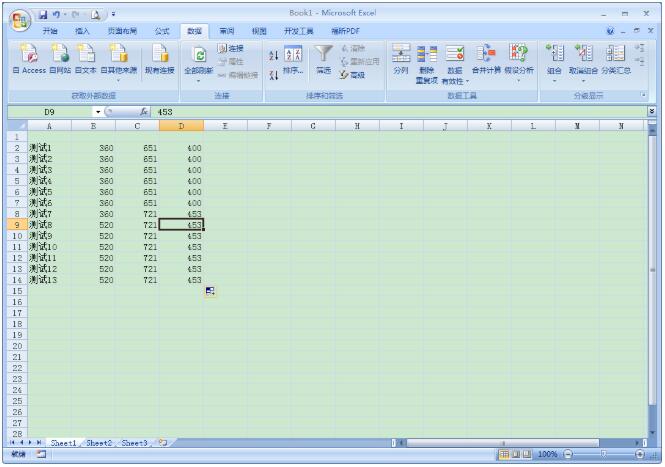 How to query invalid data with one click in Excel
How to query invalid data with one click in Excel29Mar2024
1. Open the Excel table and enter some data. 2. After selecting the data that needs to be filtered, click [Data] [Data Validity] in sequence. 3. Enter the verification conditions in the dialog box, and take the number below 450 as an example; (Note: The verification conditions should be contrary to the data you are looking for). 4. Finally, select [Circle Invalid Data].
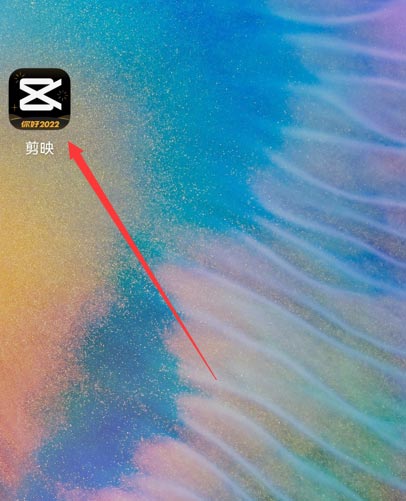 How to make the special effects of the cut-out universe_Tutorial on making the special effects of the cut-out universe
How to make the special effects of the cut-out universe_Tutorial on making the special effects of the cut-out universe15Apr2024
1. First open the clipping APP, as shown in the picture below. 2. Click the Start Creating button, as shown below. 3. Then click the material library button, select the festive atmosphere, then select a video material with a black background and particle animation, and finally click the add button at the bottom, as shown in the picture below. 4. Click the Picture-in-Picture button at the bottom, and then click the New Picture-in-Picture button, as shown in the picture below. 5. Then click the material library button, select the green screen material, then select a meteorite video material, and click the add button at the bottom, as shown in the picture below. 6. Select the green screen material you just added and click the smart keying button at the bottom, as shown in the picture below. 7. Finally, adjust the duration of the two video materials to be the same. Click the play button to see the effect, as shown in the picture below.
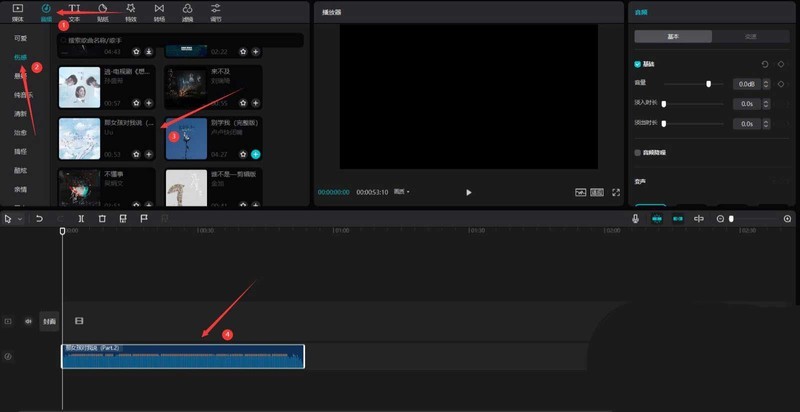 How to create a fine glitter filter effect in clipping_Tutorial on how to create a fine glitter filter effect in clipping
How to create a fine glitter filter effect in clipping_Tutorial on how to create a fine glitter filter effect in clipping28Apr2024
First open the professional version of Cutout. Click the audio button, select a piece of audio material in Sadness, and add it to the audio track, as shown in the picture below. Select the audio material, click Auto Step, and select Step I, as shown in the picture below. Click the media button, then click the material library button, enter the word sadness in the search bar, select a video material, and add it to the video track, as shown in the picture below. Select the video material and click the freeze button, as shown in the picture below. Select the video material and click the delete button to delete it, as shown in the picture below. Adjust the duration of both clips to 10 seconds, as shown in the picture below. Click the Effect button, select the blur opening effect in the basics, add it to the effects track, then adjust the end of the effect to align with the first audio clip point, and then change the blur level to 11, as shown in the picture below.