Free mode game button
All resources on this site are contributed by netizens or reprinted by major download sites. Please check the integrity of the software yourself! All resources on this site are for learning reference only. Please do not use them for commercial purposes. Otherwise, you will be responsible for all consequences! If there is any infringement, please contact us to delete it. Contact information: admin@php.cn
Related Article
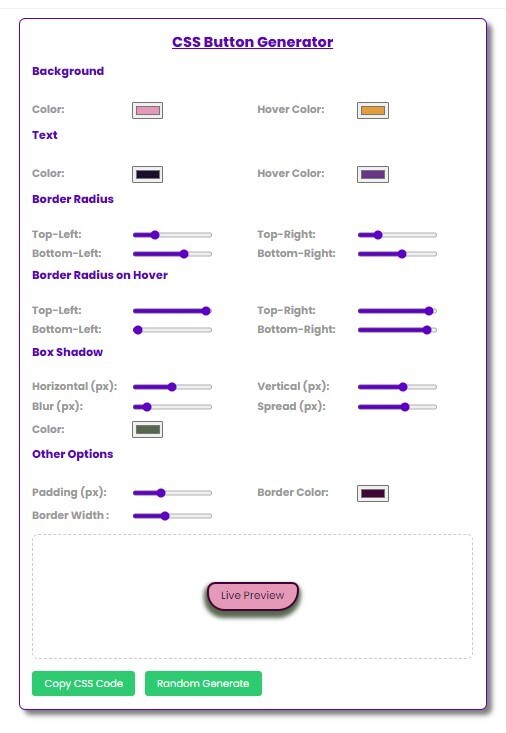 Free Tool: CSS Button Generator
Free Tool: CSS Button Generator12Sep2024
Welcome to the CSS Button Generator! This tool allows you to design and customize buttons easily using a wide range of controls for colors, borders, text, and more. With live preview, you can instantly see the changes you make and generate the corres
 What does the MODE button mean?
What does the MODE button mean?24Jun2021
The mode button means: 1. Mode is a button on the multi-function steering wheel that controls car multimedia switching. It is used to switch between radio frequency modulation, radio amplitude modulation, CD or U disk modes; 2. The mode button is in the center control The air conditioning control area is used to switch the air outlet mode of the car air conditioner.
 How to disable game mode in Win11_How to disable game mode in Win11
How to disable game mode in Win11_How to disable game mode in Win1106May2024
First open the settings menu, select the game category, and click the game mode button. Then toggle the Game Mode option to Off.
 How to enable game mode on Huawei nova8_How to enable game mode on Huawei nova8
How to enable game mode on Huawei nova8_How to enable game mode on Huawei nova830Apr2024
1. In the settings interface, find the application function. 2. Click Application Assistant. 3. Click the button on the right side of the application assistant to open it.
 How to enter the free mode of Pinnacle mobile game? Introduction to how to open the pinnacle free mode
How to enter the free mode of Pinnacle mobile game? Introduction to how to open the pinnacle free mode16Aug2024
An overview of how to open the Peak Speed Free Mode. In Peak Speed, players can choose their own cars for racing. The large number of cars in the game gives players a lot of choices. There are many modes in the game that players can freely choose to play. Many players don’t know whether there is a free mode in the game and how to activate the mode. Here, the editor will answer questions for players who want to know the answer. Just come and take a look. Does Peak Speed have a free mode? Of course there is a free mode in Peak Speed, and this mode is actually more of a practice mode. Players can drive the car and fly freely without time limits and without interference from other participants. List of ways to open the Peak Speed Free Mode: 1. First, players log in to the main interface of the game;
 Need for Speed Assemble free mode gameplay introduction
Need for Speed Assemble free mode gameplay introduction18Jul2024
Need for Speed Assembled Free Mode allows you to freely explore the big world. Not only can you customize the map, but you can also modify your own bike and play and race with friends. So what is the specific gameplay of this mode? The following editor will show you Come to Need for Speed Assemble free mode gameplay introduction. button{background:#3ed8b6;border:none;border-radius:16px;padding:4px18px;display:inline-block;vertical-align:text-top;}buttona{border:none;color:#fff;} Strategy Guide pole
 How to enable night mode in Qimao Free Novel How to enable night mode
How to enable night mode in Qimao Free Novel How to enable night mode12Jul2024
Not only can you see various types of books in the Qimao free novel software, you can also read and download them for free. Many users choose to read novels to pass the time when they can't sleep at night. Watching with the screen on for a long time is not good for your eyes. At this time, you can turn on the night mode, read a book, and protect your eyes at the same time. The following is the turning method compiled by the editor. You can take a look if necessary. How to turn on the night mode in Qimao Free Novel A: The button behind Me-Settings-Sliding Page Mode in the lower right corner 1. First open Qimao Free Novel, and click [My] in the lower right corner of the homepage. 2. Then click [Settings]. 3. Finally, click the button behind the page mode and slide it to the right.
 How to get free epic mystery game
How to get free epic mystery game14Jun2024
How to get the epic mystery game for free? How to get the mystery game for free? Follow the editor to find out. When can epic claim the mysterious game? Answer: It will be available for claim at 11 pm on May 19, 2022. You can usually claim it once a week. Every Thursday it is announced what the mystery game is that can be claimed for free. How to get the mystery game from Epic 1. Enter the epic official website or epicgames software. 2. Scroll the page to find “Free Games” and click to enter. 3. Enter the game details page and click "Get". 4. Click the "Place Order" button in the lower right corner of the pop-up window to complete the collection.











