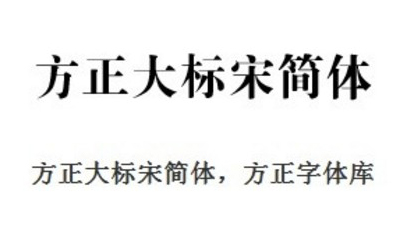Jinqiao abbreviation Song font
All resources on this site are contributed by netizens or reprinted by major download sites. Please check the integrity of the software yourself! All resources on this site are for learning reference only. Please do not use them for commercial purposes. Otherwise, you will be responsible for all consequences! If there is any infringement, please contact us to delete it. Contact information: admin@php.cn
Related Article
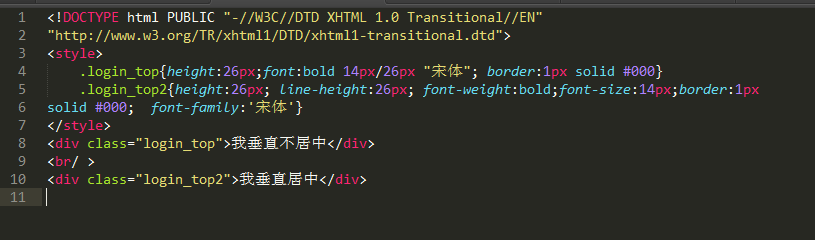 Abbreviation of font in css
Abbreviation of font in css09May2018
This article will introduce the abbreviation of font in CSS in detail. Interested friends can refer to it.
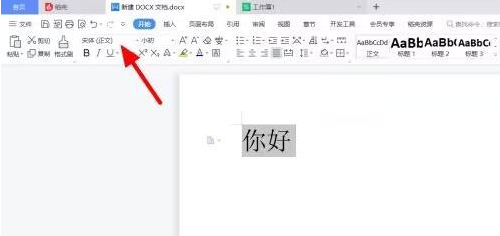 How to set the size 2 font of Founder Xiaobiao Song simplified font. How to set the size 2 font of Founder Xiaobiao Song simplified font.
How to set the size 2 font of Founder Xiaobiao Song simplified font. How to set the size 2 font of Founder Xiaobiao Song simplified font.06Aug2024
Many users like to use the Founder Xiaobiao Song Simplified font, so do you know how to set the size 2 font of the Founder Xiaobiao Song Simplified font? The article brought to you below explains how to set the size 2 font in Founder Xiaobiao Song Simplified font. Let's take a look below. How to set the size 2 font of Founder Xiaobiao Song Simplified font? The first step to set the size 2 font for Founder Xiaobiao Song Simplified Font: On the document page, select text and click Font. Step 2: When a drop-down menu appears, click on the Founder icon to display Song Simplified Chinese. Step 3: Complete the settings and click on the font size. Step 4: When a drop-down appears, click No. 2. Step 5: In this way, the text is set successfully.
 Fake Song font in mac version?
Fake Song font in mac version?20Feb2024
Introduction: Today, this site will share with you the relevant content about the imitation Song font in the mac version. If it can solve the problem you are facing now, don’t forget to pay attention to this site and start now! Which is the imitation Song font for pages? The steps to select the No. 2 Song font in Apple Pages are as follows: First open the Pages software and create or open a document. Then select the text where you want to set the font in the document where you need to adjust the font, such as the title or body paragraph. Then click the "Format" option in the menu bar. If you need a pure simplified font that does not contain rare characters, you can choose to download the "Fake Song_GB2312" font. However, if you want all fonts to display properly, including "_", "_", "_
 How to set the font to Song Dynasty in css
How to set the font to Song Dynasty in css18Nov2020
How to set the font to Song Dynasty in CSS: You can use the font-family attribute to set it, such as [font-family: Song Dynasty;] or [font-family: SimSun;]. The font-family attribute is used to specify the font of an element.
 How to change the font to Song Dynasty in jquery
How to change the font to Song Dynasty in jquery20Apr2022
Modification method: 1. Use css() to control the font-family style, the syntax is "text element.css("font-family","宋体")"; 2. Use attr() to set the font style, the syntax is "text element.attr" ("style","font-family:'宋体'")".
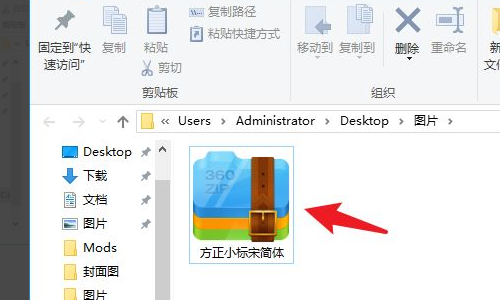 Where is the word Founder Xiaobiao Song gbk font - Introduction to the location of word Founder Xiaobiao Song gbk font
Where is the word Founder Xiaobiao Song gbk font - Introduction to the location of word Founder Xiaobiao Song gbk font18Mar2024
Friends, do you know where the font "Founder Song" gbk in Word is located? Today I will introduce the location of the font "Founder Song" gbk in Word. If you are interested, come and take a look with me. I hope it can help you. . Step 1: Download Founder Xiaobiao Song Simplified Chinese to a local folder on your computer. Step 2: Unzip the compressed package and open the Founder Xiaobiao Song Simplified folder. Step 3: Find the Founder Xiaobiao Song Simplified Chinese file and select the file to copy. Step 4: Open the control panel under the win10 operating system. Step 5: Find the font folder in the control panel and click to open it. Step 6: Paste the Founder Xiaobiao Song Simplified you just copied into the font folder. Step 7: After the installation is completed, users can use Founder Xiaobiao Song Simplified Chinese.
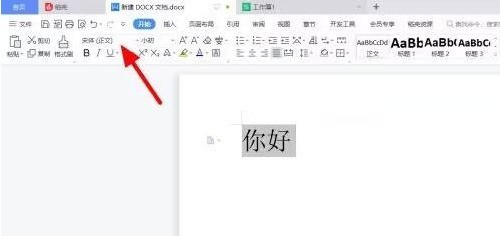 How to set the second size font in Founder Xiaobiao Song Simplified Font_How to set the second size font in Founder Xiaobiao Song Simplified Font
How to set the second size font in Founder Xiaobiao Song Simplified Font_How to set the second size font in Founder Xiaobiao Song Simplified Font08Jun2024
Step one: On the document page, select text and click font. Step 2: When a drop-down menu appears, click on the Founder icon to display Song Simplified Chinese. Step 3: Complete the settings and click on the font size. Step 4: When a drop-down appears, click No. 2. Step 5: In this way, the text is set successfully.
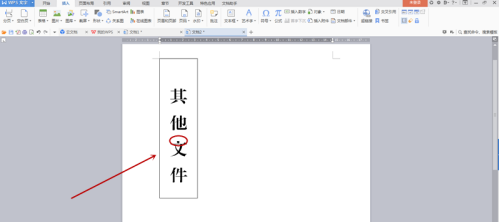 How to create file labels using the simplified font Founder Xiaobiao Song. How to create file labels using the simplified font Founder Xiaobiao Song.
How to create file labels using the simplified font Founder Xiaobiao Song. How to create file labels using the simplified font Founder Xiaobiao Song.01Aug2024
Presumably all of the users here are familiar with the Founder Xiaobiao Song Simplified font, but do you know how to create file labels with the Founder Xiaobiao Song Simplified font? The article brought to you below describes the method of creating file labels using the Founder Xiaobiao Song Simplified font. Users who are interested in this can take a look below. How to create file labels using Founder Xiaobiao Song Simplified font? How to create file labels using the simplified font of Founder and Small Standard Song. The picture below shows the effect after inputting the simplified Chinese font of Founder and Small Standard Song directly into the text box. You can see that some of the dots above the word "文" are not displayed. First, use Founder's small standard Simplified Song to input the tag content in a blank document, adjust the font size, and then move the cursor to the middle of every two words and press the Enter key to make the text vertical. Select all vertical text,