Submit successful decoration button
All resources on this site are contributed by netizens or reprinted by major download sites. Please check the integrity of the software yourself! All resources on this site are for learning reference only. Please do not use them for commercial purposes. Otherwise, you will be responsible for all consequences! If there is any infringement, please contact us to delete it. Contact information: admin@php.cn
Related Article
 JS button button implements submit button submission effect
JS button button implements submit button submission effect08Dec2016
JS button button implements submit button submission effect
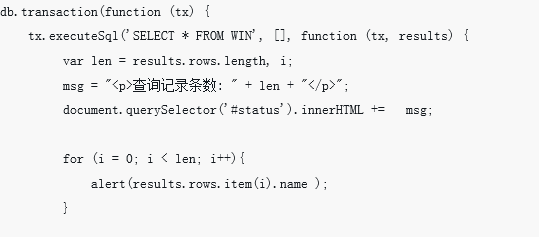 What is the difference between button button and submit button?
What is the difference between button button and submit button?08Jan2019
What this article brings to you is about the difference between the button button and the submit button? It has certain reference value. Friends in need can refer to it. I hope it will be helpful to you.
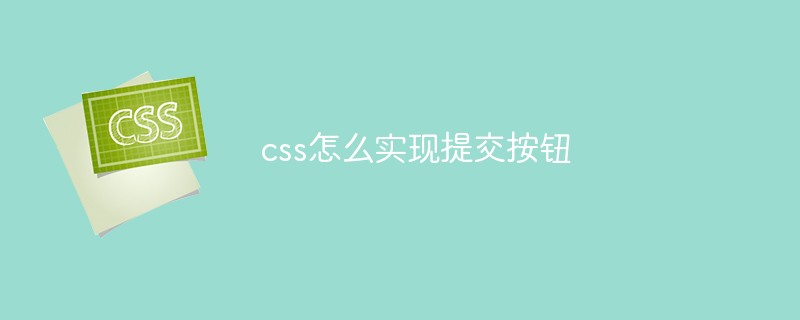 How to implement submit button in css
How to implement submit button in css01Feb2023
How to implement a submit button in css: 1. Define a button through the HTML
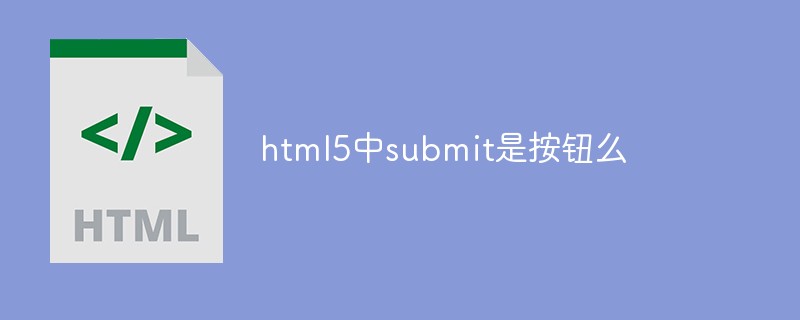 Is submit a button in html5?
Is submit a button in html5?24Feb2021
Submit is a button in HTML5. It is a special case of button. It automatically integrates the submission action. Submit will automatically submit the form data. When using submit, you need to verify and add return true or false.
19Jul2017
The difference between type="button" and"submit" Submit is a Button specially used to submit forms. The difference from Button is mainly in two points: type=button is simply a button function. type=submit is to send a form (1) Submit will form Submit (form.submit()) as the default event after its onclick, which is not the case for Button (2) When the form is submitted, all
15Sep2016
The difference between input button and submit
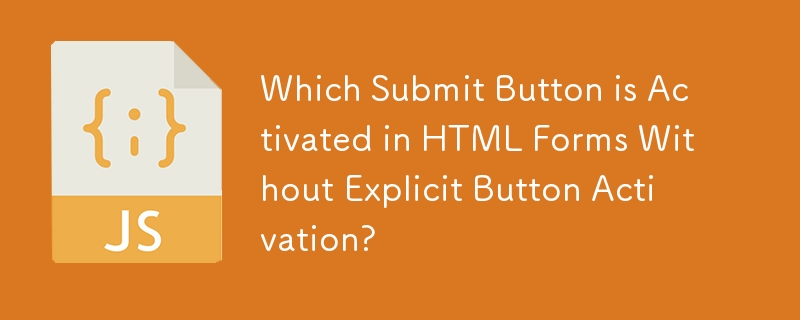 Which Submit Button is Activated in HTML Forms Without Explicit Button Activation?
Which Submit Button is Activated in HTML Forms Without Explicit Button Activation?21Oct2024
This article addresses the unspecified behavior of HTML form submissions when no explicit submit button activation occurs. It discusses browser discrepancies in default button selection and highlights the potential for inconsistencies when relying on
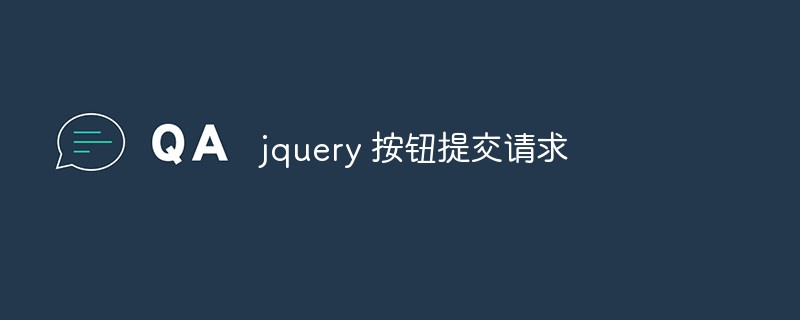 jquery button submit request
jquery button submit request08May2023
jQuery is a very popular JavaScript library that is widely used for writing front-end web applications and websites. In web pages, buttons are a frequently used element that can be used to trigger various operations and interactions. This article will introduce how to use jQuery to write a button to submit a request. 1. Installation and reference of jQuery First, you need to reference the jQuery library in the HTML page. You can add the following code in the
tag: ```


