软件介绍
更新时间:2024-02-27
用BluetoothAdapter类,你能够在Android设备上查找周边的蓝牙设备然后配对(绑定),蓝牙通讯是基于唯一地址MAC来相互 传输的,考虑到安全问题Bluetooth通讯时需要先配对。然后开始相互连接,连接后设备将会共享同一个RFCOMM通道以便相互传输数据,目前这些实 现在Android 2.0或更高版本SDK上实现。
一、查找发现 findding/discovering devices
对于Android查找发现蓝牙设备使用BluetoothAdapter类的startDiscovery()方法就可以执行一个异步方式获取周边的蓝 牙设备,因为是一个异步的方法所以我们不需要考虑线程被阻塞问题,整个过程大约需要12秒时间,这时我们紧接着注册一个 BroadcastReceiver 对象来接收查找到的蓝牙设备信息,我们过滤ACTION_FOUND这个 Intent动作来获取每个远程设备的详细信息,通过附加参数在Intent字段EXTRA_DEVICE 和 EXTRA_CLASS, 中包含了每个BluetoothDevice 对象和对象的该设备类型 BluetoothClass ,示例代码
private final BroadcastReceiver cwjReceiver = new BroadcastReceiver() {
public void onReceive(Context context, Intent intent) {
String action = intent.getAction();
if (BluetoothDevice.ACTION_FOUND.equals(action)) {
BluetoothDevice device = intent.getParcelableExtra(BluetoothDevice.EXTRA_DEVICE);
myArrayAdapter.add(device.getName() + " android123 " + device.getAddress()); //获取设备名称和mac地址
}
}
};
// 注册这个 BroadcastReceiver
IntentFilter filter = new IntentFilter(BluetoothDevice.ACTION_FOUND);
registerReceiver(cwjReceiver, filter);
最后android123提醒大家需要注意的是,记住在Service或Activity中重写onDestory()方法,使用unregisterReceiver方法反注册这个BroadcastReceiver对象保证资源被正确回收。
一些其他的状态变化有 ACTION_SCAN_MODE_CHANGED 额外参数 EXTRA_SCAN_MODE 和 EXTRA_PREVIOUS_SCAN_MODE以及SCAN_MODE_CONNECTABLE_DISCOVERABLE、 SCAN_MODE_CONNECTABLE和SCAN_MODE_NONE, 蓝牙模块
一、查找发现 findding/discovering devices
对于Android查找发现蓝牙设备使用BluetoothAdapter类的startDiscovery()方法就可以执行一个异步方式获取周边的蓝 牙设备,因为是一个异步的方法所以我们不需要考虑线程被阻塞问题,整个过程大约需要12秒时间,这时我们紧接着注册一个 BroadcastReceiver 对象来接收查找到的蓝牙设备信息,我们过滤ACTION_FOUND这个 Intent动作来获取每个远程设备的详细信息,通过附加参数在Intent字段EXTRA_DEVICE 和 EXTRA_CLASS, 中包含了每个BluetoothDevice 对象和对象的该设备类型 BluetoothClass ,示例代码
private final BroadcastReceiver cwjReceiver = new BroadcastReceiver() {
public void onReceive(Context context, Intent intent) {
String action = intent.getAction();
if (BluetoothDevice.ACTION_FOUND.equals(action)) {
BluetoothDevice device = intent.getParcelableExtra(BluetoothDevice.EXTRA_DEVICE);
myArrayAdapter.add(device.getName() + " android123 " + device.getAddress()); //获取设备名称和mac地址
}
}
};
// 注册这个 BroadcastReceiver
IntentFilter filter = new IntentFilter(BluetoothDevice.ACTION_FOUND);
registerReceiver(cwjReceiver, filter);
最后android123提醒大家需要注意的是,记住在Service或Activity中重写onDestory()方法,使用unregisterReceiver方法反注册这个BroadcastReceiver对象保证资源被正确回收。
一些其他的状态变化有 ACTION_SCAN_MODE_CHANGED 额外参数 EXTRA_SCAN_MODE 和 EXTRA_PREVIOUS_SCAN_MODE以及SCAN_MODE_CONNECTABLE_DISCOVERABLE、 SCAN_MODE_CONNECTABLE和SCAN_MODE_NONE, 蓝牙模块

本站所有资源都是由网友投稿发布,或转载各大下载站, 请自行检测软件的完整性!
本站所有资源仅供学习与参考,请勿用于商业用途,否则 产生的一切后果将由您自己承担!
如有侵权请联系我们删除下架,联系方式:admin@php.cn
相关推荐
查看更多- 05-25 Android中文手册
- 03-15 ios应用中文开发手册
- 02-11 ionic参考手册
- 02-29 Android开发教程与笔记pdf版
- 01-27 android常用控件大全 中文WORD版
最新更新
查看更多- 02-29 Android开发教程与笔记pdf版
- 02-29 unity3d游戏开发之相机切换 中文WORD版
- 02-29 Android 中文API合集 chm版
- 02-29 Lucene学习和总结 中文WORD版
- 02-29 Maven系列
最新教程
查看更多-
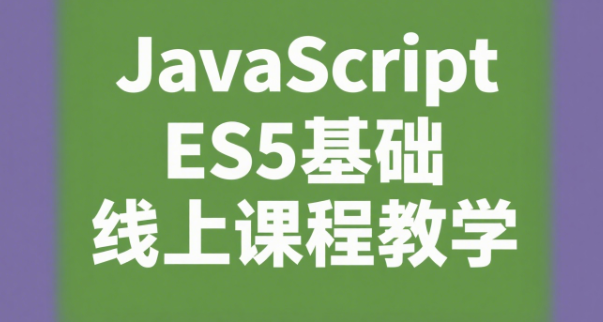
- JavaScript ES5基础线上课程教学
- JavaScript ES5基础线上课程教学
-
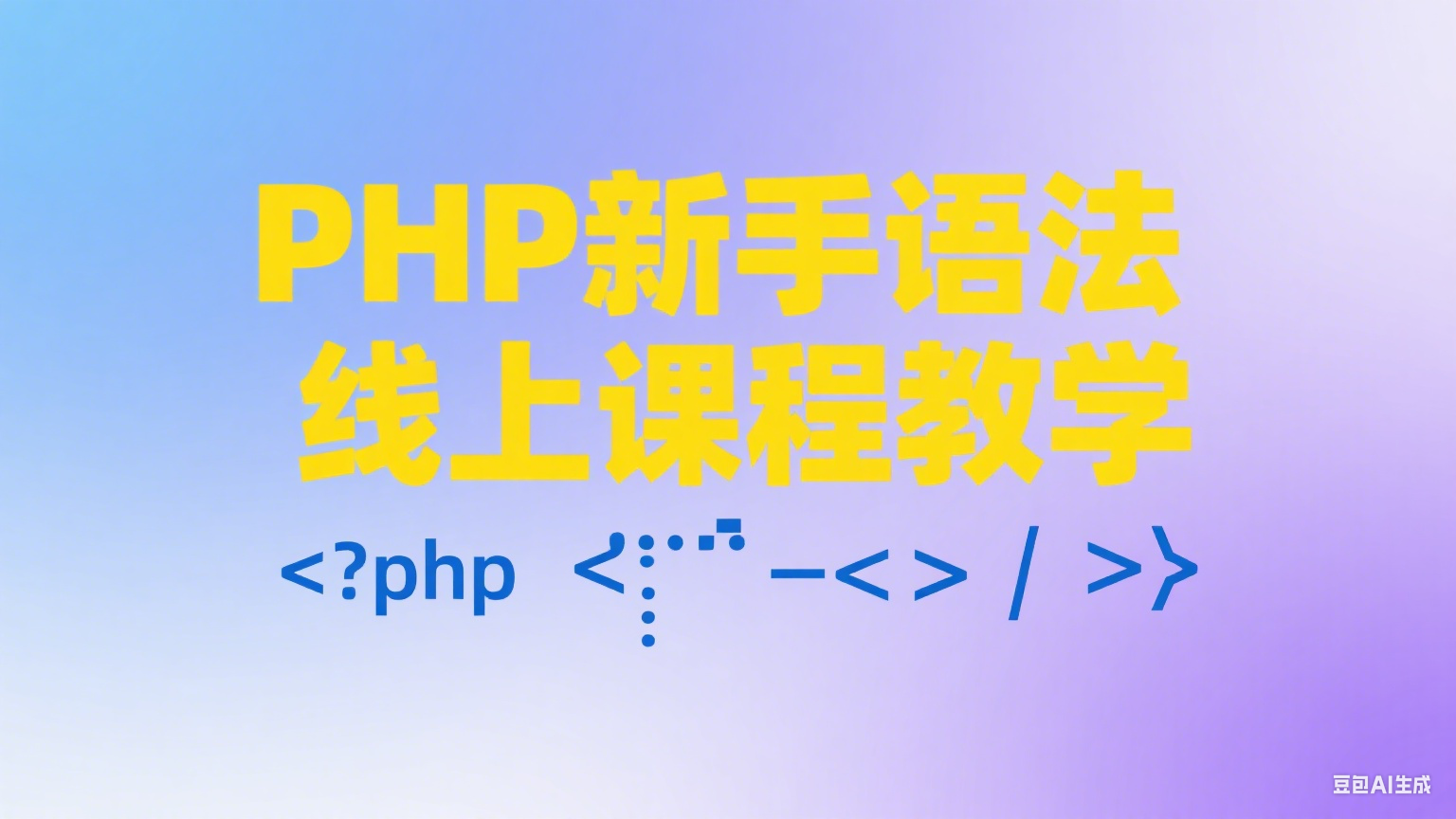
- PHP新手语法线上课程教学
- 你是不是也觉得PHP很酷,但看到密密麻麻的程序代码就头痛?别担心!这一系列「PHP新手学习教学」就是要来拯救你的!
-
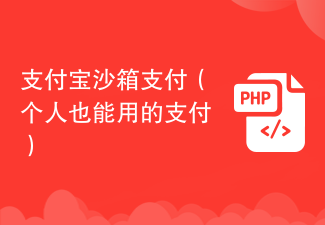
- 支付宝沙箱支付(个人也能用的支付)
- 这门课程的设计旨在提供给有以下背景的人群:PHP基础:适合已经掌握了PHP基础知识,比如变量类型、函数、循环和条件语句的学习者,希望通过实际项目提升技能。中级开发者:有一定工作经验的PHP程序员,想要增强他们的项目经验和解决问题的能力,通过编写实际案例来深化对框架、数据库操作等高级主题的理解。职业转型:从其他语言转行到PHP,或者想从Web开发初级角色转向中高级,这门课程可以作为过渡教材。前端开发者:对后端开发感兴趣,尤其是动态网站开发,通过此课程可以了解并实践PHP开发流程。自学者:热爱编程并寻求自我提
-

- 麻省理工大佬Python课程
- 本课程由麻省理工的资深大佬亲自录制,涵盖80节精心设计的Python教程,内容从基础到进阶,旨在帮助学生系统掌握Python编程语言。课程采用高清双语字幕,无论您是初学者还是希望深化理解的进阶者,都能在这里找到所需。在内卷严重的今天,这套教程将助您脱颖而出,成为编程领域的佼佼者。快来加入,开启您的Python学习之旅吧!
-
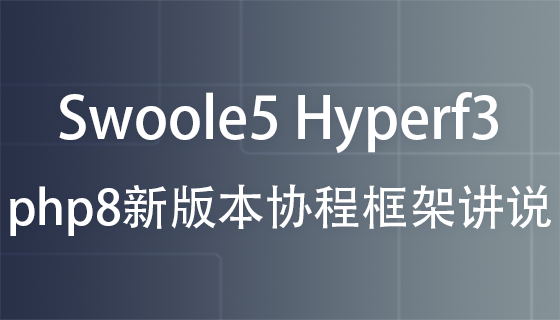
- Swoole5 Hyperf3 php8新版本协程框架讲说
- 如有问题联系微信:Le-studyg;本课程旨在深入解析Swoole5、Hyperf3与PHP8结合下的协程框架新特性与应用。通过本课程,您将学习到如何高效利用协程技术提升PHP应用的并发处理能力,掌握Swoole5的最新功能及Hyperf3框架的优雅开发方式。课程内容紧密结合实践,帮助开发者快速掌握新版本下的协程编程技巧,提升开发效率与项目性能。