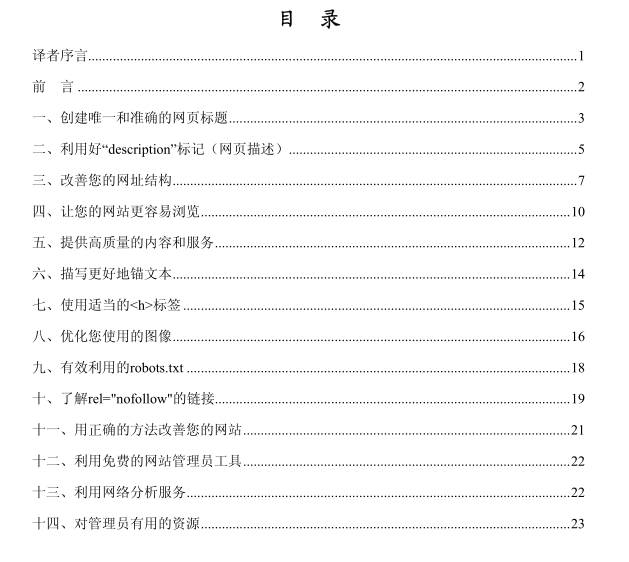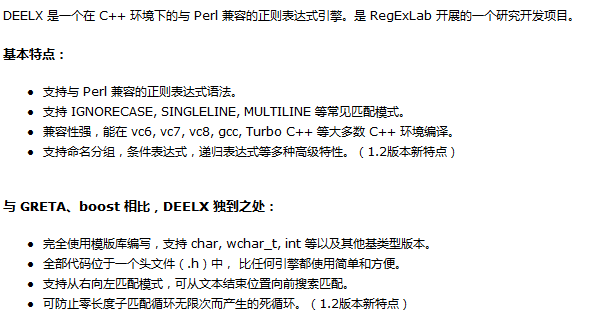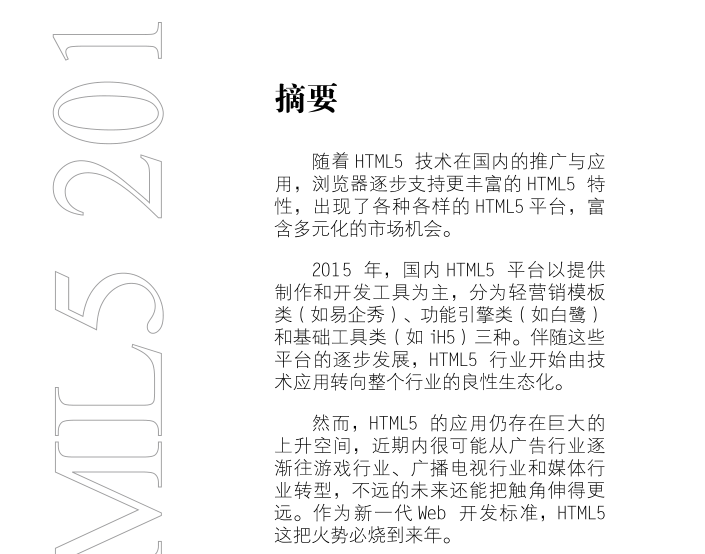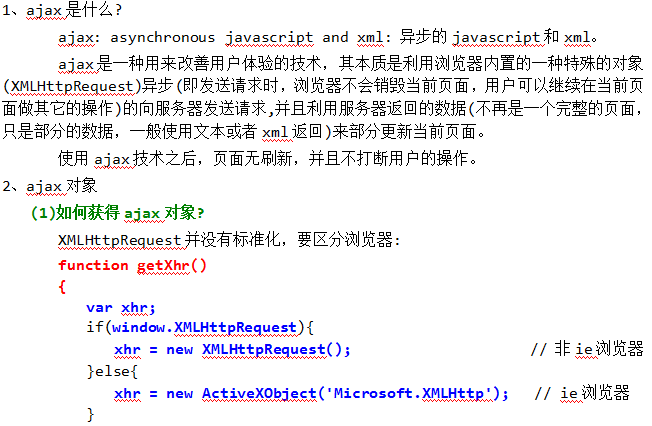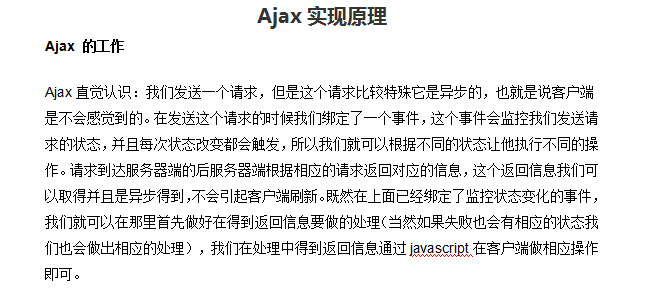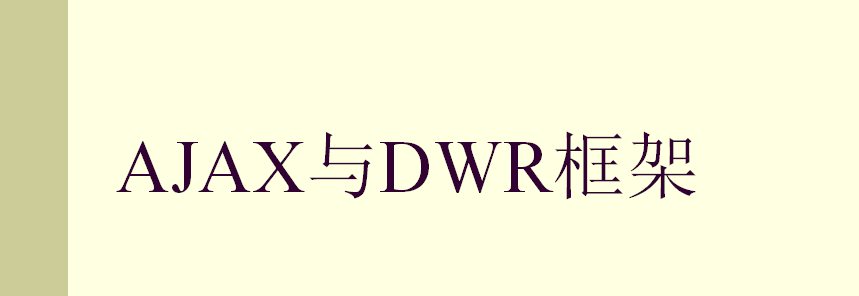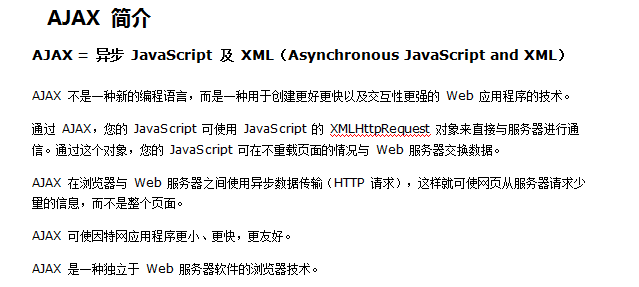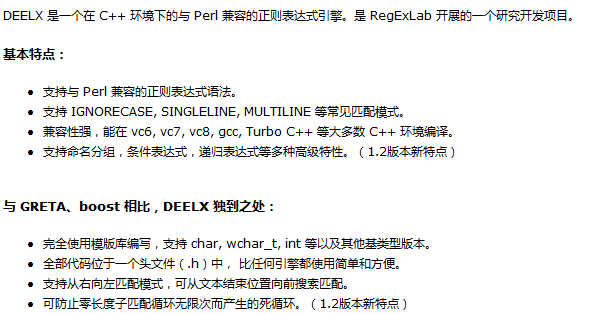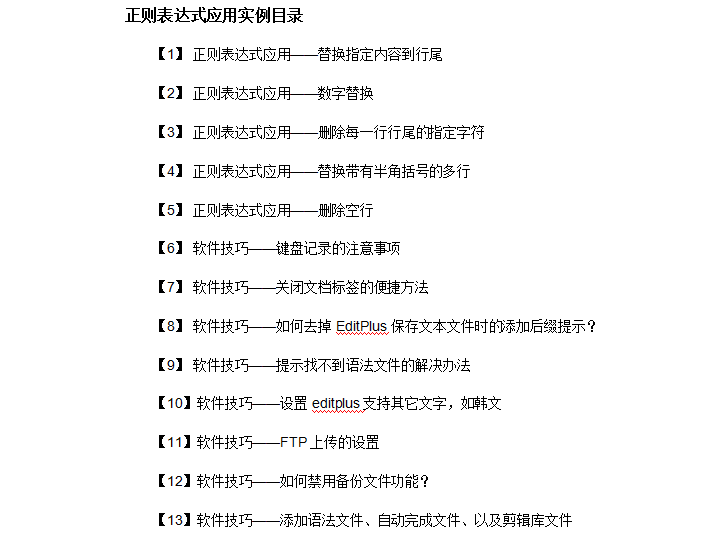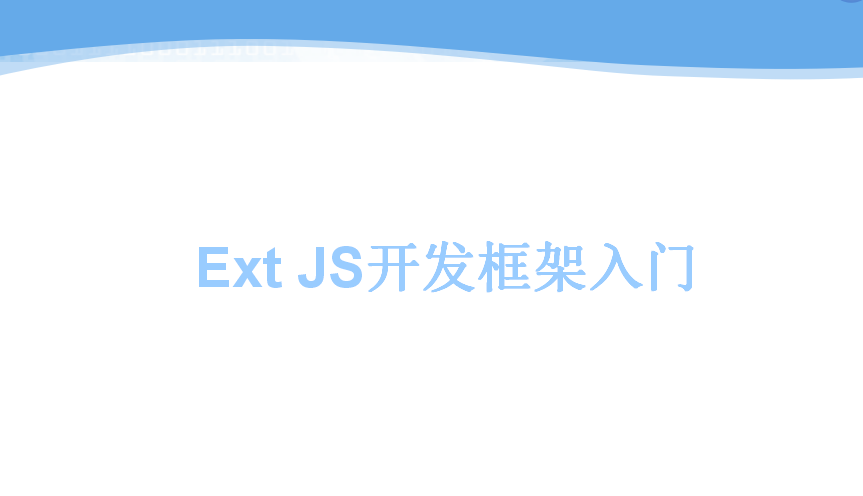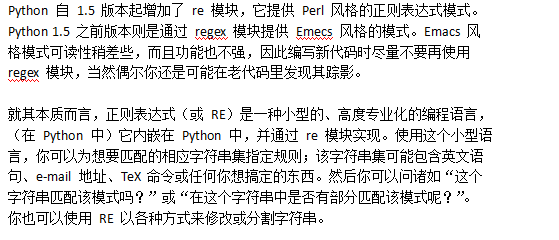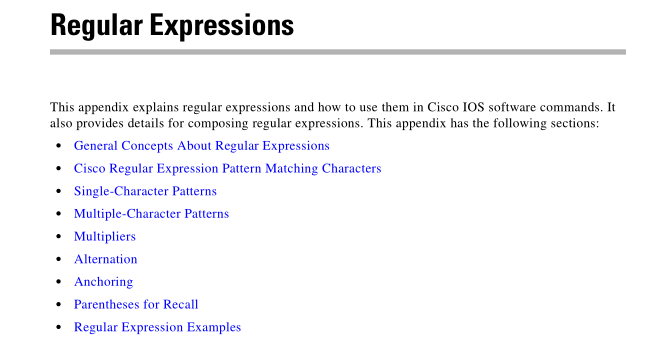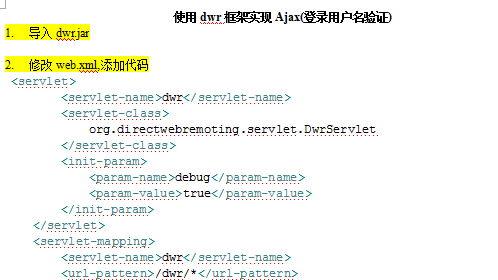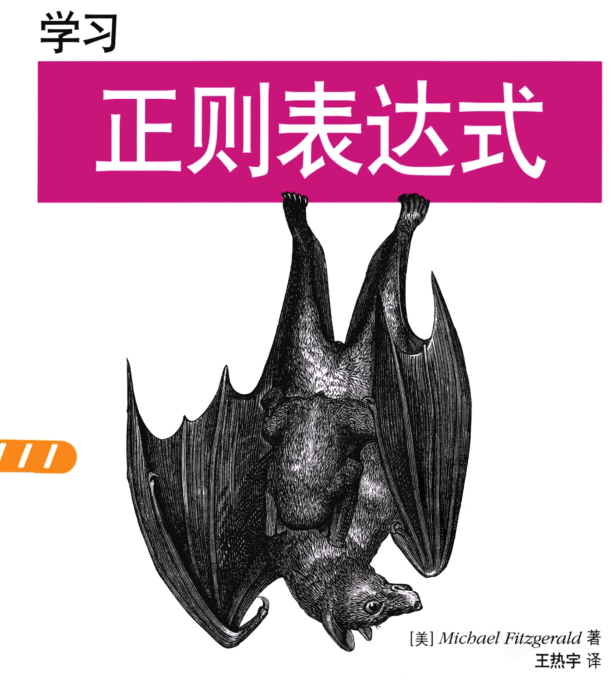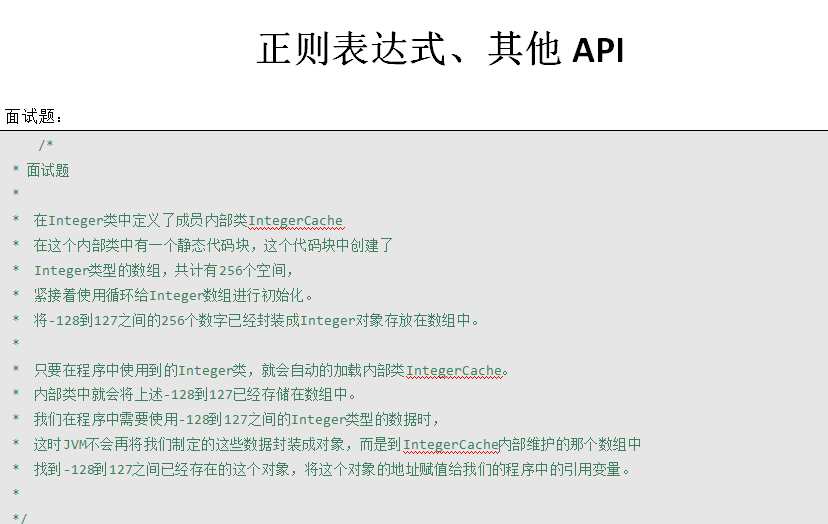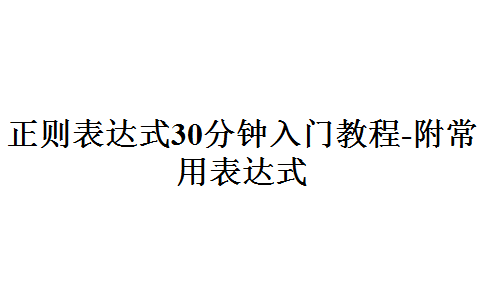Home > Download > Learning resources > Web page production

HTML5 Plus Application Overview<br /> HTML5 Plus mobile App, referred to as 5 App, is an App written based on HTML, JS, and CSS that runs on the mobile phone. This App can call the native capabilities of the mobile phone through the extended JS API to achieve the same powerful functions as the native App. and performance. <br /> HTML5 Plus Specification<br /> When developing mobile apps through HTML5, you will find that HTML5 does not have many capabilities. In order to make up for the lack of HTML5 capabilities, the www.html5plus.org organization was established under the guidance of W3C China to launch the HTML5 specification. <br /> The HTML5 specification is an open specification that allows third-party browser manufacturers or other mobile phone runtime manufacturers to implement it. <br /> HTML5 extends the JavaScript object plus, allowing js to call system capabilities that cannot be implemented or poorly implemented by various browsers, such as device capabilities such as cameras, gyroscopes, file systems, etc., and business capabilities such as uploading and downloading, QR codes, maps, and payments. , voice input, message push, etc. <br /> HBuilder's native mobile phone capability calls are divided into two levels: <br /> - Capability calls across mobile platforms are all in the HTML5 specification, such as QR codes and voice input, using plus.barcode and plus.speech. Write once and run across platforms. <br /> - Native.js is another innovative technology. There are more than 400,000 native APIs in mobile OS, and a large number of APIs cannot be used by HTML5. Native.js encapsulates hundreds of thousands of native APIs into js objects, and you can directly adjust the native APIs of ios and android through js. This part is no longer cross-platform, and is written as plus.ios and plus.android respectively, such as adjusting the ios game center or creating a shortcut on the Android phone desktop. <br /> <div> <br /> </div>
Web page production29930262018-01-10
Google optimization is "search result optimization" for the Google search engine. It refers to the planning of the website and the design of the web page according to the website ranking rules of the Google search engine to ensure that the website conforms to Google as much as possible in terms of content, structure, links, etc. The ranking rules can obtain better rankings in Google search results, so that more potential customers can be found quickly, thereby maximizing the effect of online marketing. Google optimization is also the main development direction of SEO (search engine optimization). It must comply with the Google search engine algorithm and follow PAGERANK to make overall adjustments to the website. <br /> <div> <br /> </div>
Web page production29913522018-01-10
<p> Now if you are planning to learn Ext JS, you should say goodbye to using plain JavaScript. JavaScript is a great, excellent language, but as web applications get larger and larger, our code becomes increasingly difficult to maintain, which is very difficult and time-consuming. </p> <p> Ordinary JavaScript is very flexible, which has many advantages. At the same time, it will also bring many problems. As your application becomes larger and larger, more and more people will participate. Ordinary JavaScript can be written by 10 people. There will be 10 different styles. There are often some codes that only the person who wrote the code knows why they were written that way. If this person is no longer responsible for this function, it will become a trap for future generations. Therefore, constraints and specifications on the code are very necessary. This is why I have always liked ExtJS. ExtJS writes code just like Java, very rigorous and very object-oriented. The disadvantage is that it is relatively heavyweight among front-end JS libraries and has a relatively steep learning curve. </p> <p> When it comes to JavaScript frameworks, there are client-side JavaScript frameworks as well as server-side JavaScript frameworks. Ext JS is a client-side JavaScript framework. </p>
Web page production29911752018-01-10
<p style="font-family:"font-size:12.8px;background-color:#FFFFFF;"> DEELX is a Perl-compatible regular expression engine in the C environment. is a research and development project conducted by RegExLab. <br /> Basic Features: <br /> Supports Perl-compatible regular expression syntax. <br /> Supports common matching modes such as IGNORECASE, SINGLELINE, MULTILINE. <br /> It has strong compatibility and can be compiled in most C environments such as vc6, vc7, vc8, gcc, Turbo C, etc. <br /> Supports multiple advanced features such as named grouping, conditional expressions, recursive expressions, etc. (New features in version 1.2)<br /> <br /> Compared with GRETA and boost, DEELX is unique: <br /> <br /> Completely written using template libraries, supporting char, wchar_t, int, etc. and other base type versions. <br /> All codes are located in one header file (.h), which is simpler and more convenient to use than any other engine. <br /> Supports right-to-left matching mode, searching for matches from the end of the text forward. <br /> This prevents infinite loops caused by zero-length submatches looping infinitely. (New features in version 1.2)<br /> <br /> DEELX shortcomings: <br /> <br /> DEELX is a completely free lab product. <br /> In order to make up for the shortcomings of laboratory products, this site has simultaneously launched a debugging tool that is fully compatible with this engine: Match Tracer. <br /> </p>
Web page production29911472018-01-10
<p class="MsoNormal" style="font-size:13px;font-family:Verdana, Arial, Helvetica, sans-serif;background-color:#FFFFFF;"> <strong><span style="font-size:14px;"><span>1</span><span style="font-family:宋体;">、</span><span>ajax</span><span style="font-family:宋体;">Technical background</span></span></strong> </p><p class="MsoNormal" style="font-size:13px;font-family:Verdana, Arial, Helvetica, sans-serif;background-color:#FFFFFF;"> <span style="font-size:14px;"><span> </span><span style="font-family:宋体;">It is undeniable that the popularity of </span><span>ajax</span><span style="font-family:宋体;"> technology has benefited from the vigorous promotion of </span><span>google</span><span style="font-family:宋体;"> , it is precisely because of </span><span>google earth</span><span style="font-family:宋体;">, </span><span>google suggest</span><span style="font-family:宋体;"> and </span><span>gmail</span><span style="font-family:宋体;"> etc.# The widespread application of </span>##ajax<span></span> technology has given rise to the popularity of <span style="font-family:宋体;"></span>ajax<span></span>. And this also makes Microsoft feel extremely embarrassed, because as early as <span style="font-family:宋体;"></span>97<span></span>, Microsoft had already invented the key technology in <span style="font-family:宋体;"></span>ajax<span></span> , and when <span style="font-family:宋体;"></span>#99<span></span><span style="font-family:宋体;"></span>#IE5<span></span> was launched, it began to support <span style="font-family:宋体;"></span>XmlHttpRequest<span></span>Object, and Microsoft has previously begun to apply <span style="font-family:宋体;"></span>ajax<span></span> in some of its products, such as some applications in the <span style="font-family:宋体;"></span>MSDN<span></span> website menu . Unfortunately, I don’t know what the idea was. After Microsoft invented the core technology of <span style="font-family:宋体;"></span>ajax<span></span>, it did not see its potential and develop and promote it. Instead, it Set aside. I personally find this very strange, because with Microsoft's resources and its strategic vision, it should not be impossible to see the prospects of <span style="font-family:宋体;"></span>ajax<span></span> technology. The only explanation may be that the disappearance of its main competitor <span style="font-family:宋体;"></span>Netscape<span></span> at that time made it paralyzed and slow. After all, giants also take a nap, such as <span style="font-family:宋体;"></span> IBM<span></span> once made strategic mistakes against Microsoft. It was this mistake that contributed to its current competitor <span style="font-family:宋体;"></span>google<span></span>'s leading position in <span style="font-family:宋体;"></span>ajax<span></span>, and in fact<span style="font-family:宋体;"></span>google<span></span>The current technological leadership in <span style="font-family:宋体;"></span>ajax<span></span> is something that Microsoft cannot achieve. I will talk about this later<span style="font-family:宋体;"></span> Ajax<span></span> defects will also be mentioned.Now Microsoft is also aware of this problem, so it has begun to catch up in the </span><span>ajax</span><span style="font-family:宋体;"> field, such as launching its own </span><span>ajax</span><span style="font-family:宋体;"> Framework </span><span>atlas</span><span style="font-family:宋体;">, and also provides an interface for implementing asynchronous callback in </span><span>.NET2.0</span><span style="font-family:宋体;">, namely </span><span>ICallBack</span><span style="font-family:宋体;">Interface. So why is Microsoft so nervous about falling behind in </span><span>ajax</span><span style="font-family:宋体;">? Now let us analyze the profound meaning hidden behind </span><span>ajax</span><span style="font-family:宋体;"> technology. </span></span> </p>
Web page production29912352018-01-10
In 2015, while the H5 industry developed rapidly and continued to detonate the online social circle, bottlenecks of varying degrees also emerged. How should the H5 industry make breakthroughs in 2016? Fibonacci conducted multi-dimensional data analysis on works on various H5 platforms, and provided corresponding H5 communication optimization solutions from the perspective of data monitoring. <br /> Five major trends in the future<br /> 1. In the past, the effect of H5 advertising was difficult to monitor, but it will be improved in all aspects in 2016<br /> Recently, Internet marketing has become the most popular marketing method for various enterprises, and H5 marketing is one of the most commonly used marketing methods in Internet marketing. Even so, some people still often question the marketing effect of H5. For them, the mysterious black box of H5 communication has not been opened. Faced with these doubts, Fibonacci can now provide comprehensive answers to H5 page browsing statistics, communication statistics, page statistics, regional statistics, channel statistics, communication evaluation, etc. And it can be exported to EXCEL through the background and archived for analysis and organization. <br />
Web page production29932822018-01-10
This document mainly talks about AJAX (usage summary); ajax: asynchronous javascript and xml: asynchronous javascript and xml. <br /> Ajax is a technology used to improve user experience. Its essence is to use a special object (XMLHttpRequest) built in the browser asynchronously (that is, when sending a request, the browser will not destroy the current page, and the user can continue to do things on the current page. Other operations) send a request to the server, and use the data returned by the server (no longer a complete page, just partial data, usually returned using text or xml) to partially update the current page. <br /> After using ajax technology, the page does not refresh and does not interrupt the user's operation. Interested friends can come and take a look
Web page production29976562018-01-09
<p> <strong>background:</strong> </p> <p> 1. In traditional Web websites, submitting a form requires reloading the entire page. </p> <p> 2. If the server fails to return Response for a long time, the client will become unresponsive and the user experience will be very poor. </p> <p> 3. After the server returns the Response, the browser needs to load the entire page, which is also a heavy burden on the browser. </p> <p> 4. After the browser submits the form, a large amount of data is sent, causing network performance problems. </p> <p> <strong>question:</strong> </p> <p> 1. How to improve? </p> <p> 2.What is AJAX? </p> <p> 3. What are the advantages? </p> <p> 4. What are the disadvantages? </p> <p> <strong>1. What is AJAX </strong> </p> <p> <strong>1. Why AJAX is needed</strong> </p> <p> When you need to obtain data from the server and refresh the page, if you do not use AJAX, you need to submit the entire form. When submitting the form, send a request to the server, and the page needs to wait for the server to send the response before the page can resume operations. . </p> <p> <strong>2.The concept of AJAX:</strong> </p> <p> 1.AJAX = Asynchronous JavaScript and XML. </p> <p> 2.AJAX is a technology used to create fast dynamic web pages. </p> <p> 3. By exchanging a small amount of data with the server in the background, the web page can be updated asynchronously. </p> <p> 4. You can update certain parts of the web page without reloading the entire web page. </p> <p> <strong>3.What is asynchronous</strong> </p> <p> The current page sends a request to the server, and the current page does not need to wait for the server response to operate the web page. After sending the request, the current page can continue to be browsed and operated. </p> <p> <strong>4.What is partial refresh<br /> </strong> </p> <p> We can achieve partial refresh in two ways </p>
Web page production29962802018-01-09
This document mainly talks about the AJAX and DWR framework; <strong>Ajax</strong> is not a technology, it is actually several technologies. Each technology has its own unique features. Together they become a powerful new technology. <strong>DWR</strong> is a JAVA open source library that allows you to create AJAX WEB sites. It allows your Javascript code in the browser to call Java code on the web server, just like the Java code is in the browser. I hope this document will help friends in need; interested friends can come and take a look.
Web page production29959772018-01-09
<strong>AJAX</strong> is not a new programming language, but a technology for creating better, faster, and more interactive web applications. AJAX allows your JavaScript to communicate directly with the server using JavaScript's XMLHttpRequest object. This object allows your JavaScript to exchange data with the web server without reloading the page. AJAX uses asynchronous data transfer (HTTP requests) between the browser and the web server, which allows a web page to request small pieces of information from the server rather than the entire page. AJAX can make Internet applications smaller, faster, and more user-friendly. AJAX is a browser technology that is independent of web server software. Interested friends can download and take a look
Web page production29960832018-01-09
DEELX is a Perl-compatible regular expression engine in the C environment. is a research and development project conducted by RegExLab. Mastering DEELX is very helpful for using regular expressions in VC. DEELX supports regular expression syntax compatible with Perl. <br /> Supports common matching modes such as IGNORECASE, SINGLELINE, MULTILINE. <br /> It has strong compatibility and can be compiled in most C environments such as vc6, vc7, vc8, gcc, Turbo C, etc. <br /> Supports multiple advanced features such as named grouping, conditional expressions, recursive expressions, etc. <br />
Web page production29960212018-01-09
Decrypt the powerful functions of EditPlus - you will get twice the result with half the effort by using regular expressions. Friends who like to use editplus can download it and take a look. <br /> Regular expression application example directory <br /> 【1】 Regular expression application - replace specified content to the end of the line <br /> 【2】 Regular expression application - number replacement <br /> 【3】 Regular expression application—delete the specified characters at the end of each line <br /> 【4】 Regular expression application - replace multiple lines with half-angle brackets <br /> 【5】 Regular expression application-delete blank lines <br /> 【6】Software Tips - Precautions for Keylogging <br /> 【7】Software Tips - Convenient way to close document tags <br /> 【8】Software Tips - How to remove the suffix prompt when saving text files in EditPlus? <br /> 【9】Software Tips - Solution to the prompt that the grammar file cannot be found <br /> 【10】Software Tips - Set editplus to support other texts, such as Korean <br /> 【11】Software skills - FTP upload settings <br /> 【12】Software Tips—How to disable the backup file function? <br /> 【13】Software skills - add grammar files, auto-complete files, and editing library files <br /> 【14】Tool integration - compiler integration examples (Java, Borland C, Visual C, Inno Setup, nsis, C#) <br /> 【15】Tool integration-let Editplus debug PHP programs <br /> 【16】Tool Integration - Creating PHP Debugging Environment (2) <br /> 【17】Integrate EDITPLUS in WINPE <br /> 【18】Support files with UTF-8 mark/without UTF-8 mark
Web page production29963452018-01-09
<p> This document mainly talks about getting started with the Ext JS development framework; Ext is an Ajax framework that can be used to develop rich client applications with a gorgeous appearance, making our b/s applications more dynamic and vital, and improving user experience. </p> <p> <strong>Ext</strong> is a front-end ajax framework written in javascript and has nothing to do with background technology. Therefore, Ext can be used in applications developed in various development languages such as .Net, Java, and Php. I hope this document will help friends in need; interested friends can come and take a look. </p>
Web page production29961192018-01-09
<p> <strong>Python</strong>The re module has been added since version 1.5, which provides Perl-style regular expression patterns. Versions before Python 1.5 provide Emecs-style patterns through the regex module. </p> <p> At its core, regular expressions (or RE) are a small, highly specialized programming language that is embedded in Python and implemented through the re module. Friends in need can download and take a look </p> <div class="stitle"> </div>
Web page production29964672018-01-09
<strong>Regular Expression</strong> — Regular expression <br /> A concise and flexible notation for finding and replacing text patterns. This representation includes two basic character types: literal (ordinary) text characters, which represent text that must exist in the target string; metacharacters, which represent text that can vary in the target string. You can use regular expressions to quickly analyze large amounts of text to find specific character patterns; extract, edit, replace, or delete text substrings; or add extracted strings to a collection for generating reports. Interested friends can come and take a look
Web page production29961062018-01-09
<p> Text manipulation exists in almost any application, and handling text properly can improve application performance. <br /> This book introduces VB. NET text processing, such as text storage, text replacement and appending, etc. The book compares the pros, cons, and speed of various text manipulation methods in detail, helping you to easily choose the most appropriate method in your application. This book focuses on using simple language. NET Framework's most important tools for processing strings - regular expressions, and introduces how to build your own expressions for matching and manipulating text. The explanations in this book are practical and vivid, and a large amount of code in the book can be directly used in your applications. <br /> This book is suitable for work. NET developers who want to improve text processing efficiency in their applications. </p> <p> Table of contents </p><p> Chapter 1 How the system processes text<br /> 1.1. net framework<br /> 1.1.1 Common Language Runtime<br /> 1.1.2. net framework class library<br /> 1.2 Text is a data type<br /> 1.2.1 visual basic. net data type<br /> 1.2.2 Characters and character sets<br /> 1.2.3 String data type<br /> 1.3 Text storage<br /> 1.3.1 Cache technology<br /> 1.3.2 Built-in<br /> 1.3.3 Other methods<br /> 1.3.4. net implementation<br /> 1.4 String operations<br /> 1.4.1 Connection string<br /> 1.4.2 Substring<br /> 1.4.3 Comparing strings<br /> 1.4.4 Data type conversion<br /> 1.4.5 Format string<br /> 1.5 String usage<br /> .1.5.1 Constructing string<br /> 1.5.2 Analyze string<br /> 1.6 Internationalization<br /> 1.7. net resource file<br /> 1.8 Summary<br /> Chapter 2 string and stringbuilder classes<br /> 2.1 Learn the tools used in this chapter<br /> 2.2 Text construction<br /> 2.3 visual basic and. net framework<br /> 2.3.1 Index<br /> 2.3.2 Null value and empty string<br /> 2.4 String class<br /> 2.4.1 Built-in string<br /> 2.4.2 Build<br /> 2.4.3 Assigning a value to a string<br /> 2.5 stringbuilder class<br /> 2.5.1 Length and capacity<br /> 2.5.2 tostring() method<br /> 2.6 String operations<br /> 2.61 Connection<br /> 2.6.2 Substring<br /> 2.6.3 Comparing strings<br /> 2.6.4 Format<br /> 2.7 Use of strings<br /> 2.7.1 Create string<br /> 2.7.2 Mark<br /> 2.7.3 Reverse the order of strings<br /> 2.7.4 Insertion, deletion and replacement<br /> 2.7.5 Choosing between string and stringbuilder<br /> 2.8 Summary<br /> Chapter 3 String Conversion<br /> 3.1 tostring() method<br /> 3.2 Represent the value as a string<br /> 3.3 Represent date and time as string<br /> 3.4 Represent other objects as strings<br /> 3.5 Use string to represent string<br /> 3.6 Represent strings as other types<br /> 3.6.1 Convert strings to numbers<br /> 3.6.2 Convert string to date and time<br /> 3.7 Moving strings between collections and arrays<br /> 3.7.1 Array<br /> 3.7.2 arraylist object<br /> 3.7.3 idictionary object<br /> 3.8 Summary<br /> Chapter 4 Internationalization<br /> 4.1 unicode<br /> 4.2. net framework coding class<br /> 4.3 Processing strings<br /> 4.3.1 cultureinfo class<br /> 4.3.2 Uppercase and lowercase<br /> 4.3.3 Situations where culturally sensitive operations are not required<br /> 4.3.4 Sorting<br /> 4.4 Processing characters <br /> 4.4.1 Necessary information about characters<br />4.4.2 Agent pair<br /> 4.4.3 Combining characters <br /> 4.5 Formatting unicode string<br /> 4.6 Summary<br /> Chapter 5 Regular Expressions<br /> 5.1 system. text. regularexpressions<br /> 5.2 regex class<br /> 5.2.1 regexoptions<br /> 5.2.2 Class constructor<br /> 5.2.3 ismatch() method<br /> 5.2.4 replace() method<br /> 5.2.5 split() method<br /> 5.3 match and matchcollection classes<br /> 5.4 Regex detector example<br /> 5.5 Basic regular expression syntax<br /> 5.5.1 Match different character classes<br /> 5.5.2 Specify matching position<br /> 5.5.3 Specify repeated characters <br /> 5.5.4 Specify replacement<br /> 5.5.5 Special characters<br /> 5.6 Summary<br /> Chapter 6 Advanced Concepts of Regular Expressions<br /> 6.1 Grouping, replacement and backreferencing<br /> 6.1.1 Simple grouping<br /> 6.1.2 group and groupcollection classes<br /> 6.1.3 Replace <br /> 6. i. 4 Backreference<br /> 6.1.5 Advanced Group<br /> 6.2 Making decisions in regular expressions<br /> 6.3 Setting options in regular expressions<br /> 6.4 Rules of regular expression engine<br /> 6.5 Summary<br /> Chapter 7 Regular Expression Pattern<br /> 7.1 Verification characters <br /> 7.2 Verification Number<br /> 7.2.1 Contains only numbers<br /> 7.2.2 Contains only integer numbers<br /> 7.2.3 Floating point numbers<br /> 7.3 Verification phone number<br /> 7.4 Verify zip code<br /> 7.5 Verify email address<br /> 7.5.1 Verify IP address<br /> 7.5.2 Verify domain name<br /> 7.5.3 Verify personal address<br /> 7.5.4 Verify complete address<br /> 7.6 Analyze an smtp log file<br /> 7.7 html tag<br /> 7.7.1 Clear html<br /> from user input 7.7.2 Extract all html tags<br /> 7.7.3 HTML extraction example<br /> 7.8 Summary<br /> Appendix a string class<br /> a. 1 Constructor<br /> a. 2 Properties<br /> a. 3 Method<br /> Appendix b stringbuilder class<br /> b. 1 Constructor<br /> b. 2 Properties<br /> b. 3 Method<br /> Appendix c Regular expression syntax<br /> c. 1 Matches the characters <br /> c. 2 Repeating characters <br /> c. 3 Positioning characters <br /> c. 4 grouping characters<br /> c. 5 Decision-making characters<br /> c. 6 Replacement characters <br /> c. 7 Escape sequence<br /> c. 8 option flag<br /> Appendix d Technical support, errata and code download<br /> d. 1 How to download the sample code of this book<br /> d. 2 Errata<br /> d. 3 e-mail support<br /> d. 4 p2p. wrox. com </p>
Web page production29985702018-01-09
This document mainly talks about using the dwr framework to implement Ajax; I hope this document will help friends in need; interested friends can come and take a look.
Web page production29960742018-01-09
<p> <strong>Learn Regular Expressions</strong> Starting from basic concepts, to writing complete sed and Perl scripts, and then to converting HTML files, this powerful tool of regular expressions is explained clearly and thoroughly. There are a large number of concise and clear examples throughout the book, aiming to make readers easily master regular expressions. The book has all online and desktop tools, and introduces advanced reference materials. It is a rare book for getting started with regular expressions. <br /> Content recommendation<br /> "Learning Regular Expressions" explains this powerful tool clearly and thoroughly, starting from the basic concepts of regular expressions, to writing complete sed and Perl scripts, and then to converting HTML files. There are a large number of concise and clear examples throughout the book, aiming to make readers easily master regular expressions. In addition, the book has all online and desktop tools, and introduces advanced reference materials. It is a rare book for getting started with regular expressions. <br /> "Learning Regular Expressions" is suitable for programmers and Internet practitioners who are interested in regular expressions. <br /> About the Author<br /> Michael Fitzgerald is a well-known programmer, consultant, and technical writer. He has written more than ten technical books for O’Reilly and John Wiley & Sons, and published a large number of articles on the O’Reilly Network. He was a member of the RELAXNG Schema Language Committee for XML. </p> <p> Both online and desktop tools are available,<br /> An essential tool for learning regular expressions, <br /> You can quickly get started even if you don’t know programming. </p> <p> <br /> Table of contents </p><p> Foreword <br /> Chapter 1 What is a regular expression 1 <br /> 1.1 Starting with Regexpal 2 <br /> 1.2 Match North American phone numbers 3 <br /> 1.3 Use character groups to match numbers 4 <br /> 1.4 Use character group abbreviation 5 <br /> 1.5 matches any character 5 <br /> 1.6 Capture grouping and backreferences 6 <br /> 1.7 Using quantifiers 6 <br /> 1.8 Bracketing characters 8 <br /> 1.9 Application Example 9 <br /> 1.10 What we learned in this chapter 11 <br /> 1.11 Related resources 11 <br /> Chapter 2 Simple Pattern Matching 13 <br /> 2.1 Match string literals 15 <br /> 2.2 Match the number 15 <br /> 2.3 Match non-numeric characters 17 <br /> 2.4 Matching words and non-word characters 18 <br /> 2.5 Match whitespace 19 <br /> 2.6 Let’s talk about matching any characters 21 <br /> 2.7 Tag text 23 <br /> 2.7.1 Use sed to label text 24 <br /> 2.7.2 Tag text with Perl 25 <br /> 2.8 What we learned in this chapter 26 <br /> 2.9 Related resources 27 <br /> Chapter 3 Boundary 29 <br /> 3.1 The beginning and end of a line 30 <br /> 3.2 Word boundaries and non-word boundaries 31 <br /> 3.3 Other anchor characters 33 <br /> 3.4 Using metacharacter literals 34 <br /> 3.5 Add tag 35 <br /> 3.5.1 Add tags using sed 36 <br /> 3.5.2 Add tags using Perl 37 <br /> 3.6 What we learned in this chapter 38 <br /> 3.7 Related resources 39 <br /> Chapter 4 Selection, Grouping and Backreferences 41 <br /> 4.1 Select operation 41 <br /> 4.2 Submode 45 <br /> 4.3 Capture grouping and back references 46 <br /> 4.4 Non-capturing grouping 49 <br /> 4.5 What we learned in this chapter 50 <br /> 4.6 Related resources 51 <br /> Chapter 5 Character Group 53 <br /> 5.1 Negation of character group 55 <br /> 5.2 Union and difference 56 <br /> 5.3 POSIX character group 58 <br /> 5.4 What we learned in this chapter 60 <br /> 5.5 Related resources 60 <br /> Chapter 6 Matching Unicode and other characters 61 <br /> 6.1 Matching Unicode characters 62 <br /> 6.2 Matching characters with octal numbers 65 <br /> 6.3 Matching Unicode character attributes 66 <br /> 6.4 Matching control characters 68 <br /> 6.5 What we learned in this chapter 70 <br /> 6.6 Related resources 70 <br /> Chapter 7 Quantifiers 73 <br /> 7.1 Greed, laziness and possessiveness 74 <br /> 7.2 Use *, and? Make a match 74 <br /> 7.3 Match a specific number of times 75 <br /> 7.4 Lazy quantifier 77 <br /> 7.5 Possessive quantifier 78 <br /> 7.6 What we learned in this chapter 79 <br /> 7.7 Related resources 79 <br /> Chapter 8 Looking Around 81 <br /> 8.1 Looking forward 81 <br /> 8.2 Anti-lookahead 84 <br /> 8.3 Looking back 85 <br /> 8.4 Looking Back 85 <br /> 8.5 What we learned in this chapter 86 <br /> 8.6 Related resources 86 <br /> Chapter 9 Marking Documents with HTML 87 <br /> 9.1 Match tag 87 <br /> 9.2 Use sed to convert ordinary text 89 <br /> 9.2.1 Replace with sed 89 <br /> 9.2.2 Use sed to process Roman numerals 90 <br /> 9.2.3 Use sed to process specific paragraphs 91 <br /> 9.2.4 Use sed to process multi-line poetry 91 <br /> 9.3 Append tag 92 <br /> 9.4 Convert normal text with Perl 94 <br /> 9.4.1 Processing Roman numerals with Perl 95 <br /> 9.4.2 Processing specific paragraphs with Perl 96 <br /> 9.4.3 Processing multi-line poetry with Perl 96 <br /> 9.4.4 Using Perl command files 97 <br /> 9.5 What we learned in this chapter 99 <br /> 9.6 Related resources 99 <br /> Chapter 10 Junior class graduated 101 <br /> 10.1 Want to attend intermediate class 103 <br />10.2 Tools, implementation programs and libraries 103 <br /> 10.2.1 Perl 103 <br /> 10.2.2 PCRE 104 <br /> 10.2.3 Ruby (Oniguruma) 104 <br /> 10.2.4 Python 105 <br /> 10.2.5 RE2 105 <br /> 10.3 Matches North American phone numbers 105 <br /> 10.4 Matching email addresses 106 <br /> 10.5 What we learned in this chapter 106 <br /> Appendix Regular Expression Reference 107 <br /> Glossary 118 <br /> Index 122 <br /> Author and cover introduction 124 </p>
Web page production29965392018-01-09
In programs, it is often necessary to verify the legality of data such as strings. If there are no other new technologies, we can only use the original methods in strings to make various judgments such as interception. This requires a large amount of code writing and is not required. Conducive to program maintenance. Therefore, a simpler technology is provided to verify data such as code strings. This technology is regular expressions. Regular expression: An expression composed of correct rules, which can verify the validity of other string data. <br /> <br /> <br /> Regular expressions, other API directories<br /> <br /> 1. Regular expression<br /> 2. Other API<br /> 3. Features of JDK5<br /> <div> <br /> </div>
Web page production29961852018-01-09
Regular Expressions 30-minute introductory tutorial The best way to learn regular expressions is to start with examples. After understanding the examples, you can modify and experiment with them yourself. (When chm cannot display content, you need to "unlock" it in the properties)
Web page production29963162018-01-09