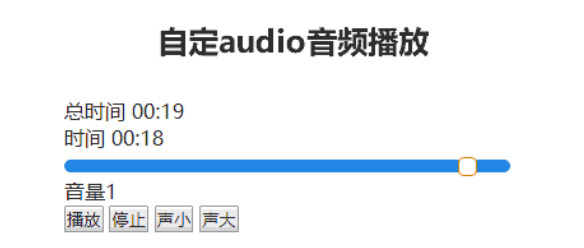Custom audio audio style
All resources on this site are contributed by netizens or reprinted by major download sites. Please check the integrity of the software yourself! All resources on this site are for learning reference only. Please do not use them for commercial purposes. Otherwise, you will be responsible for all consequences! If there is any infringement, please contact us to delete it. Contact information: admin@php.cn
Related Article
 Does html5 audio support fade-in and fade-out effects? _html/css_WEB-ITnose
Does html5 audio support fade-in and fade-out effects? _html/css_WEB-ITnose24Jun2016
Does html5 audio support fade-in and fade-out effects?
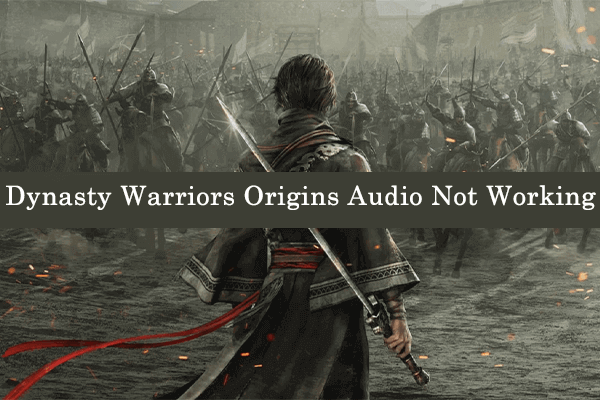 Easily Fix Issue: Dynasty Warriors Origins Audio Not Working
Easily Fix Issue: Dynasty Warriors Origins Audio Not Working24Jan2025
Dynasty Warriors Origins: Fixing the Silent Battle Cry The thrill of Dynasty Warriors Origins can be significantly diminished by the sudden absence of its dynamic sound effects. If you're experiencing audio issues, this guide offers several troubles
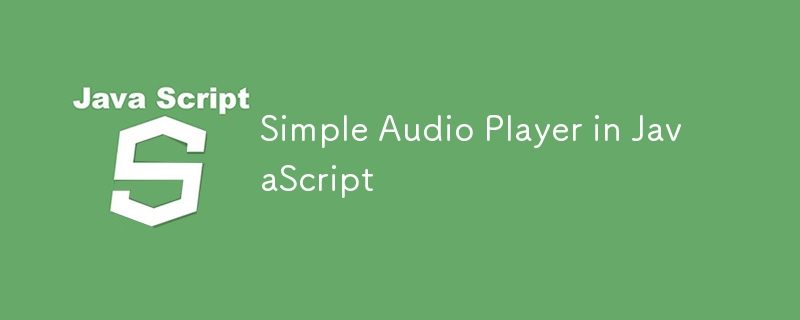 Simple Audio Player in JavaScript
Simple Audio Player in JavaScript23Oct2024
JavaScript gets a bad rap, but it has its strengths. Maybe the best of them is that it works in a web browser. If you create a program in Rust or Julia, the user of that program needs that language installed on his or her PC. Even if you use Docker t
 10 jQuery HTML5 Audio Players
10 jQuery HTML5 Audio Players16Feb2025
This article explores ten HTML5 audio players, both open-source and commercial, suitable for website integration. It highlights the increasing popularity of audio streaming, noting a significant rise in audio streams alongside a decline in music sal
 PHP checks the audio and video file formats and verifies whether the audio and video are forged
PHP checks the audio and video file formats and verifies whether the audio and video are forged06Jul2016
A method of processing images learned from the Internet to detect forged images with modified suffix names: {Code...} I would like to ask if there is a method similar to getimagesize to detect audio and video, MP3, MP4.
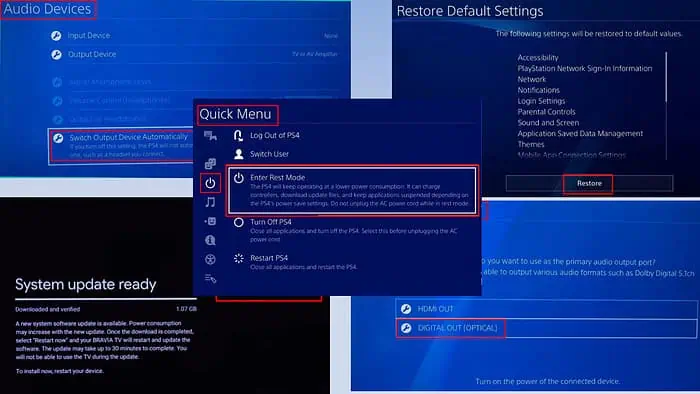 PS4 No Audio: 8 Best Proven Fixes
PS4 No Audio: 8 Best Proven Fixes22Oct2024
When your PS4 has no audio, you can try a few quick DIY troubleshooting to fix the sound and get back to gameplay. So, it doesn’t go haywire on audio or video more often. But when you face the PS4 no audio error, it could be challeng


Hot Tools

jQuery2019 Valentine's Day Confession Fireworks Animation Special Effects
A very popular jQuery Valentine's Day confession fireworks animation special effect on Douyin, suitable for programmers and technical geeks to express their love to the girl they love. No matter you choose to be willing or not, you have to agree in the end.

layui responsive animated login interface template
layui responsive animated login interface template

520 Valentine's Day confession web animation special effects
jQuery Valentine's Day Confession Animation, 520 Confession Background Animation

Cool system login page
Cool system login page

HTML5 tape music player-CASSETTE PLAYER
HTML5 tape music player-CASSETTE PLAYER