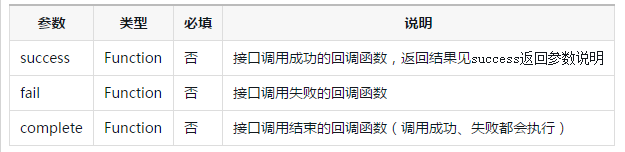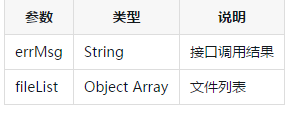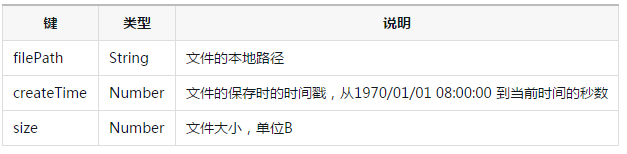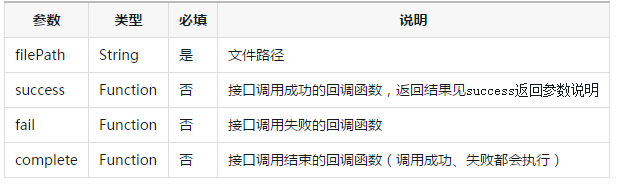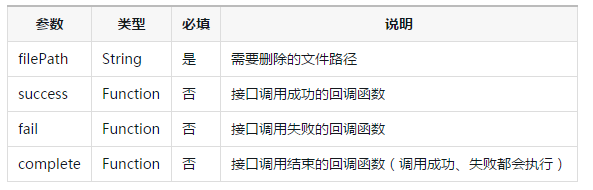WeChat applet API file
wx.saveFile(OBJECT)
Save the file locally.
OBJECT parameter description:
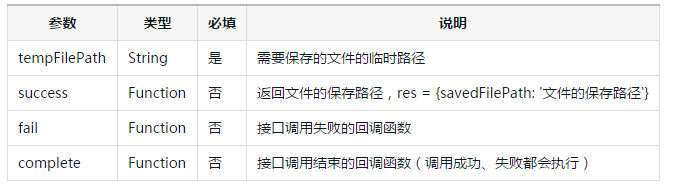
Sample code:
wx.startRecord({
success: function(res) {
var tempFilePath = res.tempFilePath
wx.saveFile({
tempFilePath: tempFilePath,
success: function(res) {
var savedFilePath = res.savedFilePath
}
})
}
})bug & tip
tip: The size limit of local file storage is 10M
wx.getSavedFileList(OBJECT)
Get the local saved file list
OBJECT parameter description:
success Return parameter description:
in fileList Project description:
## Sample code: wx.getSavedFileList({
success: function(res) {
console.log(res.fileList)
}
})
OBJECT parameter description:
success Return parameter description:
wx.getSavedFileInfo({
filePath: 'wxfile://somefile', //仅做示例用,非真正的文件路径
success: function(res) {
console.log(res.size)
console.log(res.createTime)
}
})
wx.removeSavedFile(OBJECT)
Delete locally stored files
OBJECT parameter description: 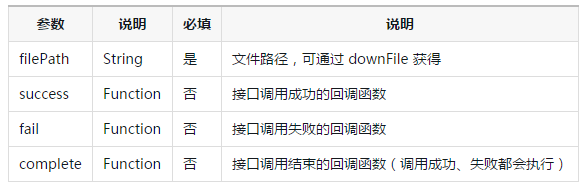 ##Sample code:
##Sample code:
wx.getSavedFileList({
success: function(res) {
if (res.fileList.length > 0){
wx.removeSavedFile({
filePath: res.fileList[0].filePath,
complete: function(res) {
console.log(res)
}
})
}
}
})
##wx .openDocument(OBJECT)Parameters
| Required | Description | ||
|---|---|---|---|
| is the | file path, which can be obtained through downFile | success | |
| No | Callback function for successful interface call | ##fail | Function |
| Callback function for failed interface call | complete | Function | |
| End of interface call The callback function (executed successfully or failed) | Sample code |