用Medoo和Smarty模板写的一个小型用户管理系统
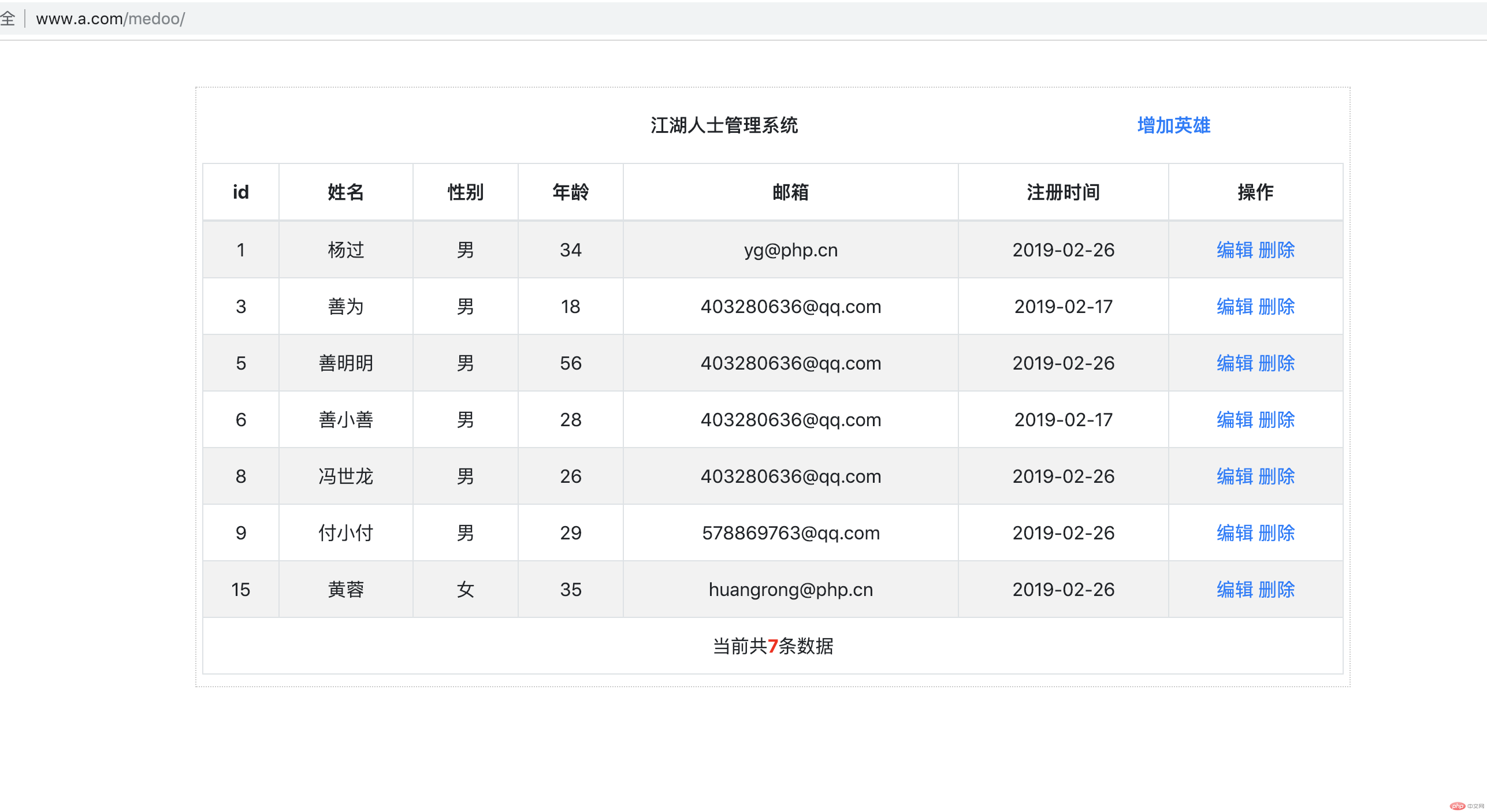

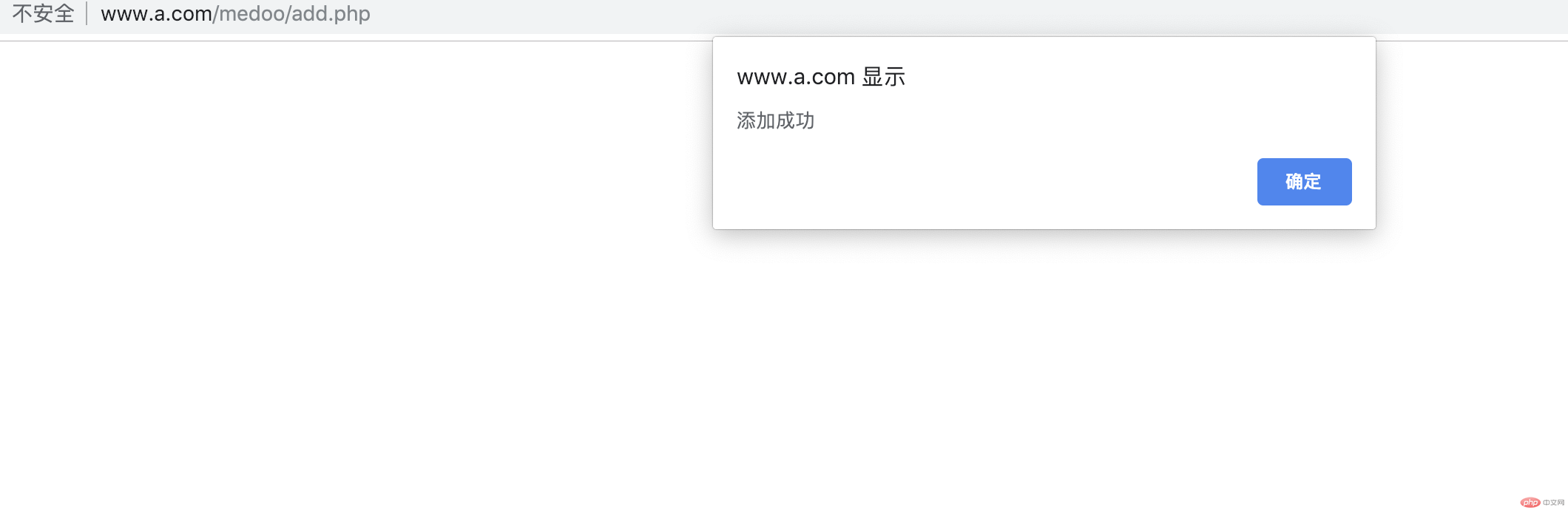
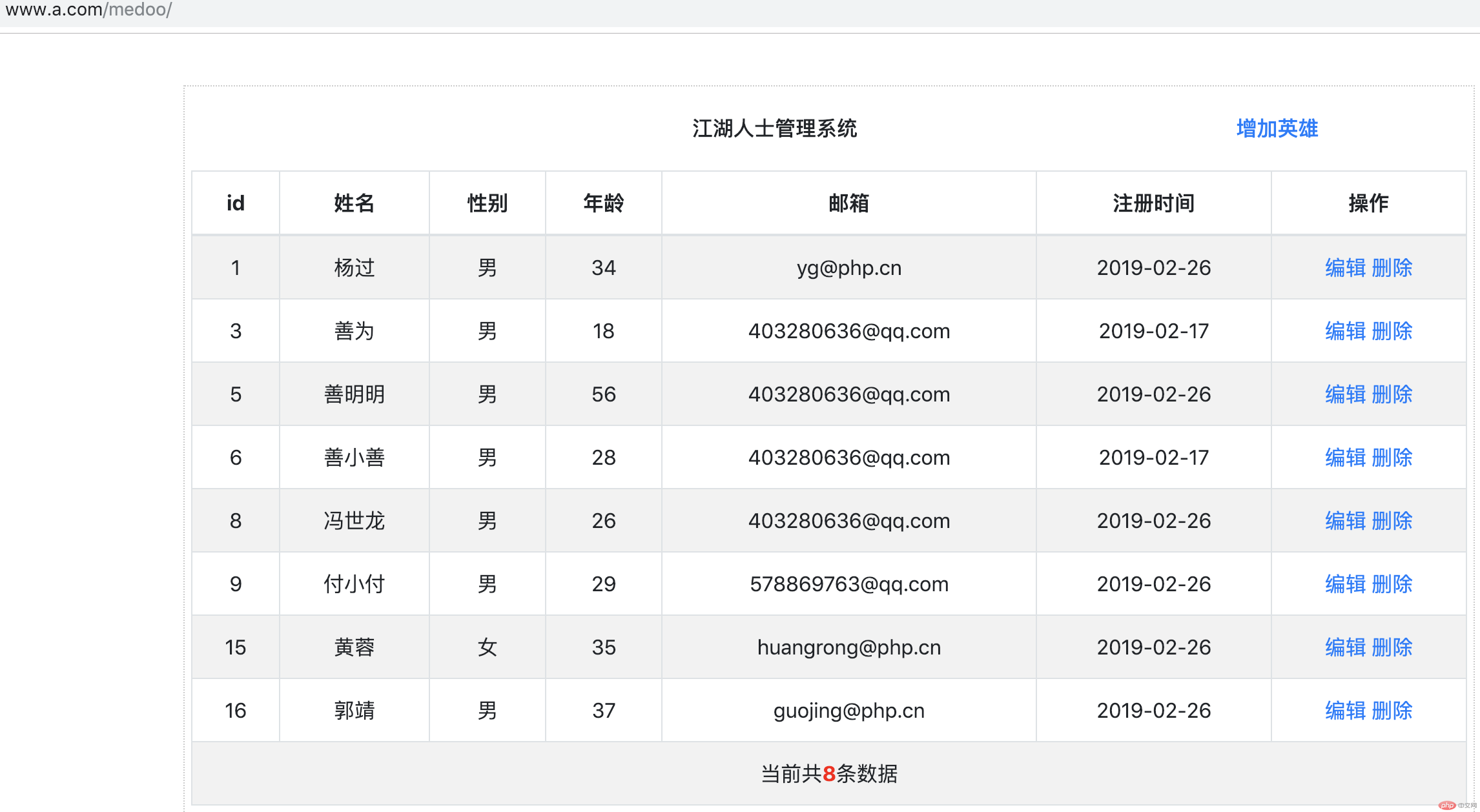

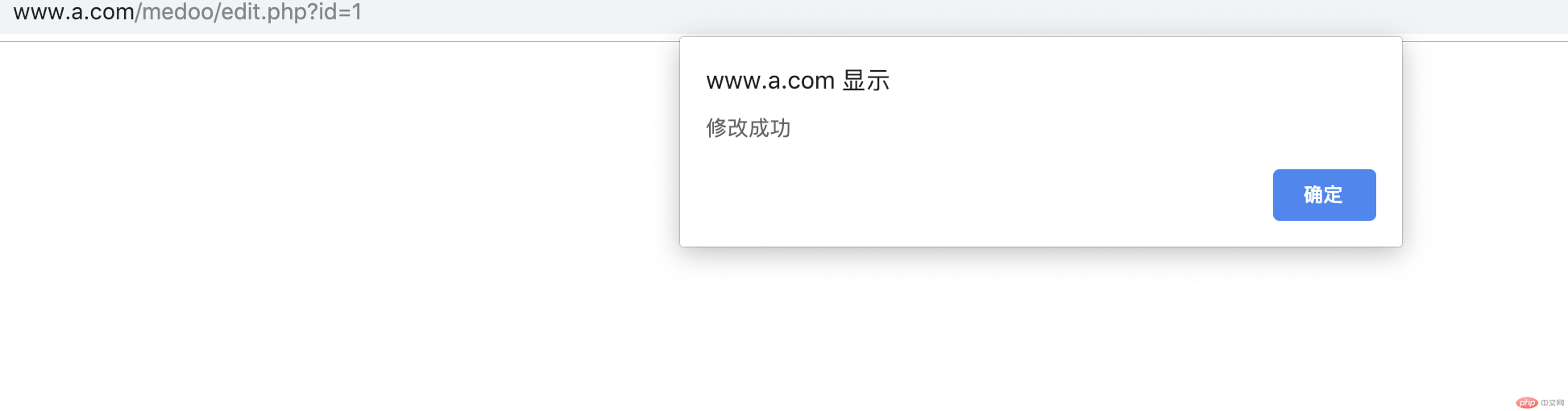


index.php:
<?php
require __DIR__.'/config/config.php';
$fileds=['id','name','sex','age','email','creat_time'];
$table='user';
$rows=$db->select($table,$fileds);
$smarty->assign('rows',$rows);
$smarty->display('index.html');index.html:
<!doctype html>
<html lang="en">
<head>
<meta charset="UTF-8">
<meta name="viewport" content="width=device-width, user-scalable=no, initial-scale=1.0, maximum-scale=1.0, minimum-scale=1.0">
<meta http-equiv="X-UA-Compatible" content="ie=edge">
<title>江湖人士管理系统</title>
<link href="https://cdn.bootcss.com/twitter-bootstrap/4.3.1/css/bootstrap.min.css" rel="stylesheet">
<link rel="stylesheet" href="tmp/css/style.css">
</head>
<body>
<div class="content">
<h1>江湖人士管理系统 <span style="float: right;margin-right: 20px;"> <a href="/medoo/add.php">增加英雄</a></span></h1>
<table class="table table-bordered table-striped table-hover" cellpadding="0" cellspacing="0">
<thead>
<tr>
<th>id</th>
<th>姓名</th>
<th>性别</th>
<th>年龄</th>
<th>邮箱</th>
<th>注册时间</th>
<th>操作</th>
</tr>
</thead>
<tbody>
{foreach $rows as $res}
<tr>
<td>{$res.id}</td>
<td>{$res.name}</td>
<td>{if $res.sex eq 0}男{else}女{/if}</td>
<td>{$res.age}</td>
<td>{$res.email}</td>
<td>{$res.creat_time|date_format:"%Y-%m-%d"}</td>
<td><a href="/medoo/edit.php?id={$res.id}">编辑</a> <a href="/medoo/del.php?id={$res.id}">删除</a></td>
</tr>
{foreachelse}
<tr>
<td colspan="7" style="color: red">暂无数据</td>
</tr>
{/foreach}
<tr>
<td colspan="7">当前共<span style="color:red;font-weight: bold">{count($rows)}</span>条数据</td>
</tr>
</tbody>
</table>
</div>
</body>
</html>add.php:
<?php
require __DIR__.'/config/config.php';
if($_POST){
$data[]=array();
$data=[
'name'=>$_POST['name'],
'sex'=>$_POST['sex'],
'age'=>$_POST['age'],
'email'=>$_POST['email'],
'password'=>sha1($_POST['password']),
'creat_time'=>time()
];
if(!$stmt=$db->select('user','name',['name'=>$_POST['name']])){
$stmt=$db->insert('user',$data);
if($stmt->rowCount()){
alert('添加成功','http://www.a.com/medoo/');
}else{
exit('添加失败');
}
}else{
exit('用户已存在');
}
}
$smarty->display('add.html');add.html:
<!DOCTYPE html> <html lang="en"> <head> <meta charset="UTF-8"> <title>Title</title> <link href="https://cdn.bootcss.com/twitter-bootstrap/4.3.1/css/bootstrap.min.css" rel="stylesheet"> <link rel="stylesheet" href="tmp/css/style.css"> </head> <body> <div class="edit"> <div class="position">当前位置: <a href="/medoo/">主页</a>>编辑</div> <h1>编辑</h1> <table class="table"> <form action="" method="post"> <input type="hidden" name="id"> <tr> <td>姓名</td> <td><input type="text" name="name"></td> </tr> <tr> <td>密码</td> <td><input type="text" name="password"></td> </tr> <tr> <td>性别</td> <td> <select name="sex"> <option value="0">男</option> <option value="1">女</option> </select> </td> </tr> <tr> <td>年龄</td> <td><input type="text" name="age"></td> </tr> <tr> <td>邮箱</td> <td><input type="text" name="email"></td> </tr> <tr> <td colspan="2" style="background-color:transparent!important;"> <input type="submit" class="btn-success btn-lager" value="提交"> </td> </tr> </form> </table> </div> </body> </html>
edit.php:
<?php
require __DIR__.'/config/config.php';
$id=$_GET['id'];
$where=['id'=>$id];
$fileds=['id','name','sex','age','email'];
$row=$db->get('user',$fileds,$where);
if($_POST) {
$data[] = array();
if($_POST['sex']!='女'){
$_POST['sex']=0;
}else{
$_POST['sex']=1;
}
$data=[
'name'=> $_POST['name'],
'sex'=> $_POST['sex'],
'age' => $_POST['age'],
'email'=> $_POST['email'],
'creat_time' => time()
];
$where=['id'=>$_POST['id']];
$table='user';
$stmt=$db->update($table,$data,$where);
if($stmt->rowCount()){
alert("修改成功","http://www.a.com/medoo/");
}else{
exit('修改失败'.$stmt->errorInfo());
}
}
$smarty->assign('row',$row);
$smarty->display('edit.html'edit.html:
<!DOCTYPE html>
<html lang="en">
<head>
<meta charset="UTF-8">
<title>Title</title>
<link href="https://cdn.bootcss.com/twitter-bootstrap/4.3.1/css/bootstrap.min.css" rel="stylesheet">
<link rel="stylesheet" href="tmp/css/style.css">
</head>
<body>
<div class="edit">
<div class="position">当前位置: <a href="/medoo/">主页</a>>编辑</div>
<h1>编辑</h1>
<table class="table">
<form action="" method="post">
<input type="hidden" name="id" value="{$row.id}">
<tr>
<td>姓名</td>
<td><input type="text" name="name" value="{$row.name}"></td>
</tr>
<tr>
<td>性别</td>
<td><input type="text" name="sex" value="{if $row.sex eq 0}男{else}女{/if}"></td>
</tr>
<tr>
<td>年龄</td>
<td><input type="text" name="age" value="{$row.age}"></td>
</tr>
<tr>
<td>邮箱</td>
<td><input type="text" name="email" value="{$row.email}"></td>
</tr>
<tr>
<td colspan="2" style="background-color:transparent!important;">
<input type="submit" class="btn-success btn-lager" value="提交">
</td>
</tr>
</form>
</table>
</div>
</body>
</html>del.php:
<?php
require __DIR__.'/config/config.php';
$stmt=$db->delete('user',['id'=>$_GET['id']]);
if($stmt->rowCount()){
alert('删除成功','http://www.a.com/medoo/');
}else{
echo'删除失败'.$stmt->errorInfo();
}config.php配置:
<?php
//配置Smarty模版引擎
//如果是通过composer下载的配置如下:
require __DIR__.'/database.php';
//实例化Smarty
$smarty=new Smarty();
//配置四个目录:必选
//配置模板目录
$smarty->setTemplateDir(__DIR__.'/../tmp');
//编译文件所在目录
$smarty->setCompileDir(__DIR__.'/../tmp_c');
//缓存目录
$smarty->setCacheDir(__DIR__.'/../cache');
//配置目录
$smarty->setConfigDir(__DIR__.'/../config');
//可选配置
$smarty->setLeftDelimiter('{');
$smarty->setRightDelimiter('}');
//窗口提示信息
function alert($message,$url){
exit('<script>alert("'.$message.'");window.location.href="'.$url.'"</script>');
}database.php:
<?php require __DIR__.'/../vendor/autoload.php'; use Medoo\Medoo as DB; //配置Medoo数据库信息 $config=[ 'database_type' => 'mysql', 'database_name' => 'edu', 'server' => 'localhost', 'username' => 'root', 'password' => 'root', ]; $db=new DB($config);