jquery获取随机颜色作业和理解
<!DOCTYPE html>
<html>
<head>
<meta charset="UTF-8">
<title>jquery获取随机颜色</title>
<script type="text/javascript" src="jquery-3.3.1.min.js"></script>
<style type="text/css">
a{
float: left;
display: block;
margin:50px;
width: 100px;
line-height: 100px;
text-align: center;
height: 100px;
color: #fff;
border-radius: 50px;
text-decoration: none;
}
</style>
<script type="text/javascript">
//改变标签的背景颜色
function aa(tag){
var len=document.getElementsByTagName('a').length
console.log(len)
for (var i = 0 ; i<len; i++) {
document.getElementsByTagName(tag)[i].style.backgroundColor
='rgb('+Math.floor(Math.random()*256)+','+Math.floor(Math.random()*256)+','+Math.floor(Math.random()*256)+')'
}
}
$(document).ready(function(){
aa('a')
$('a').mouseover(function(){
$bg=$(this).css('backgroundColor')
$(this).css('box-shadow','0px 0px 20px '+$bg)
$(this).css('border-radius','20px')
})
$('a').mouseleave(function(){
$(this).css('box-shadow','none')
$(this).css('border-radius','50px')
})
})
</script>
</head>
<body>
<a href="#">1</a>
<a href="#">2</a>
<a href="#">3</a>
<a href="#">4</a>
</body>
</html>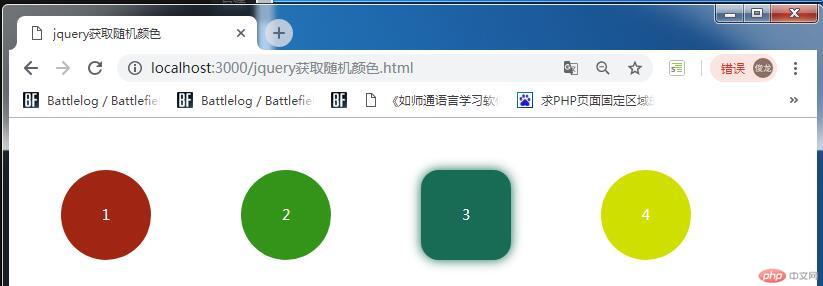
总结和理解:
刚开被这句话卡主了,
var len=document.getElementsByTagName(tag).length 。因为之前学的都是document.getElementsByTagName( )这里面传的标签。我就把里面改成了
document.getElementsByTagName('a')标签。也可以正常使用。加上console.log(len) 发现2个取出来的都是4,明白了,传入tag指的是所有的标签的个数。
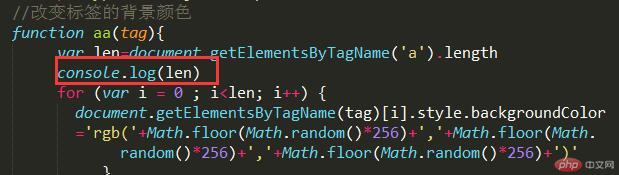
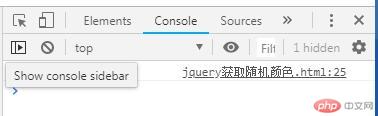
新知识点:
Math.random () 方法获取一个随机值,获取到的是0到-1的值。再使用Math.floor()方法,如果出现小数就进行四舍五入变成整数。
这也是目前我们第1个js和jq配合使用的小案例,受益匪浅。