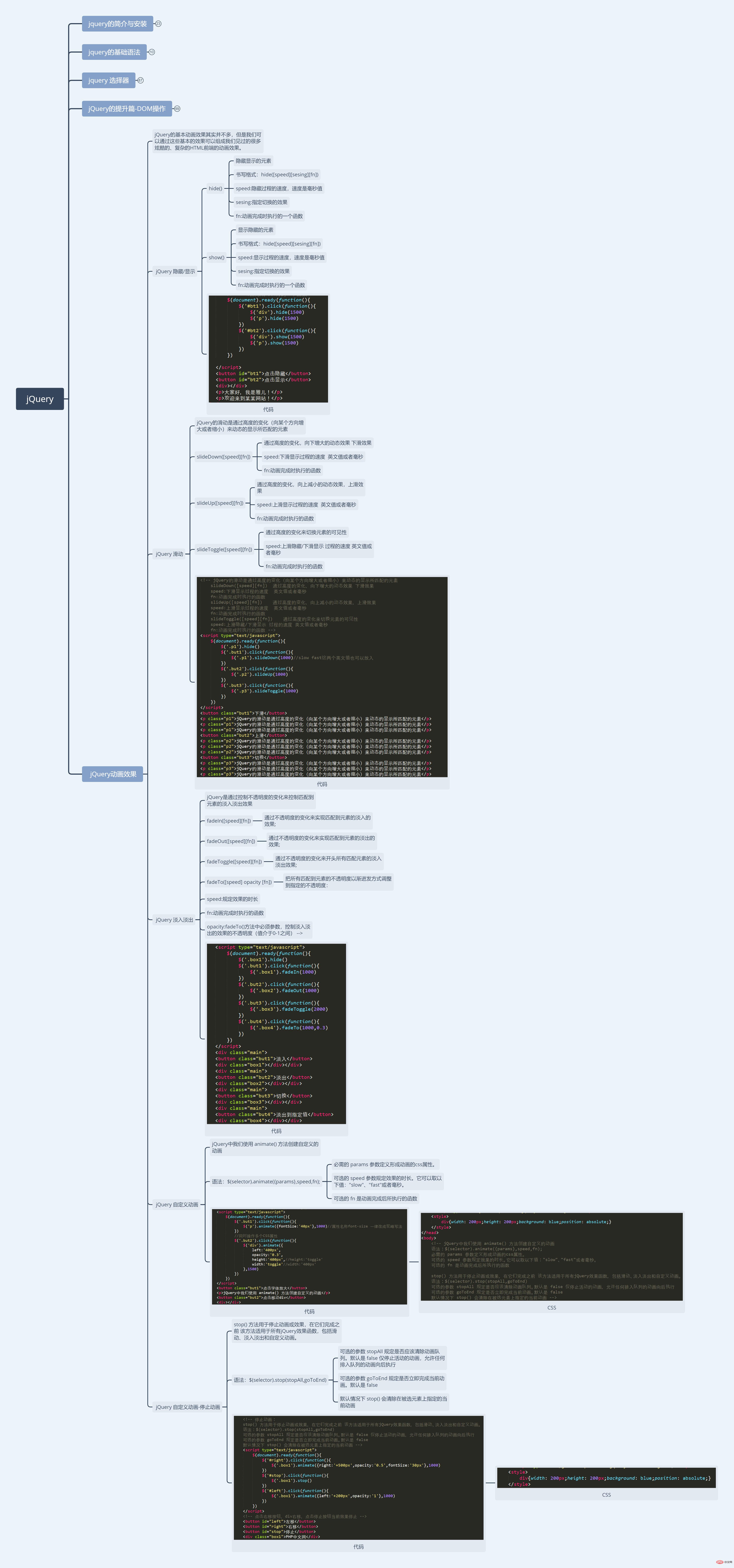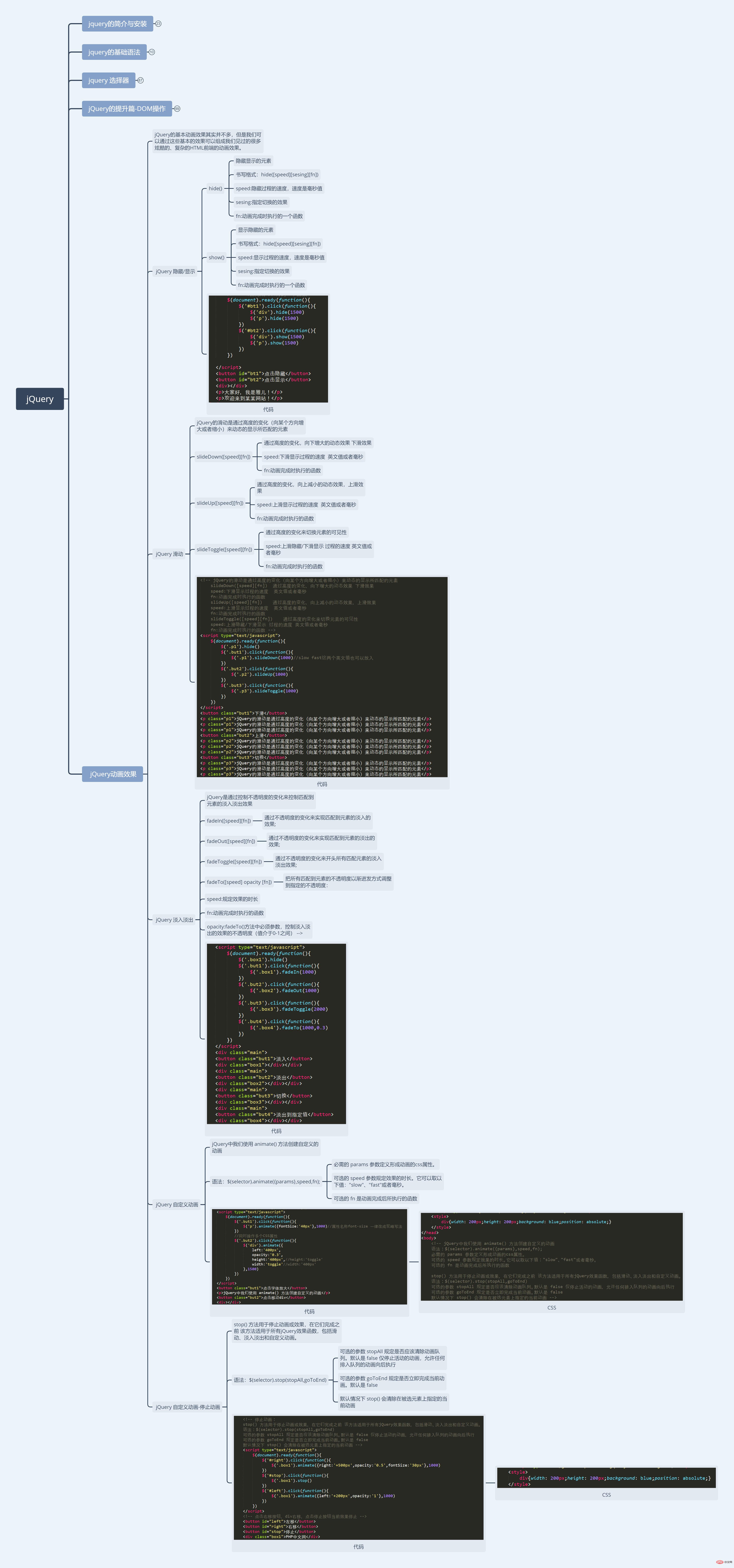<!DOCTYPE html>
<html>
<head>
<meta charset="UTF-8">
<title>jQuery动画效果实战</title>
<script type="text/javascript" src="jquery-3.3.1.min.js"></script>
<style type="text/css">
.contents{width: 1440px;margin:0 auto;}
img{width: 430px;height: 264px}
.main{width: 430px;height: 360px;float: left;border: 1px solid #ccc;margin: 20px;}
button{text-align:center;width: 430px;height: 94px;border: none;font-size: 30px;}
</style>
</head>
<body>
<div>
<div>
<img src="images/01.jpg" alt="">
<button>图片动画</button>
</div>
<div>
<img src="images/02.jpg" alt="">
<button>上滑下滑效果</button>
</div>
<div>
<img src="images/03.jpg" alt="">
<button>淡入淡出效果</button>
</div>
<div>
<img src="images/04.jpg" alt="">
<button>图片透明度</button>
</div>
<div>
<img src="images/01.jpg" alt="">
<button>图片动画二</button>
</div>
</div>
<script type="text/javascript">
$(document).ready(function(){
$('.but4').click(function(){
$('.img4').animate({opacity:'toggle',width:'toggle'},1000)
})
$('.but2').click(function(){
$('.img2').slideToggle(1000)
})
$('.but3').click(function(){
$('.img3').fadeToggle(1000)
})
$('.but1').click(function(){
$('.img1').each(function(){
$(this).animate({width:'200px'},1500)
$(this).animate({width:'430px'},1500)
})//老师帮我看看这段代码,不知道这样写有没有问题,百度出来的结果
})
$('.but5').click(function(){
$('.img5').animate({width:'200px'},1500)
$('.img5').animate({width:'430px'},1500)
})
})
</script>
</body>
</html>