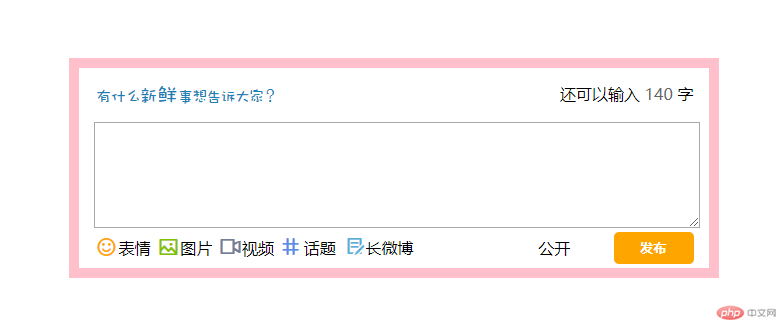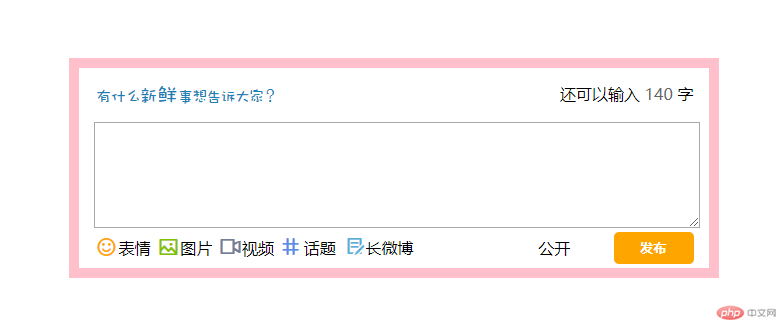<style type="text/css">
.wb{border: solid 10px pink; width: 600px;height: 170px;margin: 0 auto;padding: 15px;}
.clear{clear: both;}
.wb .logo{float: left;}
.wb .tit{float: right;}
.wb #area{width: 600px;height: 100px;margin-top: 15px;}
.wb .box span{width: 40px;height: 32px; line-height: 32px; padding-left: 25px;}
.wb .box1{background: url(wbimg/an5.png) no-repeat left center;}
.wb .box2{background: url(wbimg/an4.png) no-repeat left center;}
.wb .box3{background: url(wbimg/an3.png) no-repeat left center;}
.wb .box4{background: url(wbimg/an2.png) no-repeat left center;}
.wb .box5{background: url(wbimg/an1.png) no-repeat left center;}
.wb .box6{padding-left: 120px!important;}
.wb #bt{border: none;width: 80px;height: 32px;line-height: 32px;background-color: orange;color: #fff;border-radius: 5px;float: right;cursor: pointer;font-weight: bold;}
</style><div class="wb">
<img src="wbimg/12.png" class="logo">
<div class="tit">还可以输入 <span class="number"></span> 字</div>
<div class="clear"></div>
<textarea name="area" id="area"></textarea>
<div class="box">
<span class="box1">表情</span>
<span class="box2">图片</span>
<span class="box3">视频</span>
<span class="box4">话题</span>
<span class="box5">长微博</span>
<span class="box6">公开</span>
<input type="button" name="bt" value="发布" id="bt">
</div>
</div>