As mentioned, I have written two instructions. I want to apply them to the same element. First perform repeat and then bind. However, currently, only the first one executes bind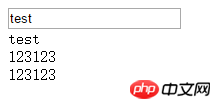
<!DOCTYPE html>
<html lang="zh-cn">
<head>
<meta charset="UTF-8">
<title>angular</title>
<script src="http://cdn.bootcss.com/angular.js/1.2.10/angular.min.js"></script>
</head>
<body ng-app="app">
<p ng-controller="test">
<input type="text" ng-model="msg">
<p lxc-bind="msg" lxc-reapeat="3">123123</p>
<!-- <p lxc-reapeat="3">lxc</p> -->
</p>
<script>
angular.module('app',[])
.controller('test',function($scope){
$scope.msg = 'test';
})
.directive('lxcBind',function(){
// Runs during compile
return {
restrict: 'A', // E = Element, A = Attribute, C = Class, M = Comment
link: function($scope, iElm, iAttrs, controller) {
$scope.$watch(iAttrs.lxcBind,function(newValue){
iElm.text(newValue);
})
}
};
})
.directive('lxcReapeat',function(){
return {
restrict:'A',
priority: 1000,
link:function($scope,$elm,$attr){
var repeatNum = $attr.lxcReapeat;
for (var i=repeatNum-2;i>= 0;i--){
var dom = $elm.clone();
$elm.after(dom);
}
}
}
})
</script>
</body>
</html>迷茫2017-05-15 17:10:02
First point, the clone method only clones nodes, and bound events will not be cloned.
Second point, when adding nodes to a document dynamically, the angular directive will not take effect and requires dynamic compilation.
angular.module('app',[])
// 注入 $compile 服务,用来动态编译
.directive('lxcReapeat',function($compile){
return {
restrict:'A',
priority: 1000,
link:function($scope,$elm,$attr){
var repeatNum = $attr.lxcReapeat;
for (var i=repeatNum-2;i>= 0;i--){
var dom = $elm.clone();
// 删除 lxc-reapeat 属性,否则动态编译会造成死循环。理解这点很重要
dom.removeAttr('lxc-reapeat');
// 动态编译并连接到scope
var ele = $compile(dom)($scope);
$elm.after(ele);
}
}
}
})
Rendering:
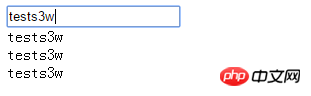
and ng-repeat
The above implementation has no functional problems, but the formation is not very uniform. So, I made a slight modification
<!DOCTYPE html>
<html lang="zh-cn">
<head>
<meta charset="UTF-8">
<title>angular</title>
<script src="http://apps.bdimg.com/libs/angular.js/1.4.6/angular.min.js"></script>
</head>
<body ng-app="app">
<p ng-controller="test">
<p ng-repeat="i in [1,2,3]">{{i}}</p>
<input type="text" ng-model="msg">
<p lxc-bind="msg" lxc-reapeat="3">123123</p>
</p>
<script>
angular.module('app',[])
.controller('test',function($scope){
$scope.msg = 'test';
})
.directive('lxcBind',function(){
return {
restrict: 'A',
link: function($scope, iElm, iAttrs, controller) {
console.log(2)
$scope.$watch(iAttrs.lxcBind,function(newValue){
iElm.text(newValue);
})
}
};
})
.directive('lxcReapeat',function($compile){
return {
restrict:'A',
priority: 1000,
link: function(scope, iElement, iAttrs, controller){
var repeatNum = iAttrs.lxcReapeat,
$parent = iElement.parent(),
html = '';
iElement.remove();
for (var i = 0; i < repeatNum; i++){
if( i == 0 ){
html = '<!-- lxcReapeat: '+repeatNum+' -->';
}else{
html = '<!-- end lxcReapeat: '+repeatNum+' -->';
}
var dom = iElement.clone()[0];
dom.removeAttribute('lxc-reapeat');
dom = $compile(html+dom.outerHTML)(scope);
$parent.append(dom);
dom.attr('lxc-reapeat', repeatNum).addClass('lxc-bind');
}
$parent.append(html);
}
}
})
</script>
</body>
</html>Final comparison
请采纳.