html code:
<body ng-controller="mainCtrl">
<table cellpadding="2" border="1" cellspacing="0">
<thead>
<th>Name</th>
<th>Age</th>
<th>node show</th>
</thead>
<tbody>
<tr ng-repeat="d in datas">
<td>{{d.name}}</td>
<td>{{d.age}}</td>
<td style="width: 500px;"><node-marquee></node-marquee></td>
</tr>
</tbody>
</table>
</body>js:
app.controller("mainCtrl",['$scope',function($scope){
$scope.datas=[{"name":"tom","age":22},{"name":"mary","age":36},{"name":"john","age":63}];
}]);
js command:
app.directive('nodeMarquee', function($interval) {
return {
restrict : 'E',
scope:{
},
replace:true,
templateUrl: 'marquee.html',
link : function(scope, element, attrs){
};
});marquee.html
<marquee bgcolor="azure" behavior="scroll" onmouseover="this.stop()" onmouseout="this.start()" style="font-size:30px;font-weight: bolder;" >
<p ng-repeat="i in [4,5,6]">
{{i}}
</p>
</marquee>The current effect is like this: not one line. How to make it become a line, so that it displays: 4<5<6, and when the mouse moves to 4, the scrolling stops, and a prompt box pops up to display 4, and when the mouse leaves, the ticker continues to display. Same for 5 and 6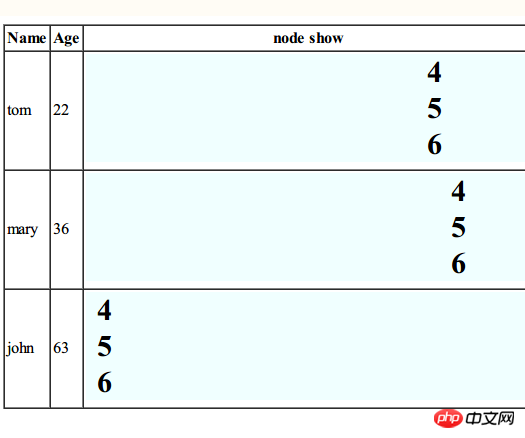
I don’t know much about front-end, please help! !
PHP中文网2017-05-15 17:06:09
<p ng-repeat="i in [4,5,6]">{{i}}</p> 这段,ng-repeat是重复当前的元素,运行后是<p>4</p><p>5</p><p>6</p>,所以他们不在同一行。你换成span试试,<span ng-repeat="i in [4,5,6]">{{i}}</span>。