This is the filter:
app.filter('ifLogin', function () {
return function (target) {
if (target == "0") {
return "在职";
} else {
return "离职";
}
}
});This is the realistic part:
<tr ng-repeat="x in datas">
<td>{{ x.id }}</td>
<td>{{ x.corp}}</td>
<td>{{ x.department }}</td>
<td>{{ x.status|ifLogin }}</td>
</tr>Show the results: 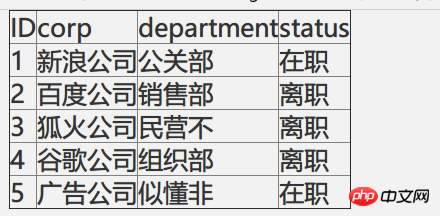
Question, if you want to display green when you are employed, and red when you are out of work! ! ! ? ?
Is there any convenient way to do this in angular?
高洛峰2017-05-15 17:03:58
For this requirement, it is not suitable to use filters for the color part. It is more convenient to use ng-class或者ng-style, for example:
<tr ng-repeat="x in datas">
<td>{{ x.id }}</td>
<td>{{ x.corp}}</td>
<td>{{ x.department }}</td>
<td ng-style="{color: x.status === '0' ? 'green' : 'red'}">{{ x.status |ifLogin }}</td>
</tr>