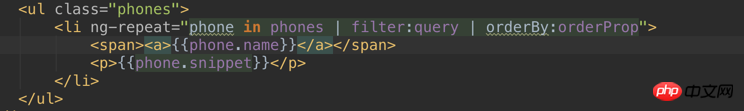

I want to realize that clicking a link will jump to the details page. I am a beginner in Angular, so please give me some answers. Thank you
过去多啦不再A梦2017-05-15 17:01:59
Method 1: Use ngRoute that comes with angular
Dependency: angular-route.js (bower install angular-route)
Website: http://docs.angularjs.cn/api/ngRoute/service/$route#example
Usage :
a. You need to use the ng-view command in the ui to specify such as: <p ng-view></p> This is equivalent to the refresh area of the page
b. Configuration registration
// 注入 ngRoute
var angularApp = angular.module("Your App Name", ['ngRoute'])
angularApp.config(function ($routeProvider) {
$routeProvider.
when('/list', {
// 配置列表路由及 Controller
templateUrl: 'partial/list.html', //TODO 列表页面
controller: 'listController' //TODO 列表控制器
}).
when('/detail', {
// 配置详情路由及 Controller
templateUrl: 'partial/detail.html', //TODO 详情页面
controller: 'detailController' //TODO 详情控制器
}).
otherwise({
//默认路由
redirectTo: '/list'
});
});Method 2: Use third-party ui-router
Dependency: angular-ui-router.js (bower install angular-ui-router)
Website: https://github.com/angular-ui/ui-router
Usage:
a. You need to specify the ui-view command in ui, such as: <p ui-view></p> This is equivalent to the refresh area of the page
b. Configuration registration
// 注入 ui.router
var angularApp = angular.module("Your App Name", ['ui.router'])
angularApp.config(function ($stateProvider) {
$stateProvider.
state('list',{
url:'/list',
templateUrl: 'list.html',
controller: 'listController'
}).
state('detail',{
url:'/detail',
templateUrl: 'detail.html',
controller: 'detailController'
})
});You can refer to some articles for detailed usage and differences, each has its own advantages and disadvantages
ringa_lee2017-05-15 17:01:59
For single-page applications, you need to use $router to match the url and templatecontroller.
<a href='#/detail/{{phone.id}}'>{{phone.name}}</a>app.config(function($routeProvider) {
$routeProvider
// route for the home page
.when('/home', {
templateUrl : '/static/view/layout/home.html',
controller : 'HomeController'
})
.when('/detail/:id', {
templateUrl : '/static/view/detail.html',
controller : 'DetailController'
})
})
app.controller("DetailController", function($scope, $routerParams){
console.log($routerParams.id);//
})If you don’t write a single-page application, it is a normal page address.
PHP中文网2017-05-15 17:01:59
The above has been fully explained. The usual method is to use ui-router to jump to the state you defined, such as this.