I have recently been learning some tools for front-end automation. I found a tutorial on the Internet and followed it step by step.
The npm, grunt, bower, and yeoman that need to be installed previously have all been installed correctly.
After executing yo angular mytodo step by step in the terminal, an error occurred. There is only one more npm-debug.log file in the folder, and there are no other files that should be generated.
The error message is as follows:
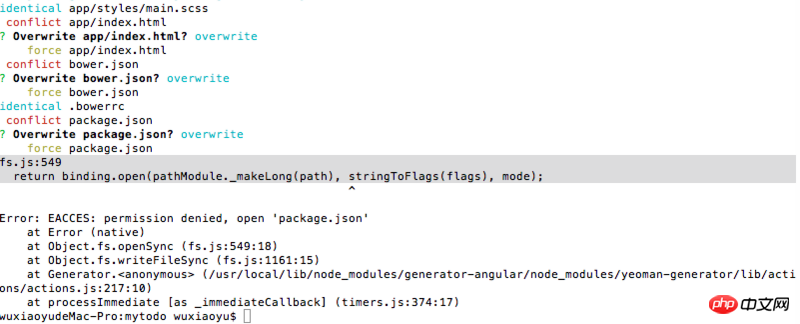
ps: I also tried npm install -g generator-angular directly, but still got an error.
巴扎黑2017-05-15 16:58:40
It should be a permissions issue. Try changing the owner of your project directory to yourself. The owner generated by the tool may not be you.
If that still doesn’t work, be rough and chmod 777 -R the project directory.