I encountered some problems when using the tooltip.format.value function of c3.js. I need to encapsulate a function myself. A drop-down list is directly presented in the DOM. The user can select the value to set the format.
There are four Options, $, thousands place, accurate to two decimal places or other digits, set both $ and thousands place ($6789,000)

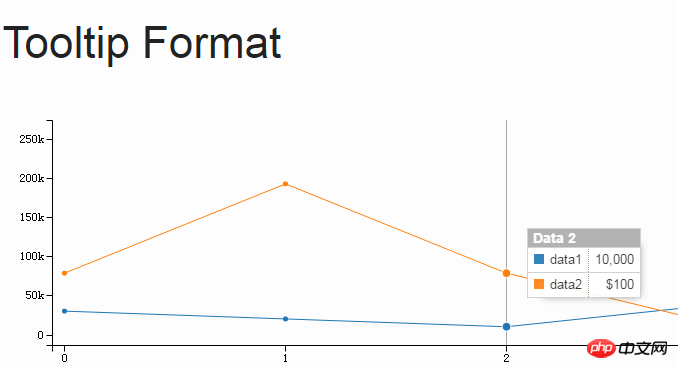
The framework uses angularjs, and I encapsulated a function in the directive
function dataFormat() {
var tooltipFormatValue = [];
tooltipFormatValue[0] = {'$':d3.format("$")};
tooltipFormatValue[1] = {'thousands separator':d3.format("s")};//千位符
tooltipFormatValue[2] = {'precision':d3.format(".2f")};//精确小数点后面两位
tooltipFormatValue[3] = {'$ and thousands separator': d3.format("$ | currency: $")};//带$和千位符
console.log(tooltipFormatValue)
d3.format = {
value: function(value,id,name) {
var format = id === name ? d3.format(','):d3.format(',');
return format(value);
}
}
}**1. How to set the format of $ and thousand characters at the same time?
2. I don’t know if my function idea is right or not, my thoughts are very confusing at the moment**
巴扎黑2017-05-15 16:58:28
1. How to set the format of $ and thousand characters at the same time?
d3.format('$,')(value)