The html code is as follows:
<p ui-sortable="sortableOptionsList[$index]" class="apps-container" ng-model="rawScreens[$index]" ng-repeat="app in rawScreens track by $index">
{{app.name}}
<p ng-repeat="item in app.items track by $index">
{{$index}}{{item.title}}
</p>
</p>js code is as follows:
$scope.rawScreens = itemStorage.itemList('http://localhost:8080/demo/demo.json').success(function(data, status, headers, config) {
$scope.rawScreens = data;
var sol = [];
for (i = 0; i < $scope.rawScreens.length+1; i++) {
sol[i] = createOptions(i);
}
$scope.sortableOptionsList = sol;
});
function createOptions(listName) {
var _listName = listName;
var options = {
placeholder: "app",
connectWith: ".apps-container"
};
return options;
}json data is as follows:
[
{
"id":"状态1",
"name":"状态1",
"items":[{
"title":"测试数据1"
},{
"title":"测试数据2"
}]
},{
"id":"状态A",
"name":"状态A",
"items":[{
"title":"测试数据a"
},{
"title":"测试数据b"
}]
}
]
An error is reported after deactivating after dragging and before stopping
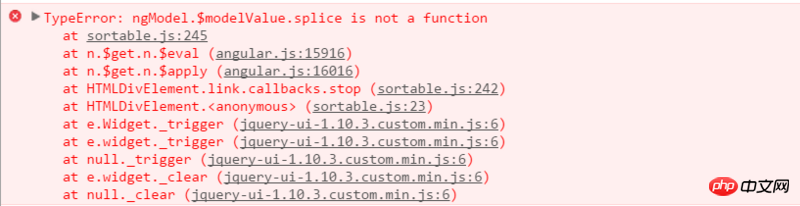
大家讲道理2017-05-15 16:56:56
1. Regarding the drag-and-drop plug-in, it is recommended to use it angular-sortable-view,原因:(1)使用简单方便(2)除了Angular No additional dependencies are required.
2. I have written a small example here. You can click to see it. If it is the result you want, you can read the content below. If you are not satisfied, there is no need to read the content below.
Code part:
1.index.html
<body ng-app="MyApp">
<p ng-controller="MyController as vm" class="background">
<p sv-root sv-part="vm.items" class="sv-container">
<p ng-repeat="item in vm.items" sv-element class="sv-cell">
<p>
<p>name: {{item.name}}</p>
<p>value: {{item.age}}</p>
</p>
<span class="sv-handle" sv-handle>拖拽手柄</span>
</p>
</p>
<hr/>
<p class="show-data">
{{vm.items}}
</p>
</p>
</body>2.app.js
(function(){
angular.module('MyApp', ['angular-sortable-view'])
.controller('MyController', MyController)
.service('DataService', DataService);
MyController.$inject = ['DataService', '$q', '$scope'];
DataService.$inject = ['$http'];
function MyController(DataService, $q, $scope){
var vm = this;
activate();
function activate() {
var promises = [get_data()];
return $q.all(promises).then(function() {
// promise被resolve时的处理
});
}
function get_data(){
// 我这里只是示范,真正的promise不是这样写的
vm.items = DataService.get_data();
console.log(vm.items);
}
}
function DataService($http){
// 为了简单起见,我没有真正的发送一个http请求,而是使用了假数据.
/*var url = 'http://example.com';
var params = {
key: 'your_key'
};
var service = {
get_data: get_data
};
return service;
function get_data(){
// 你使用$http获取数据
return $http.get(url, params)
.then(function(res){
// 你的处理
});
}*/
// 上面是实际中会用到的,我下面使用了假数据
var data = [
{name: 'dreamapple1', age: 1},
{name: 'dreamapple2', age: 2},
{name: 'dreamapple3', age: 3},
{name: 'dreamapple4', age: 4},
{name: 'dreamapple5', age: 5},
{name: 'dreamapple6', age: 6}
];
var service = {
get_data : get_data
};
return service;
function get_data(){
return data;
}
}
})();3.style.css
*{
padding: 0;
margin: 0;
}
html{
width: 100%;
height: 100%;
}
body{
width: 100%;
height: 100%;
}
.background{
width: 100%;
height: 100%;
background-color: #f0f0f0;
}
.sv-container{
margin: 0 auto;
width: 30%;
height: 600px;
background-color: #b3d4fc;
position: relative;
}
.sv-cell{
width: 80%;
margin: 10px auto;
height: 90px;
background-color: #0000FF;
position: relative;
}
.sv-handle{
cursor: pointer;
position: absolute;
left: -30px;
width: 80px;
height: 20px;
line-height: 20px;
border: 1px solid black;
z-index: 0;
}
.show-data{
width: 30%;
margin: 0 auto;
text-align: center;
color: #000;
}Okay, that’s basically it, I hope it can help you ^_^.
1. Official website example portal
2. If there is anything unclear about the code, you can check out my example.